

Q1. What's the difference between the trial version and the registered version of the program?
The trial version is exactly the same as the registered version. The only difference between them is that the trial version can only scan iTunes backup files, iCloud backup files, and iOS devices to preview lost data, but not retrieve it. You need to pay in order to recover and save the scanned data to your computer at the last step. The trial version for our customers is to see if the program can scan missing data. If our program can be scanned and displayed, it means it can help restore what they want.
Q2. What scenarios can FoneDog iOS Data Recovery work?
Files are deleted accidentally from an iOS device.
Data is lost due to an inaccessible system.
Apple iOS system crashes.
iOS device is damaged.
Data is erased due to an iOS system upgrade, factory resetting, jailbreaking or reformatting.
iOS device is stolen/lost.
Q3. Is it safe to use FoneDog software?
Yes, this iOS data recovery program is completely safe. Please rest assured that when you recover files, it will not rewrite or make changes to your devices.
Q4. What are the iOS Data Recovery System Requirements & supported devices.
Q5. Why do I need the latest version of iTunes to connect and scan my device?
In order to keep your device compatible with this program, we recommend you to install the latest version of iTunes. You can download the newest iTunes version here.
Q6. Why shouldn't I run iTunes when recovering files?
To avoid covering the deleted data, please don't run the iTunes during the recovery.
Q7. Can iOS Data Recovery recover audio files?
Yes. At present, FoneDog iOS Data Recovery supports to recover voice memos, voicemail from iTunes/iCloud backup.
Q8. Can I use the program on two computers with one registration code?
No, you can't. The code can be used for once only, so please register on the computer you frequently use. If you have any problem, please feel free to cantact us: [email protected]
Q9. Why can't I find any data from "Recover from iOS Device" mode?
After the data was deleted, any new operation to the device or new data written to the device may cause the data to be overwritten. If you had synced the iOS device with iTunes/iCloud before the data was deleted, you can choose the Recover from iTunes Backup File or Recover from iCloud Backup File mode to recover the data.
Q10. Why can't we find all of the deleted files?
It is probably that these photos have been overwritten or damaged when new data written to the device. Once you realize you've wrongly delete some data, stop using your iOS device to avoid overwriting data.
Q11. Why do I fail to recover some photos?
Please go to Q10 for details. Any operation to your device such as taking photos, sending/receiving photos will overwrite your lost data and make them unrecoverable.
Q12. What should I do if FoneDog iOS Data Recovery do not detect my device?
If your device can not be detected, you can refer to following steps:
Q13. What to do if I encounter the "failed to analyze"?
Analyzing time depends on the quantity of files on your device. The more files your device has, the longer time it will take to analyze your device. If you encounter this situation, you can refer to following tips:
Q14. Why can't I register the program successfully?
Here are some solutions you may need:
Q15. Why I can't preview the lost videos with the free trial version?
After you purchase the full version and restore those found video files on your computer, then you can open and view it.
Q16. Why I got the thumbnails of photos and even videos with iOS Data Recovery?
Once your lost photos and videos are overwritten by new generated data, they are unrecoverable on this condition. iOS Data Recovery can only get the thumbnails for you.
Q17. What to do if you could not register program when facing register network error?
Generally speaking, if you are stuck on the register network error, perhaps your network connection is not stable or the web server is restricted. Here are several recommended solutions to fix the register network error.
Because of the firewall setting, you may be not permitted to FoneDog’s web server. Under the circumstance, you are supposed to add “reg.fonedog.com” to the firewall. And you should set the network port to “443” and the protocol to “https”.
There are several steps of how to switch off or set the firewall.
a. Open the “Network and Internet” setting page under “Control Center”.
b. On entering the “Network and Sharing Center”, choose “Windows Firewall”. You would see it on the left bottom.
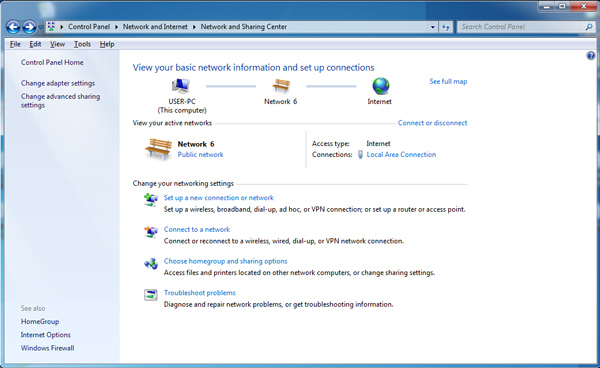
c. Choose “Turn Windows Firewall on or off” on the left side.
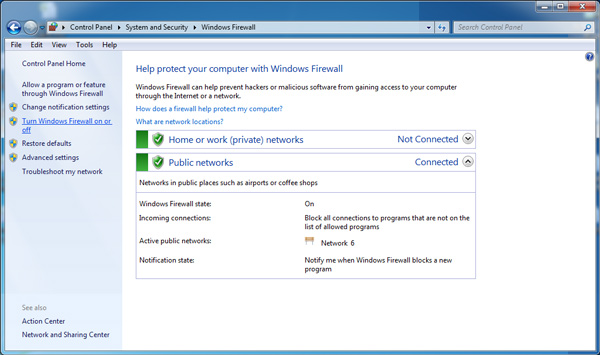
d. Then you are on the “Customized Settings” page where you can turn off or set the firewall.
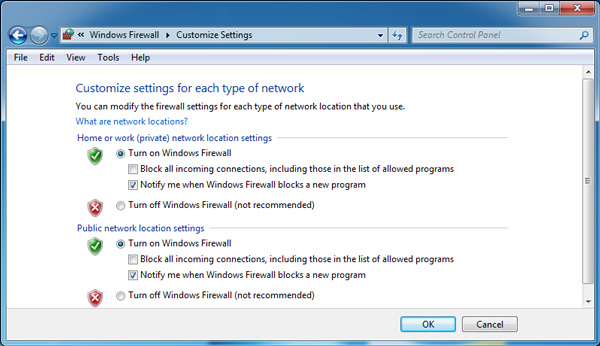
If you are not sure whether the register network error is mainly due to a poor network connection, you could also try to connect your device to another better network and then register the program once more. If the registration is successful, it proves that the network connection causes the register network error.
Hope the solutions above could help you fix the register network error. If you still have questions about this issue, please contact [email protected].