

By Nathan E. Malpass, Last updated: September 29, 2019
FoneDog Data Recovery is a secure and privacy-guaranteed program to help efficiently recover your deleted data on your PC or removable hard drives. If you have successfully got your lost data back and want more storage on your computer, you may consider removing FoneDog Data Recovery from the device. Therefore, in this article, it is going to provide solutions to uninstall FoneDog Data Recovery.
Tip 1. Uninstall FoneDog Data Recovery from Windows PCTip 2. Uninstall FoneDog Data Recovery from Mac
There are two main ways of how to remove FoneDog Data Recovery from your Windows computer. Let’s see how to process the uninstallation step by step.
One of the solutions to uninstall Data Recovery from a Windows PC is to remove it from the “Start Menu” list. Here are the steps in details.

Another solution to install FoneDog Data Recovery is through Control Panel. Follow the steps below.
There are two frequently used methods of how to uninstall FoneDog Data Recovery from Mac devices.
With FoneDog PowerMyMac, you can completely remove FoneDog Data Recovery in a few seconds. Here are the total steps:
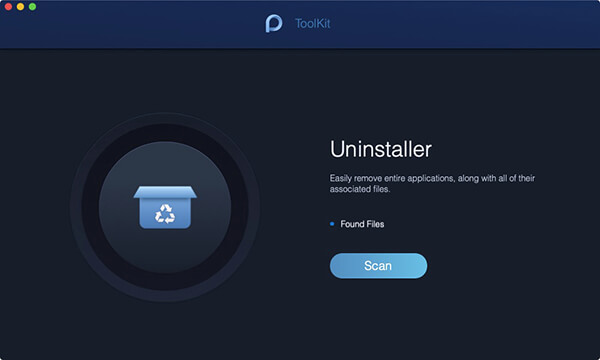
Or you can manually uninstall FoneDog Data Recovery from your Mac.
All of the useful methods of how to uninstall FoneDog Data Recovery from your computer are mentioned above. If you still have questions of FoneDog Data Recovery, please feel free to contact our Support Center or leave your questions below.
Leave a Comment
Comment
Data Recovery
FoneDog Data Recovery recovers the deleted photos, videos, audios, emails, and more from your Windows, Mac, hard drive, memory card, flash drive, etc.
Free Download Free DownloadHot Articles
/
INTERESTINGDULL
/
SIMPLEDIFFICULT
Thank you! Here' re your choices:
Excellent
Rating: 4.7 / 5 (based on 103 ratings)