

Most Mac users simply drag unwanted applications to the Trash to get rid of them. However, when you drag an app to the Trash, it's not completely uninstalled. There are still related files left on your system, which can slow down your Mac's performance.
Normally, you need to find the residual files manually and delete them one by one. But with App Uninstaller, uninstalling apps from Mac is much easier.
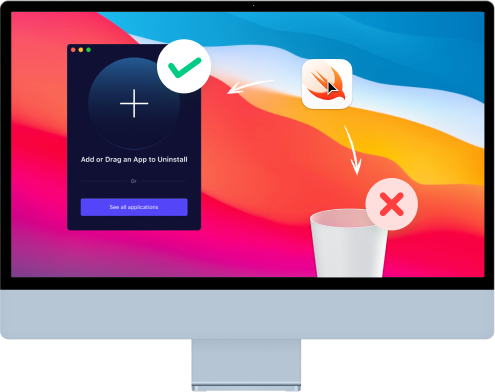
What App Uninstaller Can Do

Remove Apps without Leftover

Uninstall Multiple Apps in One Click

Free Up Mac's Disk Space

Delete Hidden or Stubborn Apps
We have downloaded so many apps from the App Store or from the browser that we want to uninstall some day. We've tried to uninstall some apps but somehow still found them on the Mac. So here comes FoneDog App Uninstaller to help you remove multiple apps from your Mac with just one click and get rid of these worries.
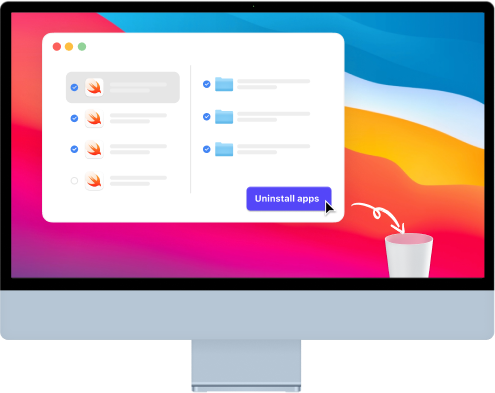
Uninstalling apps from Mac completely to free up disk space is no longer time-consuming if you use FoneDog App Uninstaller. The steps to using this program are as easy as dragging an app to your Mac's Trash, but only it does actually delete the app and its components in order to truly free up your drive and speed up your Mac.

App Uninstaller scans your Mac thoroughly within a few seconds so that you are able to view and choose all the installed apps on your Mac. Then the filter feature helps you find out what is not used, what is not launched, and what you have selected. It makes your uninstallation work easier.
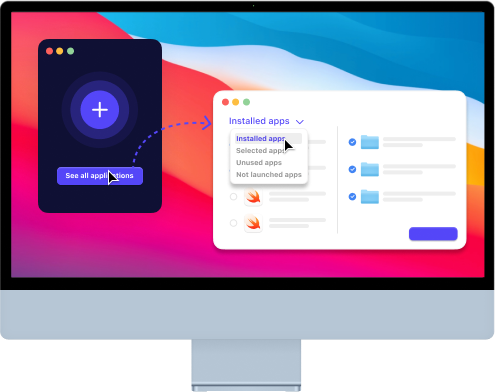
Sometimes, even if you close the app before uninstalling it, it cannot be deleted. But with App Uninstaller, you can get rid of these kinds of sticky and stubborn apps easily and even delete the unneeded apps hidden on your Mac. Problem solved!

More Products You May Need
PowerMyMac
An all-in-one Mac software to clean up your Mac OS and speed up your Mac.
Phone Transfer
The easiest way to transfer files among iPhone, Android, and Windows PC.
Data Recovery
FoneDog Data Recovery Wizard, Recover Deleted Files from Windows & Mac.