

By Adela D. Louie, Last updated: August 13, 2019
The application of Facebook Messenger is now known to be as the most popular messaging application there is. And since most people have the Facebook app on their Android or iOS devices, they automatically have Facebook Messenger as well to allow them to send and receive messages from their friends.
Facebook is now one of the biggest social media platforms there is nowadays. It lets us stay connected with the people even if they are far from us. It also helps us to communicate with other people as well using its messaging platform which is the Messenger.
Through the years, Facebook messaging is one of the best ways for users to reminisce their old memories. Through this, you will be able to read those old conversations that you have that had made you emotional. That is why some people would tend to go through their old messages.
But, as days go by, those old messages that you have on your Facebook Messenger gets piled up with the new messages that you have. That is why in this post, we are going to show you how to see old messages on Facebook Messenger and as well as how you can retrieve those that you might have lost.
Part 1: How to See Old Messages on Facebook Messenger Through Mobile AppPart 2: How to See Old Messages on Facebook Messenger Using Its WebsitePart 3. How to Search Conversation in Messenger by DatePart 4: BONUS TIP – Recovering Lost or Deleted Facebook Messages on Facebook Messenger for iOS DevicePart 5: Conclusion
After several years of coding and writing applications for iOS devices, we have developed a simple-to-use but effective tool that suitable for everyone.
Here is a tip:
Download FoneDog iOS Data Recovery to retrieve any data from your iOS device. But if you want to try some other ways, we have collected some common solutions below.
iOS Data Recovery
Recover photos, videos, contacts, messages, call logs, WhatsApp data, and more.
Recover data from iPhone, iTunes and iCloud.
Compatible with latest iPhone and iOS.
Free Download
Free Download

People Also ReadEffective Ways to Recover Deleted Facebook Messages on iPhone DevicesHow to Find Hidden Conversations on Facebook2024 Guide On Facebook Archived And Unarchived Messages
Nowadays, many users have the Facebook Messenger app on their Android or iOS devices. This goes once that you have the Facebook app installed on your mobile device. Through this app, you will be able to send, receive, and read your Facebook messages. So, here are the steps for you to see old messages on Facebook Messenger using its application.
Another way to view old messages on Facebook Messenger is to use your computer and access your Facebook account. So, we have two easier ways to see your old messages on Facebook Messenger without trying to browse through all your conversations. This might be more convenient for you as it saves you more time looking for old messages on Facebook Messenger.
From the Facebook website, here's how to see your previous messages by searching a certain keyword. To see your old messages on Facebook Messenger without scrolling, follow the steps:
So there you have it! From here, you will learn how to view old messages on Facebook Messenger, and you will be able to see conversations that you want to recall or that you think are important to you.
Though aside from seeing older messages on Facebook Messenger, there is also one more thing that every user is having trouble with. That is when they accidentally lose those conversations that they have on their Facebook Messenger. Now this situation will freak you out if this happens to you.

Although there is no option to search these messages by date, you can still do this through other alternatives.
Here is how to see old messages on Facebook Messenger by date:
Now you can download the messenger messages from the date you choose in HTML or JSON format. And you can open it any time you want to view the messages.
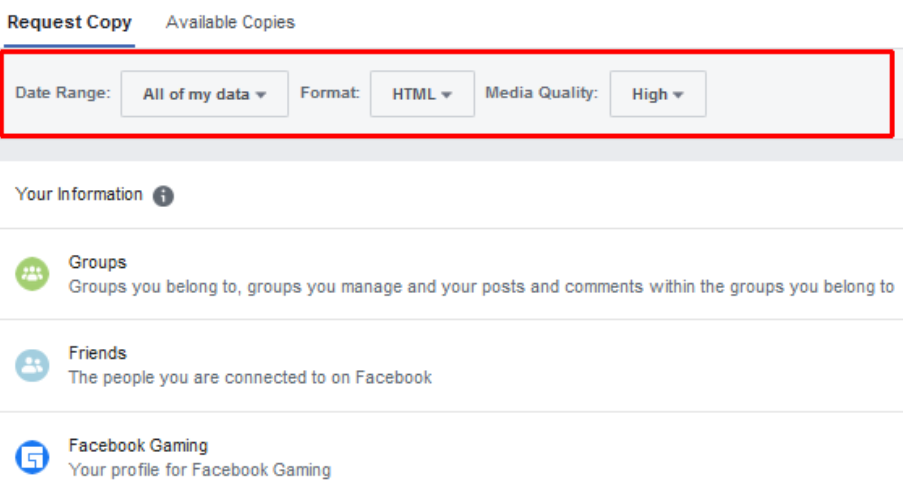
As we have said earlier, one thing that we do not want to happen is losing our Facebook messages on our mobile device. Especially if they contain important information or something that had made us happy that we would like to cherish in the longest time.
And losing those messages from Facebook can do upset us and wonder if there could be a possible way that we can recover them. Well actually, there is!
So if you are currently using an iOS device and you lost or accidentally deleted your Facebook messages on your iOS device, we have the perfect solution for you – The FoneDog iOS Data Recovery.
The FoneDog iOS Data Recovery is known to be as the most effective way for you to recover any deleted data from your iPhone device, iPad, and as well as on your iPod. And the great news is that it does not only handle those old models of the iOS device, but as well as those new models like the iPhone 15/14/13/12, iPhone 11, iPhone X, and the latest version which is the iOS 17.
We have also updated our software and because of that, the FoneDog iOS Data Recovery has the power to recover any data from your WhatsApp, Viber, Kik, Facebook Messenger, WeChat, Line, and QQ. And because of this, you will be able to recover any lost messages from your Facebook Messenger.
Here is what you need to do.
On your computer, simply download the FoneDog iOS Toolkit and install it. Then, start the program and have your iOS device connected to your PC.
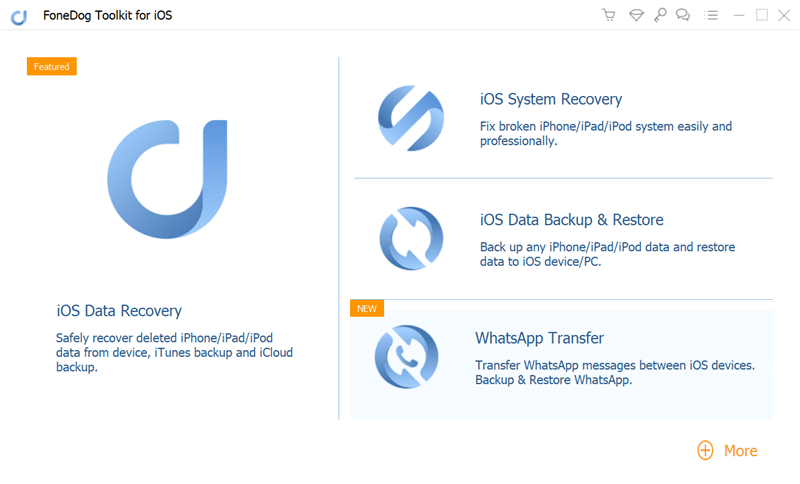
Then on the main page, simply choose iOS Data Recovery.
Then on the next page of the program, you will be able to see three different ways on how you can recover your data from your iOS device. Those are “Recover from iOS Device”, “Recover from iTunes Backup File”, and “Recover from iCloud Backup File”.
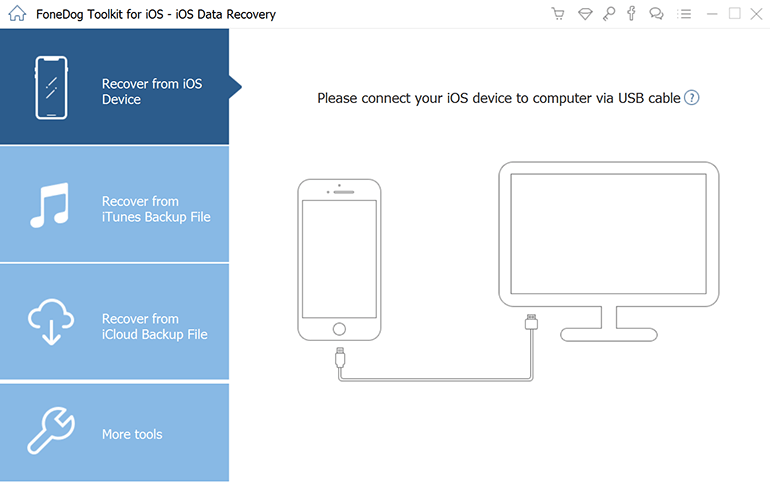
From those three, simply go ahead and select on Recover from iOS Device and the mode of recovery.
After choosing the mode of recover, simply click on the Scan button. This will then start the process of scanning your iOS device so that the FoneDog iOS Data Recovery tool will be able to find all of the data that you have including those deleted data from your device.
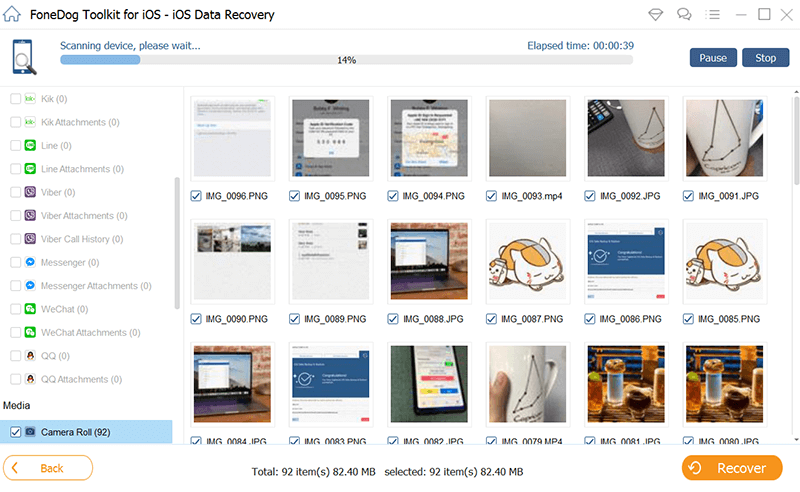
When the scanning process completes, all of the file types that the FoneDog iOS Data Recovery tool supports will then show up on your screen. Then, choose on “Messenger” to recover your Facebook messages that were lost on your iOS device.
NOTE: You can also choose on Messenger Attachments if you want to recover any attachments that you lost from your conversations on your Messenger.
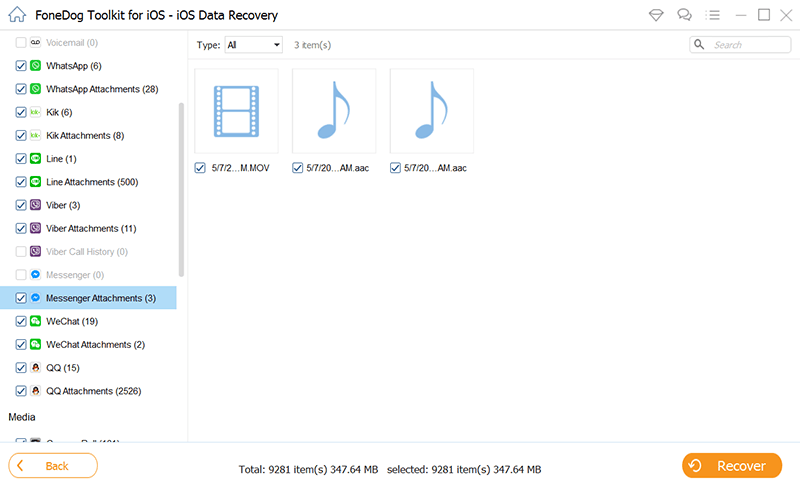
Then after that, all of the conversations that you have on your Facebook Messenger will be shown on your screen. This includes even those deleted Facebook messages from your iOS device.
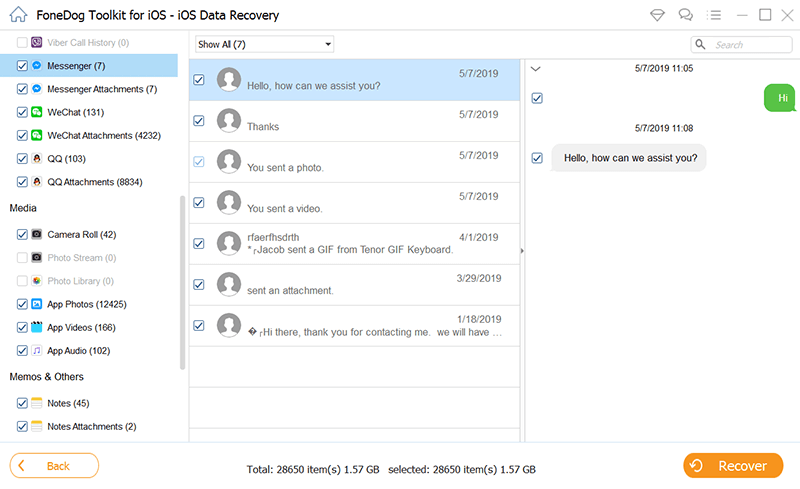
Then on that page where you see all the conversations that you have on your Facebook Messenger, you can simply mark down all of the lost messages that you want to recover.
NOTE: You can also mark down your Messenger attachments if you wish to recover them as well.
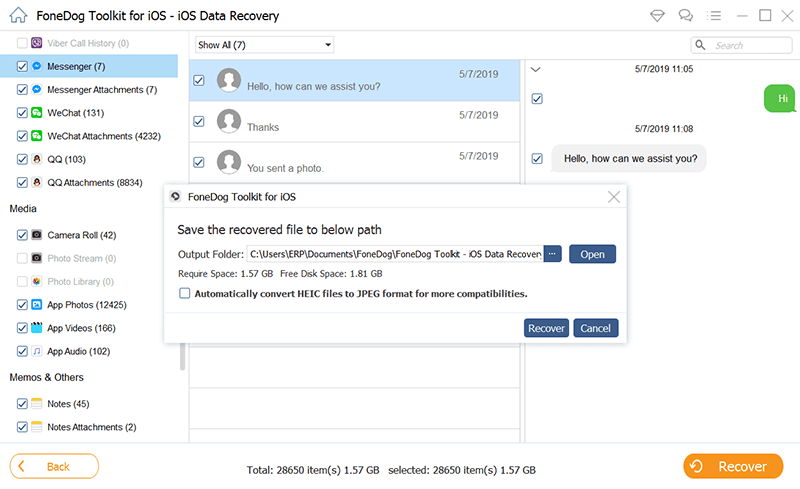
After choosing all of the messages that you would like to recover from your Facebook and you are satisfied with it, you can now go ahead and get them back. All you have to do now is to click on the Recover button which is located at the bottom right corner of your window screen.
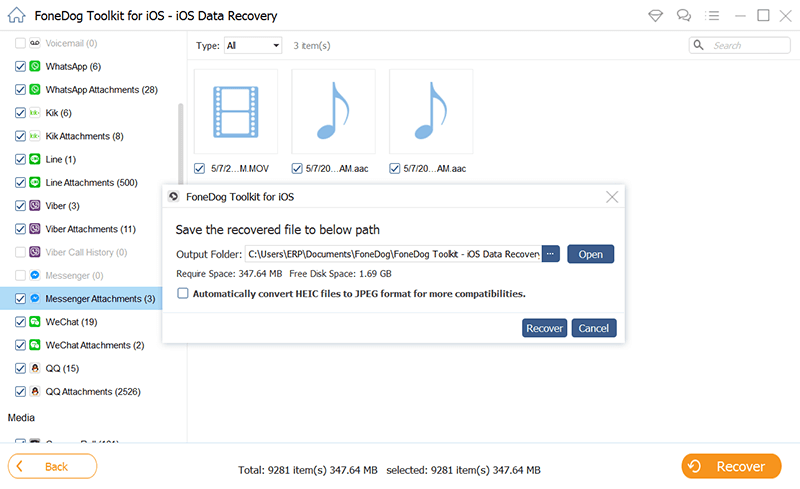
The FoneDog iOS Data Recovery will then start to restore your chosen data and save it on your computer is a safe and quick way. No worries because this process will not overwrite any data that you have on your iOS device.
And aside from the fact that you can recover any lost data from your social media platform that you use on your iOS device, you can also recover any lost data from your iOS device itself such as your SMS, contacts, call history, photos, videos, documents, and so much more.
And with that, you can also make use of your iTunes backup file and as well as your iCloud backup file via the FoneDog iOS Data Recovery.
You see, it is really simple on how to see old messages on Facebook Messenger whether you are using an Android device, and iOS device, or even your computer and be on desktop mode. Just simply follow all of the steps provided above and we assure you that you will never go wrong.
Also, one bonus tip when in case that you have lost any messages on your Facebook Messenger, be sure that you use the FoneDog iOS Data Recovery tool. Through this tool, you will be able to recover any lost data that you have on your iOS device which includes your messages from your Facebook Messenger. With the use of the FoneDog iOS Data Recovery tool, you will be able to recover any data that is lost from your iOS device safely and in a quick way as well.
Leave a Comment
Comment
Hot Articles
/
INTERESTINGDULL
/
SIMPLEDIFFICULT
Thank you! Here' re your choices:
Excellent
Rating: 4.5 / 5 (based on 110 ratings)