

By Gina Barrow, Last updated: July 11, 2019
Kik or Kik Messenger is an instant messaging mobile application. Due to its increasing popularity, there are now many users of the app that complain of having difficulties in recovering the chat history of Kik from an iOS device especially after logging out.
Generally, as an instant messaging app, all the messages in Kik are stored locally on your iOS device instead of the Kik’s servers. The developers of the app clearly stated that when any of these occur, all your Kik messages are cleared from your iOS device:
Take note that on iOS devices, you can save 1000 messages for recent chats in the last 48 hours while 500 messages for the older chats on your device.
Though Kik doesn't store conversations on their servers, there are ways on how to recover Kik messages after logging out or those that you deleted or the old ones from your device using a data recovery tool or using your backups.
Tips: If you want to recover deleted text messages from your iPhone, then you can follow the solution in this link.
People Also Read: How to Recover Deleted Messages from Android Phone (2024)
Try FoneDog - iOS Data Recovery to scan your deleted Ki messages and preview if they are recoverable. It can find both the existing and deleted ones. Try it here if needed:
Part 1. A close look on the Kik appPart 2. How to recover Kik messagesPart 3. Let’s wrap it up
People Also ReadHow Can I Delete A Kik Account?Quick Guide: How to Backup Kik Messages Easily and Quickly
Kik is an instant messenger service that is becoming popular among teenagers and young adults but it has its own “dark” side that you should be familiar with.
Primarily, Kik looks the same with other instant messaging apps in the market. If you are going to sign up, you need an email and your password. With the app, you can connect with family and friends by searching for their usernames, allowing access to your address book or scanning a Kik code.
Kik can send and receive messages via mobile data or a Wi-Fi connection. The service it provides is strikingly the same as WhatsApp and iMessage but has additional features such as allowing you to send an array of multimedia such as images, GIFs, sketches and emojis. In addition, live video chats just like Skype is also available.
Nevertheless, one of the features of Kik that is an issue of concern is that it allows you to chat with strangers. This is possible since you can access public chats to discuss any interests that you have by using the search function. Upon signing up for the app, you will receive a message from the Kik Team and a chance to “Explore Public Groups”. Generally, it usually works by using hashtags and it does not matter if you are seeking someone with similar interests to chat with or just eager to talk to someone new.

Can you recover deleted Kik messages? If you want an effective way on how to recover Kik messages after logging out on your iOS device, the solution is no other than the iOS Data Recovery tool by FoneDog. With this tool, you can efficiently retrieve deleted data from iOS devices. Just recently, it now supports several messaging apps including Kik. Go to this page here, Follow the prompts on the screen.
When you accidentally deleted your Kik messages or Kik chat history on your iOS device, this useful tool by FoneDog can help. It is not only capable of retrieving your Kik messages, but also any form of data such as call logs, contacts, photos, text messages, videos and many more.
You can choose from 3 methods to recover your data – directly from your iOS device, iTunes backup file, and iCloud backup file. Out of all the similar tools in the market, the iOS Data Recovery by FoneDog will ensure the highest success rate in retrieving any lost data on your device.
Let us now take a close look at the methods to how to recover Kik messages after logging out from your iOS device.
To retrieve deleted Kik messages on iPhone:
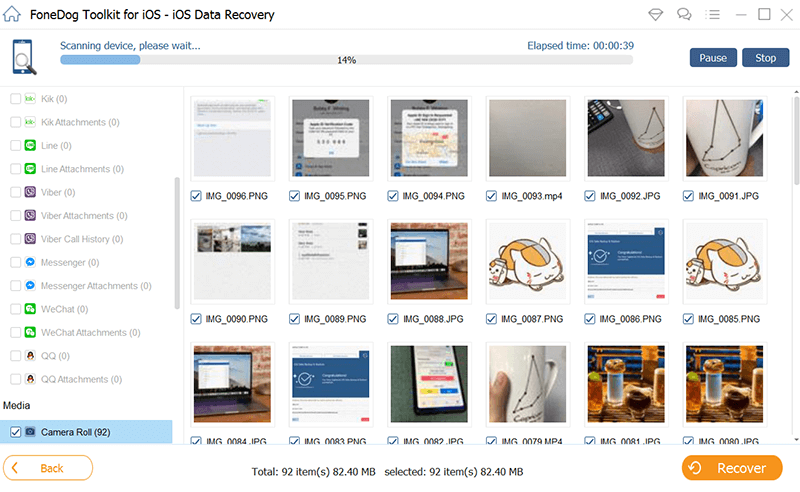
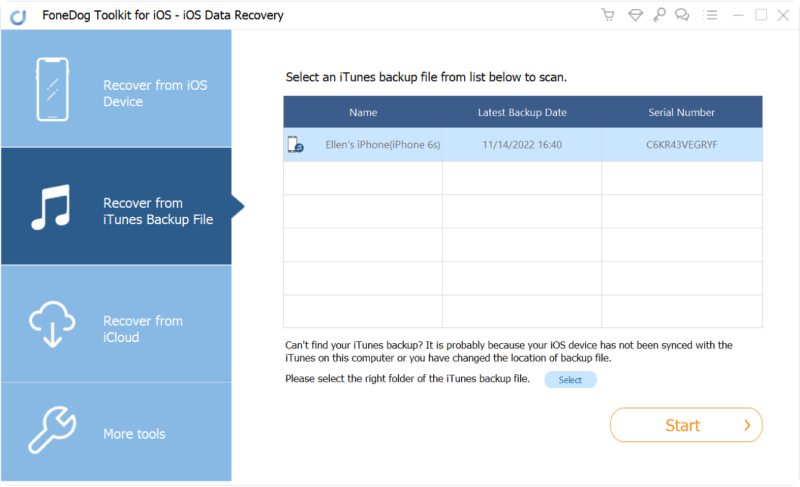
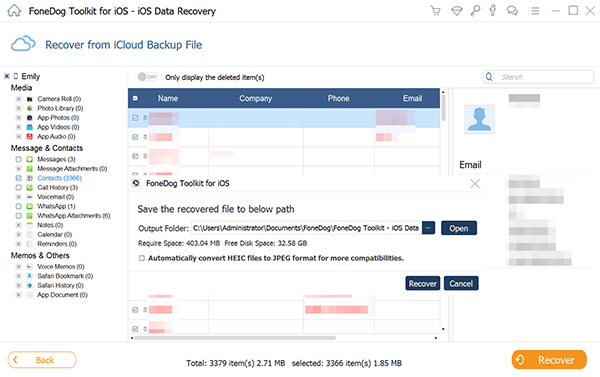
If you want an easy and efficient way on how to recover Kik messages after logging out from your iOS device, you can effectively restore kik messages or chat history with the help of FoneDog’s iOS Data Recovery. Simply follow the steps discussed above and you no longer need to worry about deleting data on your device since you can easily recover them.
Leave a Comment
Comment
Hot Articles
/
INTERESTINGDULL
/
SIMPLEDIFFICULT
Thank you! Here' re your choices:
Excellent
Rating: 0 / 5 (based on 0 ratings)