

Once your device is connected and detected, FoneDog iOS Data Backup & Restore allows you to select file types to backup. You are able to one click to backup the whole iOS device to your computer. And the new backup file won't overwrite the old one.
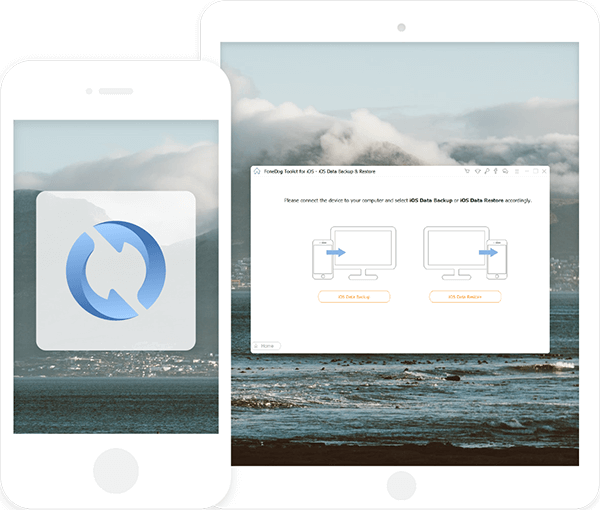
FoneDog iOS Data Backup & Restore allows you to selectively restore data from your backups. You can preview the data before restoring.
To restore iOS data to a computer, you can restore contacts, photos, messages, notes, call history, etc. To restore iOS data to device, only notes and contacts can be restored to iOS device currently but it may support more data in future.
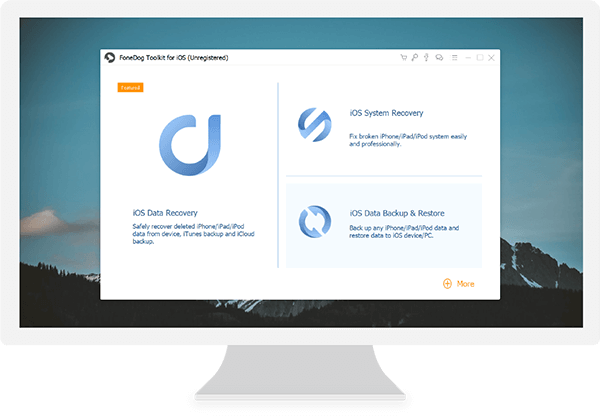
Difference among iCloud, iTunes and FoneDog iOS Data Backup & Restore
Free Download FoneDog iOS Data Backup & Restore Right Now!
One Click to Backup the whole iPhone and Selectively Restore Data from Backups.
FAQs
More Products You May Need
iOS Data Recovery
3 Methods to recover your deleted data from iPhone or iPad.
iOS System Recovery
Repair various iOS system errors back to normal status.