

Customized Recording Area
Record any part of the screen: full screen, a specific window, or a custom area.
Multiple Options for Recording
Simultaneously or separately capture screen, webcam, and microphone.
No Lag Screen Recording
Capture the screen smoothly. Enjoy the recording without lagging.
Editing and Real-Time Annotation
Use rectangle, circle, line, arrow, text, brush, and eraser to highlight important content during recording and edit videos easily after recording.
Screen Capture
Take screenshots freely to capture the best moment during recording.
Recording Compression
Reduce the size of the recording file with one click using the built-in compress feature.
Keystroke and Mouse Click Effect
Display mouse movements or clicks and keyboard inputs on your screen.
No Watermark
Save your recordings without watermarks or time limits.
Simultaneously capture your computer screen and webcam in up to 1080P resolution with system sound and microphone. Freely record the full screen, a specific window, or other customizable areas. Annotations and other effect functions can be used during the recording to enhance your video.
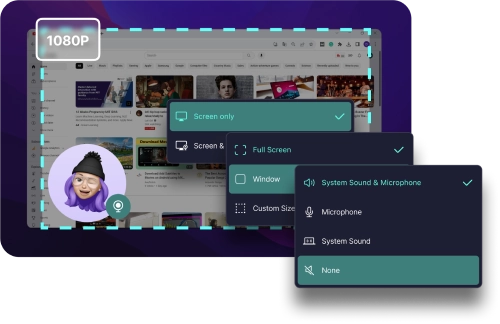
With Audio Recorder, audio recording from system sounds and a microphone can be done simultaneously or separately. The built-in noise suppression function and sound enhancement technology give you a pure audio experience.
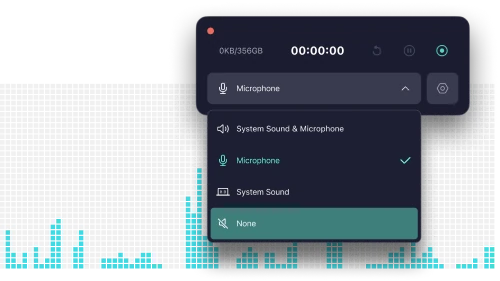
Lock the screen recording area to a specific window without recording any other activities on your PC to keep your recording free from distractions. Capture the best moments without lag or watermarks.
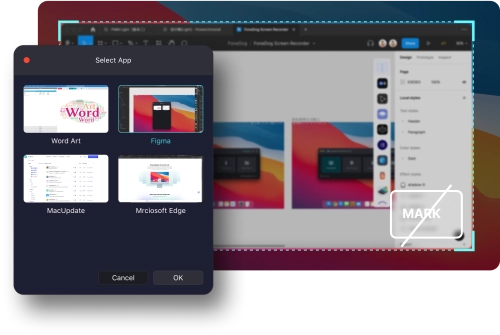
Record the webcam only or capture the screen with the webcam overlay. Both built-in and external webcams are supported. You can enable system sounds or a microphone before recording and easily take screenshots at any time during recording.
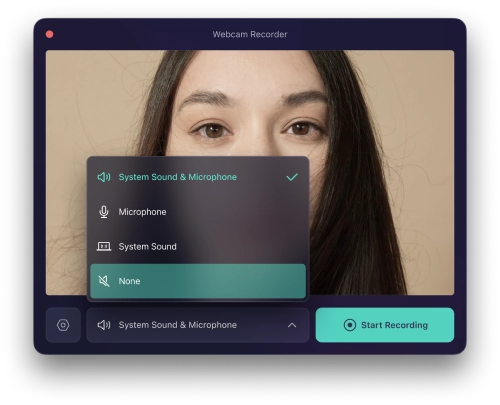
Best Solution for Screen Recording
Free Try FoneDog Screen Recorder to start the recording!
Easy Steps to Use FoneDog Screen Recorder