

Easy-to-use video editing software helps you easily convert and edit video and audio. FoneDog Video Converter not only supports multiple formats but also has high-speed conversion and retains high-quality videos.
Mac
Win
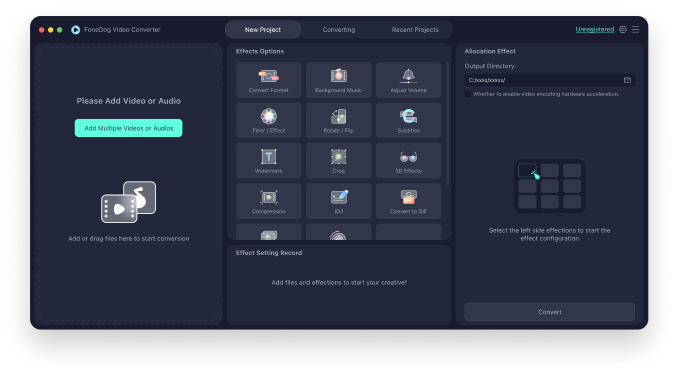
FoneDog Video Converter has a friendly interface. Easy to use and complete functions. It can meet all your video needs.
Add several video files for converting simultaneously.
Convert 2D/3D video and audio for iPhone, iMovie, Avid, etc.
Convert MP3, WAM, AAC, AIFF, FLAC, AIFF, etc.
Edit any video or audio files on your computer.
Add external subtitles to your favorite movie.
Support external audio track and multi-audio track.
Rotate and flip the video file easily and freely.
Enhance video quality, brightness and remove video noise.
FoneDog Video Converter allows you to convert to multiple output formats, including AVI, FLV, MP4, M4V, MKV, MOV, 3GP, 3G2, SWF, WMV, ASF, AAC, AC3, AIFF, FLAC, M4A, MP3, OGG, WAV, WMA, etc.
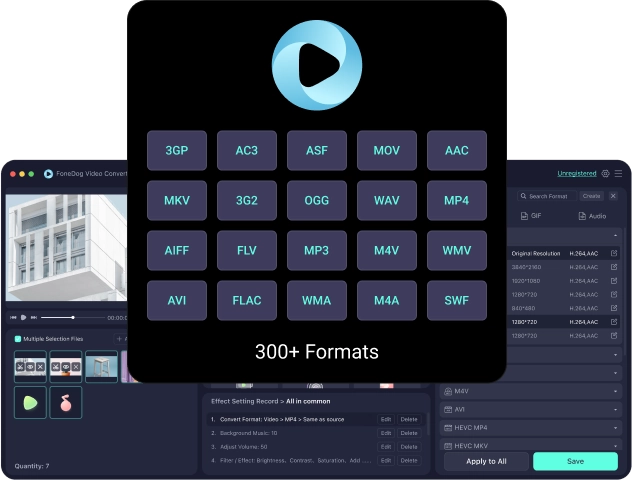
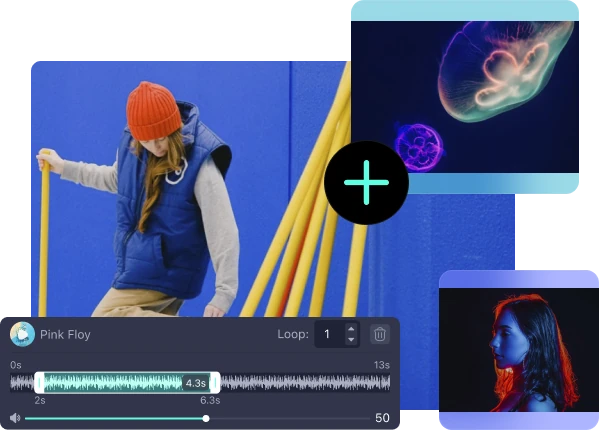
You are able to cut original videos into small segments. Freely customize the Start time and End time. You can put different segments together and merge them into a single video/audio to make your fantastic video.

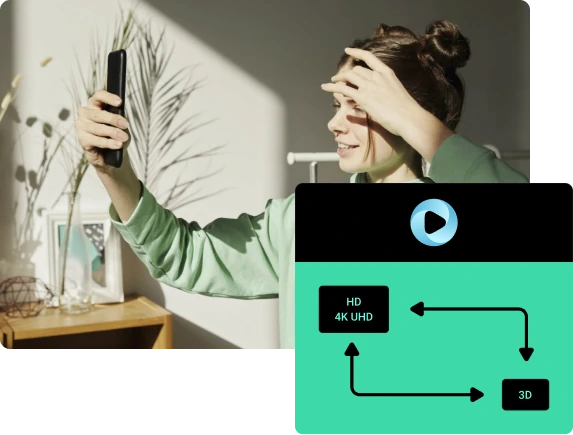
FoneDog Video Converter supports HD/4K UHD and 3D conversion. You can take full control of the conversion of 4K (UHD), 1080P (FHD), 720P (HD), and 480P(SD).
With the support of hardware acceleration technology, not only the conversion speed is up to 6 times faster than normal but converts with high quality.

Add files
Choose a format or device
Start converting your videos
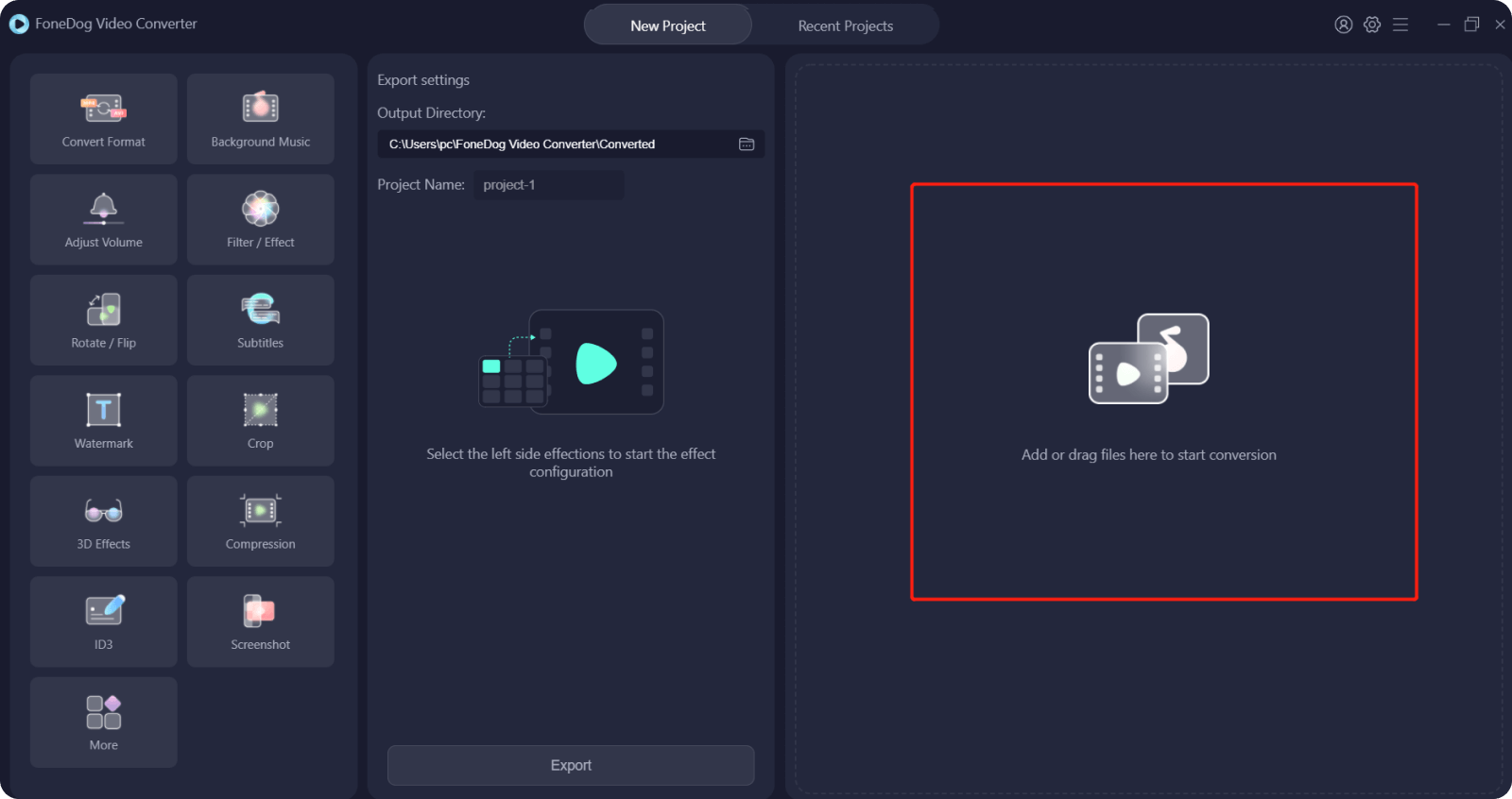
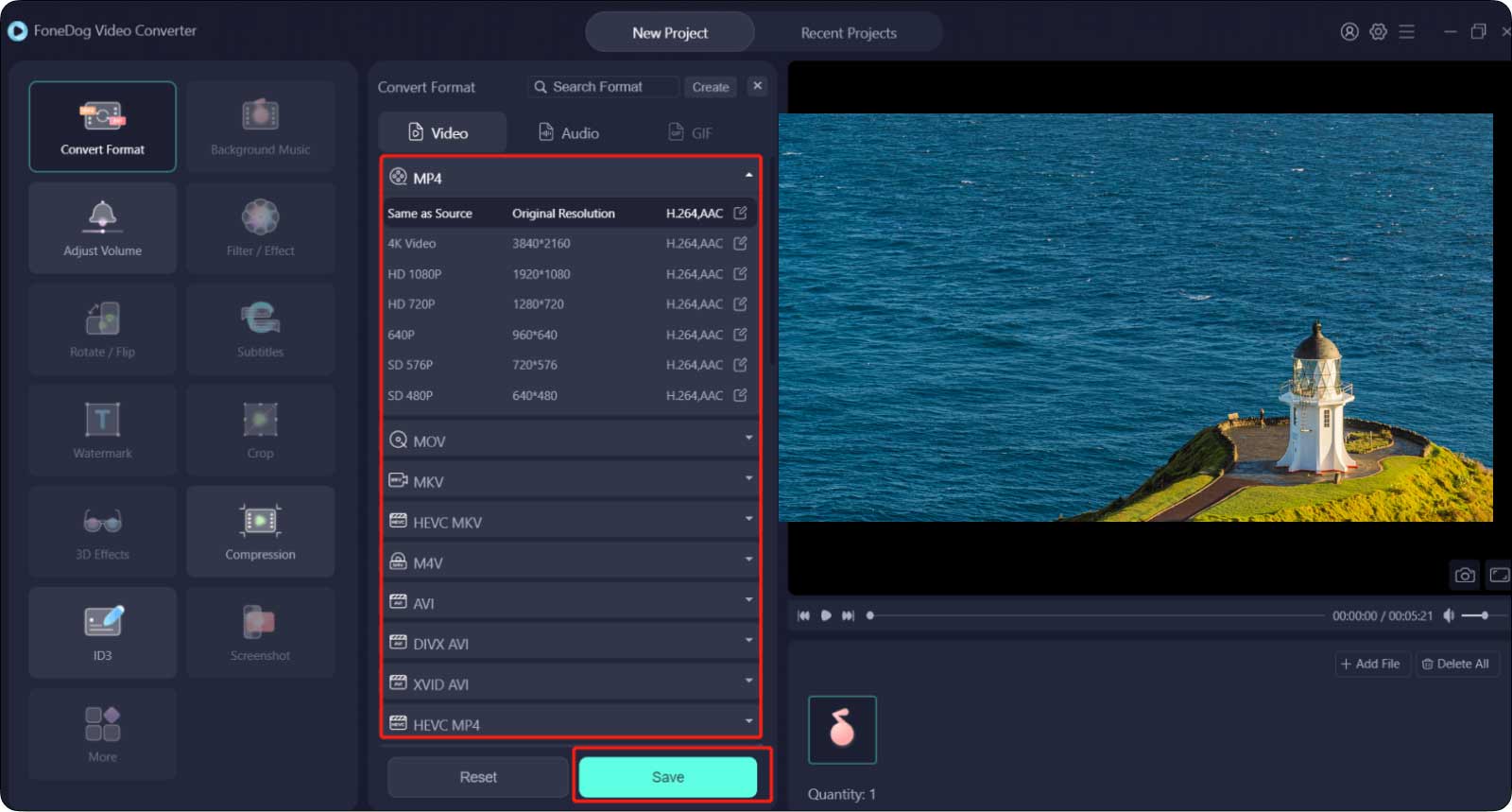
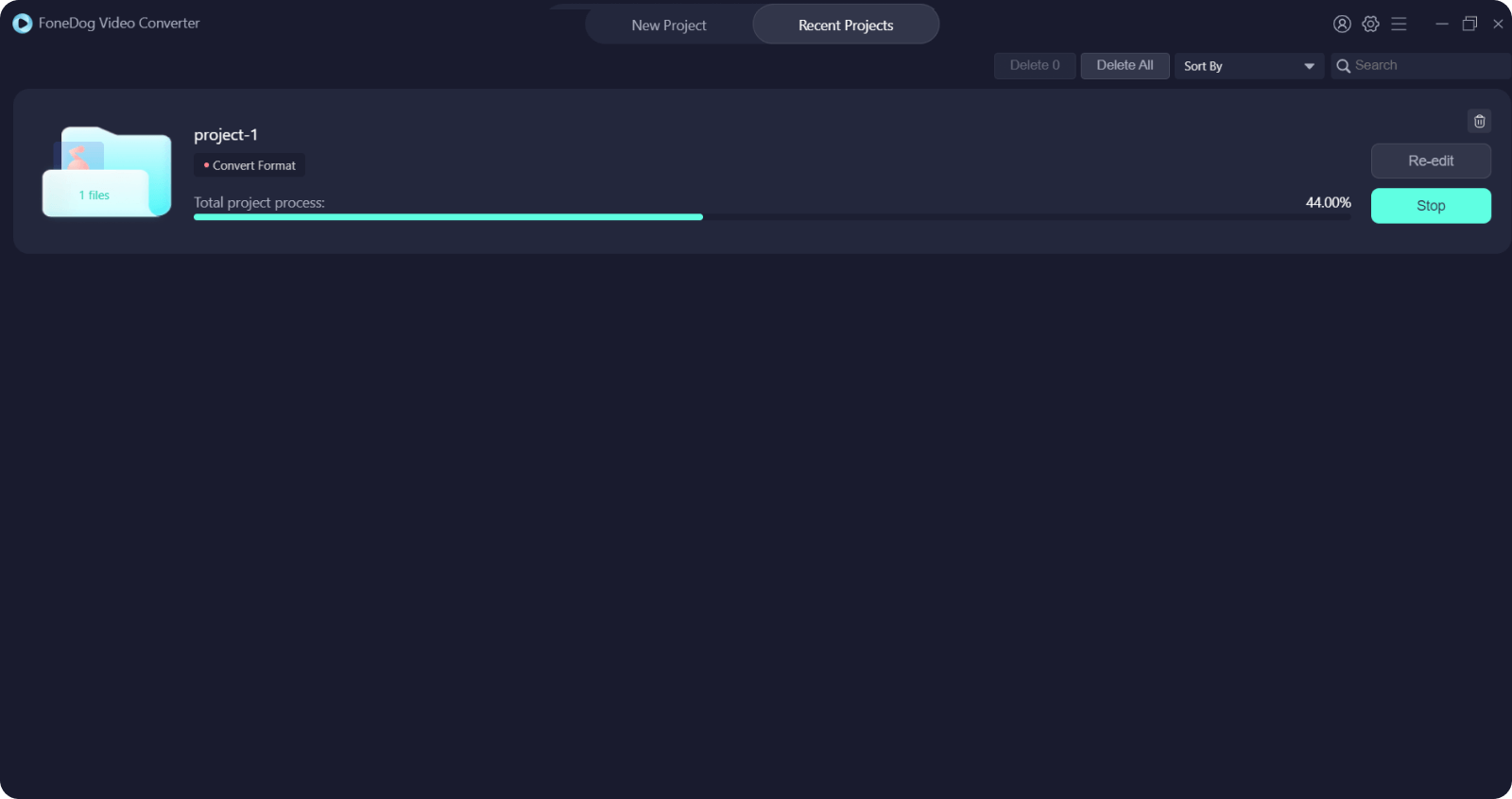
I totally forgot my iPhone passcode. After several times of attempts, it acquired me to try again after hours. I felt hopeless, but this program saves me from hours of waiting! Follow the instructions of the program and I finally get into my iPhone. Thanks!

I am impressed by the FoneDog Video Converter because its conversion doesn’t cause any loss of quality. I thought it would cause at least a little compression of my videos, but it didn’t! Really meets my need!

It is easy to use compared with other tools that I have used. It has such a user-friendly interface. It didn’t cost me too much time to get familiar with the operation interface before converting my videos. Great!
