

By Vernon Roderick, Last updated: May 26, 2020
Although text messages were meant to be seen on our smartphones, that doesn’t mean that there’s no merit in having printed copies of them. In fact, you will come to a point where you will need to print your text conversations somehow.
Some examples of such situations are when you need it as a record for communication, negotiation, agreement, or evidence in court. While some may say that it is easy, it is actually a bit difficult to learn how to get copies of text messages. With that said, let’s not waste time and proceed with the first option.
#1 How to Get Copies of Text Messages with 3rd Party Tool#2 Get Copies of Text Messages by Printing Directly from Device#3 How to Get Copies of Text Messages through Screenshot#4 Ask from Phone CompanyConclusion
Printing the text messages is easy, but extracting it to your phone is not. You won’t be able to learn how to get copies of text messages if you can’t even extract your text messages from your smartphone.
As such, it is important to find out how to transfer the text messages to your computer, where you will be able to print it easily. For that, I recommend FoneDog Android Data Backup & Restore.
FoneDog Android Data Backup & Restore is a tool that specializes in creating backups and restoring files. Fortunately, these backups can include messages. It is applicable for iOS and Android. That is why it is the perfect tool for the job. Here are the steps you need to take:
Connect the Android device into your computer using a USB cable, and make sure the backup software is already open. You will then get a new screen. Simply click on Android Data Backup and Restore.
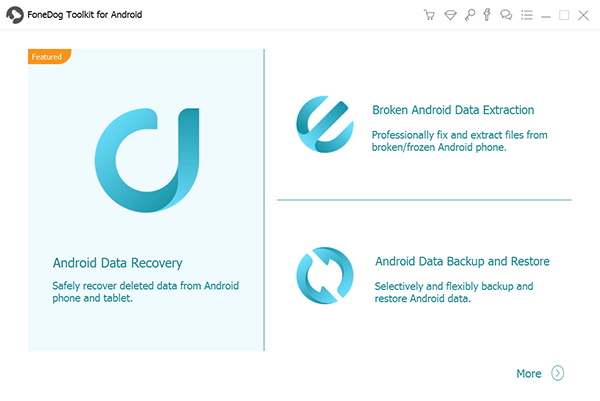
On the next interface, select either Device Data Backup or One-click Backup. Once the file types are displayed, check the option for Messages. You can also include other files, but it’s up to you. Now click on Start once you are done with the selections.

The backup process will start as soon as you click the Start button. It will take a few minutes to wait for a bit. Then, after the backup is created, click on OK. You will then be able to see the contents of the backup file.
That’s pretty much how to get copies of text messages using a third-party tool. Of course, it is very easy since you used a specialized tool to do the job. The next sections would be different.
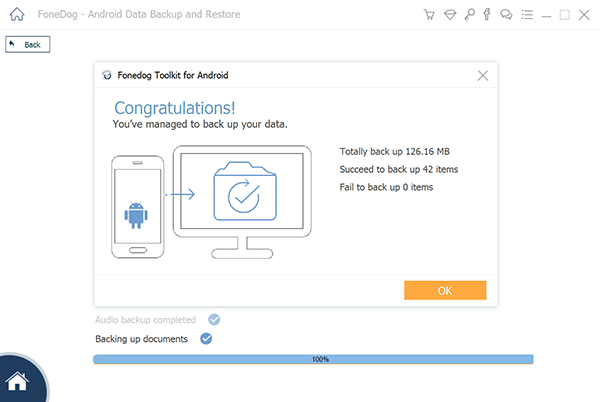
Can I get copies of text messages? Although it’s not usual, it is actually possible to print the text messages directly from your smartphone. Yes, you don’t have to extract the text messages into your computer. You only have to print it.
In other words, it’s the fastest way on how to get copies of text messages, but there are some conditions that need to be fulfilled.
One, your device should support the function. This applies to both Android and iOS users. Two, you need an app, since it is not a built-in function. For Android devices, you need the Google Cloud Print app. For iOS devices, you need the AirPrint app. Both are available on their corresponding App Stores. Lastly, you have to figure the process out on your own. Lucky for you, the steps will be displayed in detail, so there’s nothing to be worried about in this aspect.

Now if your device does not support the apps, then you won’t be able to learn some ways to get copies of messages through such apps. In that case, you have to opt for another option.
Using a 3rd party tool is the most effective. Printing through a 3rd party app is the fastest. This time we will be talking about the easiest, and that would be through taking a screenshot.
This is because taking a screenshot doesn’t need you to install an app, unlike the two previous methods. All you need is to know how to take a screenshot in order to learn how to get copies of text messages.
Apparently, the process for Android devices is different for iOS devices. Usually, you will need to press two buttons together at the same time, but each device model differs in what buttons that would be.
Either way, once you have the screenshot, simply send it to your computer then print them out. You may also use FoneDog Phone Transfer to transfer those screenshot photos.
The last entry is not the easiest or the fastest. It is simply your last resort if all else fails. This involves asking your phone company to give you the transcripts of your text messages.
This is possible because phone companies actually keep a record of your text messages, for purposes like when their users want to learn how to get copies of their text messages. Here’s how the process goes:
I suggest being totally honest since most companies are accommodating when sharing the information they have on you.
Unfortunately, this is not suitable for those that want to learn how to get copies of text messages simply for the sake of messing around.
People Also ReadHow to Recover Deleted Text Messages on Android [2021 Updated]How to Recover Deleted Text Messages on Your iPhone [2021 Updated]
While it may not be easy to always have a copy of your text message on your computer, it is still very helpful. Not only will you save time when you want to print it, but you will also avoid any issues if some urgent matter involving your text messages were to happen.
In any case, now that you know how to get copies of text messages, you should be able to find out a way to use your text messages for any purposes you may need them for.
Leave a Comment
Comment
Android Data Backup & Restore
Back up your Android data and selectively restore to Android
Free Download Free DownloadHot Articles
/
INTERESTINGDULL
/
SIMPLEDIFFICULT
Thank you! Here' re your choices:
Excellent
Rating: 4.6 / 5 (based on 88 ratings)