

By Gina Barrow, Last updated: June 6, 2018
“Finally laid hands on the latest Mi phone! But I need help on how to transfer old data to Xiaomi Mi 8, my new phone! Please recommend an easy way for me to transfer old data to new phone. Thanks”
The battle between great Android smartphones is on and Xiaomi will risk everything to be on top. Bagged as the most ambitious company, they have proven enough to break the walls between the never-ending debate between iOS and Android.
Everyone is so excited to get their hands on the latest Xiaomi Mi8. Launching this May 31 in China, Xiaomi Mi 8 is the 8th installment for the 8th anniversary of the brand. According to gadget experts, the latest Xiaomi Mi8 will be packed with great features.
Rumor has it that Xiaomi Mi 8 will be the flagship and is the greatest competitor iPhone will have to date. Most people say it is the best iPhone copy cut but of course, Xiaomi sees to it that their flagship device stands out from the rest by integrating new and different features.
Part 1. Meet the Great Xiaomi Mi 8Part 2. How to Transfer Old Data to Xiaomi Mi 8 Via FoneDog ToolkitPart 3. How to Transfer Old Data to Xiaomi Mi 8 through Mi MoverPart 4. How to Backup to Google and Restore FilesVideo Guide: Steps of How to Transfer Old Data to Xiaomi Mi 8Part 5. Summary
People Also ReadHow to Use Free Samsung Data RecoveryHow to Recover Deleted Photos from Android Gallery
Wonderful New Android Phone?
There are different kinds of Mi 8 released in the market and each of them is benchmarking. There is the regular Xiaomi Mi 8, Xiaomi Mi 8 Explorer Edition, and Xiaomi Mi 8 SE.
This is the ‘regular’ Xiaomi Mi 8 but the features are extraordinary. See specs below:
They say that the Xiaomi Mi 8 SE is the least popular because the specs are too plain and simple yet still standout from the rest of the Android smartphones pact.
The price and the release date is yet to be announced so better get the latest update and stay connected.
Here is how to make data transfer to new phones!
If you need more than just a xiaomi data transfer to new phones but you want to ensure that your data from the old phone gets taken care of, then use FoneDog Toolkit – Android Data Backup & Restore. This is a one-stop solution to all Android data file backup and restore.
FoneDog Toolkit – Android Data Backup & Restore lets you restore the backup files on to the new phone, let’s take Xiaomi Mi 8 for example easily and selectively. Download the Free version to have a try and you can make old data transfer to new phone, Xiaomi Mi 8.
Here’s the complete guide on how to use FoneDog Toolkit – Android Data Backup & Restore to transfer old data to Xiaomi Mi 8:
To Backup
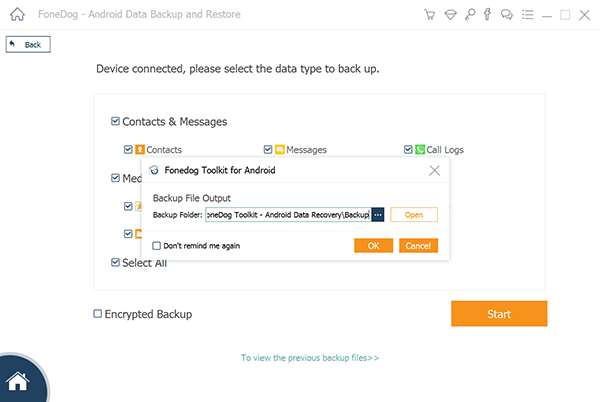
To Restore:
So there you have it, using FoneDog Toolkit – Android Data Backup & Restore is so easy that it doesn’t require any technical expertise at all. You can also transfer data from Huawei to Xiaomi, from Samsung to Xiaomi, or other devices.
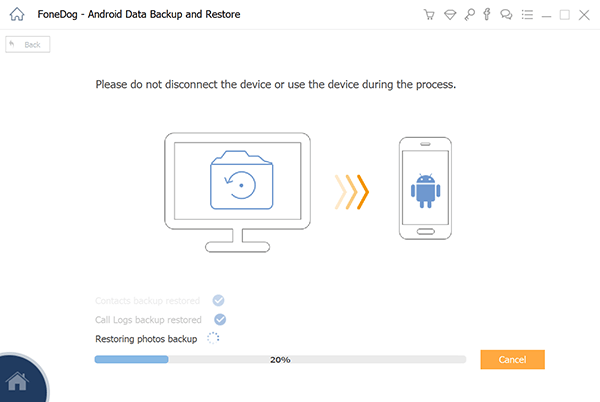
Extra Tips!!!
We know how tiring transferring files from old phone to the new phone is so if there is are much better options then we are hoping to use it. Good thing, Xiaomi understands this kind of need from their users. Especially those who are from using other smartphones are wishing to switch to Xiaomi.
Mi mover is an app by Xiaomi meant for easy and smooth file transfer. You can simply download the app from the old and new phone to start the transfer. This is so far the easiest way to transfer old data to Xiaomi Mi 8, and you can also transfer WhatsApp.
How to use Mi Mover?
The next thing to do on how to transfer old data to Xiaomi Mi 8 is via Google. We all know we got an active Google account on all Android devices as a requirement. So nonetheless Google offers a great solution to backup and restore files instantly.
Here's how to do it:
This will backup app data and settings, Wi-Fi passwords and more. All you need is your Google account. Although this might not work on all the files like messages, photos, videos, and more.
Click this player below and watch how the FoneDog Android Data and Restore work for you to make old data transfer to new phone, Xiao Mi 8!
We bet you are too excited to see first-hand the latest addition to the Xiaomi devices. We too are excited to check out the specs and test these devices. We do hope that Xiaomi will exceed our expectations and continue to innovate and bring positive impact in the mobile world.
Hope this article help you to transfer old data to Xiaomi Mi 8. Never be afraid to try out new and different devices if you only fear data transfer. There is always FoneDog Toolkit – Android Data Backup & Restore that is free to download and use for. Apart from that Xiaomi itself has its own file moving service that is very much helpful.
Leave a Comment
Comment
Android Data Backup & Restore
Back up your Android data and selectively restore to Android
Free Download Free DownloadHot Articles
/
INTERESTINGDULL
/
SIMPLEDIFFICULT
Thank you! Here' re your choices:
Excellent
Rating: 4.3 / 5 (based on 75 ratings)