

By Nathan E. Malpass, Last updated: June 20, 2023
In this age of smartphones and digital photography, capturing and preserving special moments has become easier than ever before. However, accidents happen, and the unintentional deletion of precious photos can be a heart-wrenching experience.
Fortunately, advancements in technology have given rise to a range of the deleted photo recovery app, offering hope and a second chance to retrieve those lost memories.
Whether you accidentally deleted photos from your device, experienced a system failure, or even formatted your memory card, a deleted pic recovery app can be your lifeline. These apps utilize powerful algorithms and techniques to scan your storage media, searching for traces of deleted photos and allowing you to recover lost photos from your Android Gallery.
In this comprehensive guide, we will explore the world of deleted pic recovery apps, helping you understand their functionalities, features, and effectiveness. We'll also provide practical tips to maximize the chances of successful photo recovery and recommend some of the best apps available today.
So, if you're ready to embark on a journey to recover those lost moments, read on and unleash the potential of deleted pic recovery apps.
Part #1: FoneDog Android Data Recovery – The Best Deleted Photo Recovery App for AndroidPart #2: Runner-Up Deleted Photo Recovery Apps in 2023Part #3: How to Choose the Right Deleted Photo Recovery App [Buyer’s Guide]Conclusion
FoneDog Android Data Recovery stands out as a powerful deleted photo recovery app and user-friendly tool designed specifically for Android users. It offers a simple yet effective solution to retrieve deleted photos from various scenarios, such as accidental deletion, system crashes, SD card issues, and more.
Whether you're a tech-savvy user or a beginner, FoneDog's intuitive interface makes the recovery process a breeze.
Android Data Recovery
Recover deleted messages, photos, contacts, videos, WhatsApp and so on.
Quickly Find Lost and deleted data on Android with or without root.
Compatible with 6000+ Android devices.
Free Download
Free Download

One of the key features that set FoneDog apart is its extensive compatibility with a wide range of Android devices and versions. Whether you're using a popular brand like Samsung, Google, HTC, or LG, or a lesser-known device, FoneDog Android Data Recovery is built to handle them all.
Additionally, FoneDog offers a comprehensive scanning capability that thoroughly searches your device's internal memory and external storage, leaving no stone unturned in the quest for your deleted photos. Its advanced algorithms and deep scanning technology ensure a high success rate in recovering your lost images.
Here’s how to use the tool:
Visit the official website of FoneDog and download the Android Data Recovery software. Once the download is complete, install the software on your computer. Launch the program to begin the recovery process.
Connect your Android device to the computer using a USB cable. Make sure that the feature called USB debugging is enabled on your device. If it's not already enabled, follow the on-screen instructions provided by FoneDog to enable USB debugging mode.
Once your device is connected successfully, FoneDog will detect it automatically. On the main interface of the software, you'll see various file types to choose from. Select "Gallery" or "Photos" (or any relevant option) to focus on recovering deleted photos. You can also choose other file types if you want to recover other data simultaneously. Then, click NEXT.
Once the necessary permissions are granted, FoneDog will start scanning your Android device for deleted photos. The scanning process may last for a few minutes depending on the size of your device's storage. Once the scan is complete, you'll be presented with a list of recoverable photos.
Browse through the list of recoverable photos and select the ones you want to retrieve. You can preview the images to ensure they are the ones you wish to recover. After selecting the desired photos, click on the "Recover" button to initiate the recovery process.
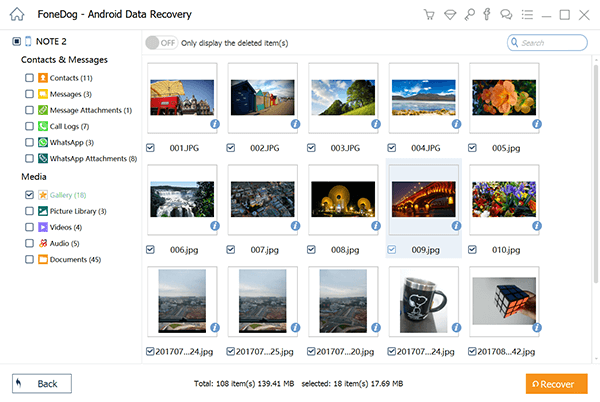
The software will now begin the recovery process and restore the selected photos. Wait for the process to complete. The duration may vary depending on the number and size of the photos being recovered.
Remember to safely disconnect your Android device from the computer after the recovery process is complete.
When it comes to the best deleted photo recovery app, FoneDog Android Data Recovery may be the leading choice, but there are other impressive tools that deserve recognition for their effectiveness and features. Here are six runner-up deleted pic recovery apps in 2023 that you should consider:
Dr.Fone is a popular and trusted name in the field of data recovery, including deleted photo recovery. With its user-friendly interface and powerful recovery algorithms, Dr.Fone - Data Recovery (Android) allows you to retrieve deleted photos from your Android device with ease. It supports a wide range of Android devices and provides options for selective scanning and previewing of recoverable photos.
DiskDigger is a straightforward and reliable deleted pic recovery app. It performs a thorough scan of your device and helps you recover those lost photos from your memory card or internal storage. One of its standout features is the ability to recover photos even from formatted or corrupted storage media. DiskDigger offers a user-friendly interface and allows you to filter and preview recoverable photos before initiating the recovery process.

EaseUS MobiSaver is another noteworthy deleted pic recovery app that caters to both Android and iOS devices. With its intuitive interface, it offers a straightforward recovery process, allowing you to retrieve deleted photos in just a few clicks. EaseUS MobiSaver supports various data loss scenarios and provides an option to preview recoverable photos before performing the recovery.
Tenorshare UltData - Android Data Recovery is a comprehensive tool that specializes in recovering deleted photos from Android devices. It boasts a high success rate and offers a variety of recovery modes, including Quick Recovery and Deep Recovery, to cater to different data loss situations. The software supports a wide range of Android devices and provides a user-friendly interface for easy navigation.
While primarily known for its iOS data recovery capabilities, iMobie PhoneRescue also offers a reliable solution for deleted photo recovery on Android devices. It employs advanced scanning algorithms to locate deleted photos and offers a preview feature to verify the recoverable files. iMobie PhoneRescue supports various Android devices and provides a user-friendly interface with step-by-step instructions for a seamless recovery process.
Remo Recover for Android is a feature-rich deleted photo recovery app that offers a comprehensive set of tools for data recovery. It provides a user-friendly interface and supports various file formats, including popular image formats. With its deep scanning capabilities, Remo Recover for Android ensures a thorough search for deleted photos and allows you to filter and preview recoverable files before initiating the recovery process.
Wondershare Recoverit is a versatile data recovery tool that includes a dedicated feature for deleted photo recovery. It supports both Windows and Mac operating systems, offering cross-platform compatibility. With its intuitive interface, Wondershare Recoverit allows you to scan your storage media and retrieve deleted photos with ease. It supports a wide range of file formats and provides advanced filtering options for targeted recovery.

PhotoRec is an open-source deleted photo recovery tool known for its powerful recovery capabilities. It is available for multiple platforms, including Windows, Mac, and Linux. Despite its command-line interface, PhotoRec offers a straightforward recovery process and supports various storage media, including hard drives, memory cards, and USB drives. It can recover a wide range of file formats, including photos, videos, and documents.
With numerous deleted pic recovery apps and tools available in the market, choosing the right one can be a daunting task. To help you make an informed decision and find the app that best suits your needs, we present a comprehensive buyer's guide in this third installment of our series. Consider the following factors when choosing a deleted photo recovery app:

Ensure that the app you choose is compatible with your specific device and operating system. Whether you're using Android or iOS, verify that the app supports your device model and its corresponding software version.
Look for an app with a high recovery success rate. This information may be available on the app's website or in user reviews. A higher success rate indicates a better chance of successfully recovering your deleted photos.
Consider the scanning capabilities of the app. Look for apps that offer deep scanning or advanced scanning algorithms. These features increase the likelihood of finding and recovering deleted photos from various storage locations.
Choose an app with a user-friendly interface that simplifies the recovery process. The interface should be intuitive and easy to navigate, allowing you to perform scans and recover photos with minimal effort.
A preview feature is valuable as it allows you to view recoverable photos before initiating the recovery process. This way, you can ensure that you are recovering the right files and avoid wasting time and storage space on irrelevant or corrupted images.
Consider whether the app offers recovery options beyond photos. If you want to recover other types of data such as videos, documents, or contacts, opt for an app that supports multiple file formats and offers comprehensive data recovery capabilities.
Ensure that the app prioritizes the security and privacy of your data. Look for apps that have built-in security measures to protect your personal information and employ encryption methods to safeguard your recovered files.
Check if the app provides reliable customer support. Look for options such as email, live chat, or a dedicated support team that can assist you in case you encounter any issues during the recovery process.
Consider the pricing structure of the app. Some apps offer free trials with limited functionality, while others require a one-time purchase or a subscription. Evaluate the pricing plans and choose the one that offers the best value for your specific recovery needs.
Lastly, take into account user reviews and ratings of the app. Check reputable platforms, forums, or app stores to gauge the experiences of other users. Their feedback can provide valuable insights into the app's performance, reliability, and overall user satisfaction.
People Also ReadHow to Recover Deleted Photos on Xiaomi Phone [2023 Update]How to Recover Deleted Photos from Asus Zenfone
After an in-depth exploration of various deleted photo recovery apps you can get, it is evident that FoneDog Android Data Recovery stands as the leading tool for recovering deleted photos on Android devices. Its comprehensive features, high recovery success rate, and user-friendly interface make it a standout choice among users.
FoneDog Android Data Recovery offers a seamless recovery process, allowing users to retrieve their deleted photos with ease. Its compatibility with a wide range of Android devices, extensive scanning capabilities, and the option to preview recoverable photos ensure a reliable and efficient recovery experience.
Furthermore, FoneDog Android Data Recovery distinguishes itself by providing excellent customer support, prioritizing the security and privacy of user data, and offering a competitive pricing structure. The combination of these features makes it a top recommendation for anyone seeking to recover their lost memories.
Leave a Comment
Comment
Android Data Recovery
Recover deleted files from Android phone or tablets.
Free Download Free DownloadHot Articles
/
INTERESTINGDULL
/
SIMPLEDIFFICULT
Thank you! Here' re your choices:
Excellent
Rating: 4.6 / 5 (based on 75 ratings)