

By Vernon Roderick, Last updated: July 24, 2017
Do you plan to manage your Android phone from your computer? Do you want to import data from your Android phone to your computer, but you can not detect it from your computer?
If so, USB debugging is always the first required operation. Fortunately, it's easy, you can finish it in less than a minute. Let's see the simple steps.
Note:
Android 4.2 or later (to Android 8.0): Samsung Galaxy S7/S7 Edge/S6 Edge/S6/S5, Samsung Galaxy Note Edge/Note 7/Note 5/Note 4/Note 3/Note 2, LG G5/G3/TRIBUTE, Samsung Galaxy Tab S/Tab A/Note Pro, Google Nexus 10/9/7/6/5/4, Galaxy Nexus, Nexus 6P, Nexus S, HTC One M9/M8, Xperia Z3/Z2/T3/M2/Z1, OnePlus 3, Huawei Honor 8, ZTE ZMAX Pro, etc.
Android 3.0 – 4.1: HTC One M7, HTC EVO 4G LTE, etc.
Android 2.3 or earlier: Galaxy S2, Nexus One, etc.
Part 1. Android 4.2 or Newer: Enable USB DebuggingPart 2. Android 3.0 to 4.1: Enable USB DebuggingPart 3. Android 2.3 or Earlier: Enable USB Debugging
People Also Read[Slove] Recover Data and Enable USB Debugging
To enable USB debugging in Android 4.2 or newer, including Android 8.0, you can do the following steps:
1. Go to "Settings" > "About".
2. Tap "Build number" for 7 times.
3. Go back to "Settings".
4. Tap "Developer options" > "USB debugging".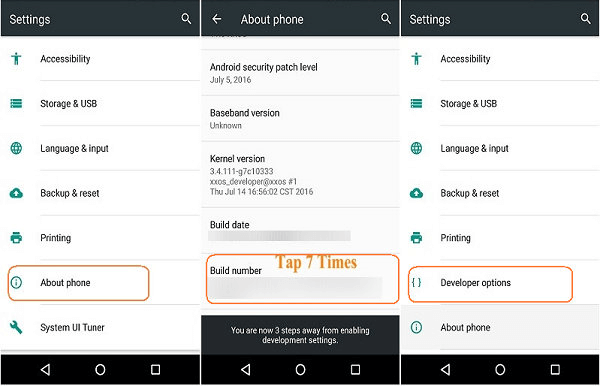
If you are using a phone running Android 3.0 – 4.1, Click "Settings". Then tap "Developer options" > "USB debugging".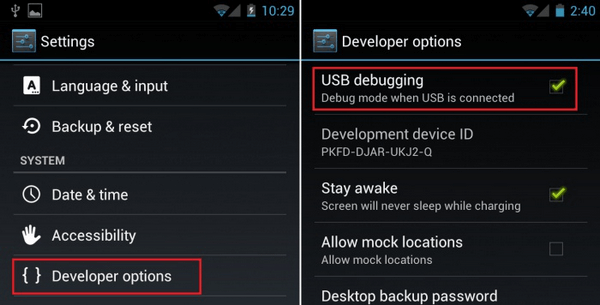
To enable USB Debugging on Android 2.3 or earlier, you can go to your Android device. Click "Settings" > "Applications" > "Development" > "USB debugging".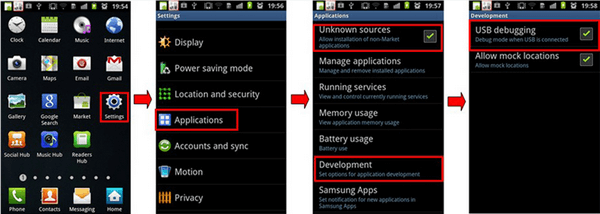
As shown above. It is so easy! Now you have mastered how to enable USB debugging. It will be nice of you to share these useful tips and tricks.And here we also provide you another excellent guide on backup Samsung galaxy s9 plus, click and get more information.
Leave a Comment
Comment

shajahan2019-04-06 17:43:00
need to recover old watsup data and vedeo calls
Android Data Recovery
Recover deleted files from Android phone or tablets.
Free Download Free DownloadHot Articles
/
INTERESTINGDULL
/
SIMPLEDIFFICULT
Thank you! Here' re your choices:
Excellent
Rating: 4.4 / 5 (based on 79 ratings)