

By Gina Barrow, Last updated: December 28, 2021
Transferring text messages to the computer or Installing an app helps you export text messages from Android to PDF document.
It’s not usual to receive a query from an android user asking for assistance on how to export his text messages from the android phone to a PDF. Well, there could be a lot of possible reasons why you want a PDF copy instead of the usual HTML format.
People Also Read:
Top 3 Methods to Export Text Messages from iPhone to PDF
2024 GUIDE: How to Export iMessages to PDF?
However, when you export your text messages in HTML format or any readable file format, you can easily print the document as PDF. What you need to do first is to export the text messages into the computer and then look for software that can seamlessly print the SMS to PDF. Or if you already have the Acrobat Reader, then you can print the file right away.
Find out the best options in this article.
Part 1. How to Export Text Messages from Android to PDF (Existing or Lost Messages)Part 2. 3 Other Ways to Export Text Messages from Android to PDFPart 3. Summary
FoneDog Android Data Recovery is a great tool to export messages on your phone to PDF format. What's more, it can recover deleted messages from your phone memory if you need.
Android Data Recovery Selectively export messages to PDF, HTML, CSV, etc.Recover deleted messages, photos, contacts, videos, WhatsApp and so on.
Quickly Find Lost and deleted data on Android with or without root. Compatible with 6000+ Android devices. Free Download Free Download 
The worst thing that could happen after you export your text messages from Android to PDF is you have accidentally deleted them. Data loss happens every day and SMS is one of the major victims.
Many Android users sought the best way to recover their deleted text messages but to no avail. FoneDog Android Data Recovery is the most ideal software that you can use in case of data loss. This program helps you retrieve your deleted or lost text messages, contacts, call history, videos, music, and photos.
There is a free scan option that you can use to preview deleted files on your Android phone for assurance that your data is still recoverable. You can recover files from
If you want to know how to use FoneDog Android Data Recovery, then follow this guide below;
On your computer, download and install FoneDog Android Data Recovery. After the successful installation, launch the software and connect your Android phone using a USB cable.
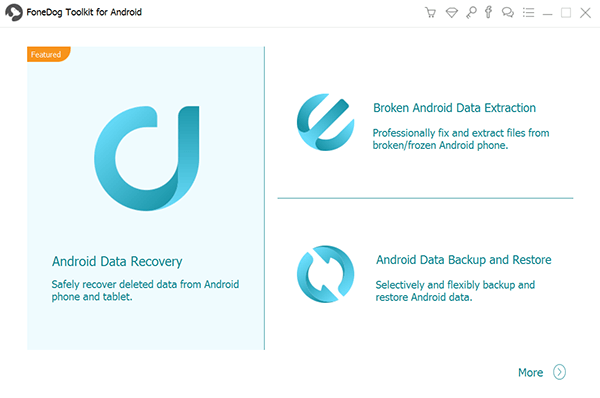
Once your phone is connected, turn on the USB debugging on your Android by following these steps:

If you own a device running on Android 4.2 and above:
Tap Settings on your phone and go to About Phone. Click the Build number at least 7 times or until you see the message "You are under developer mode". Go back to your Settings, and tap Developer options and choose USB debugging.
Android 3 and below:
Proceed to your Settings and then find Applications or Developer options, then choose USB debugging.
Tap OK on your Android and click OK on the recovery screen to continue. This process is necessary when exporting text messages from Android to PDF goes wrong.
The next step is to select the Messages from the Types of Files you can scan to recover or export. All file are selected on set so you can practically uncheck those files you don’t need. Click Next to proceed to the next screen.
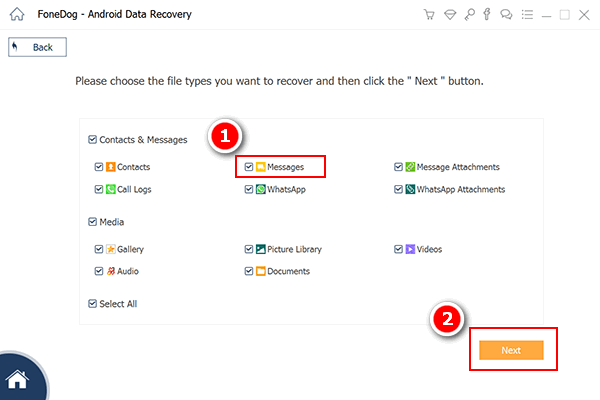
Choose your mode of scan, Quick or Deep scan modes. The Deep scan is more advanced and might require rooting to recover your deleted items. A Quick scan will simply recover or files within the surface and those that were deleted but not yet overwritten, or export existing messages.
After FoneDog Android Data Recovery completes the scanning, you will gradually see on display all the deleted text messages and existing messages from the Android device. Click on each item to preview and click the Recover button to save and download the SMS.
You can create a new folder on your desktop from the Output Folder path option so you can navigate on it after the recovery. Now you can save the SMS from Android to PDF format.
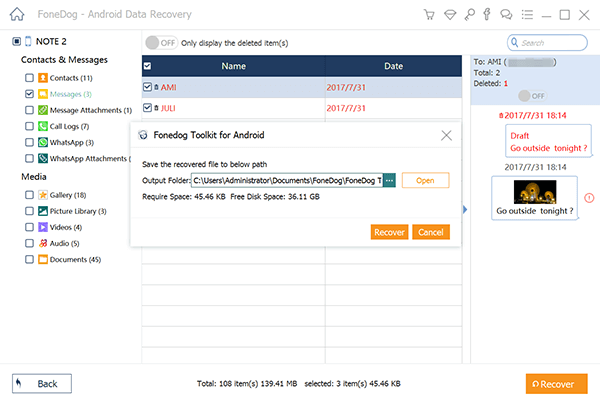
And that’s it! FoneDog Android Data Recovery simply scans through your Android to find deleted or missing text messages. You are confident that whatever happens as long as you act fast on it, you can still recover deleted and lost files.
Whether you are looking for a way to preserve an SMS conversation for personal or legal purposes, there are many apps that you can download from the PlayStore that will help you export your text messages via email or print to PDF and other printable formats.

Here are the top 3 apps that can help you export text messages from Android to PDF:
SMS Backup, Print & Restore gives you the option to back up your SMS and MMS and then send them to your email or share them with your social media accounts. You can also restore the backup to another device if necessary.
Its primary features are:
SMS Backup, Print & Restore converts text messages into various formats like PDF, HTML, CSV, and JPG to print or save. You can then export the file and send it to your email or thru other apps and even the local device storage.
What’s great about this app is that you can easily restore the text messages on the device in case you delete them. This app has a Free and Paid version.
Next on the list is the Legal Text Collector app which allows you to export text messages into a zip file and offers one PDF per conversation. You can then share it via email or other apps.
However, this app only provides you with a printable text message option for archiving or any purpose. It is not a backup & restore program in case you are looking for an app that can transfer your SMS to a new phone. This app features the following:
You can get the Pro version to unlock other features.
Another app to look for on how to export text messages from Android to PDF is E2PDF. It backs up your conversations and restores or prints them when needed.
The SMS file can then be stored on the local drive, your ema, or can be shared save in cloud storage.
Apart from your text messages, you can also use this app to backup your contacts and call logs.
Today, you have learned how to export text messages from the Android phone to PDF. The most basic step is to first export the SMS to your computer and print it. However, you can also install android apps that can easily convert or print your text messages into PDF right away. We gave you the top 3 best apps for this.
Of course, to ensure that everything is covered, you can take advantage of FoneDog Android Data Recovery in case you accidentally deleted important text messages. This is a powerful tool in retrieving various android files such as text messages, contacts, media files, and many more.
People Also ReadHow to Retrieve Text Messages from Broken Android Phone (2024 Updated)How to Get Pictures off a Broken Samsung Phone
Leave a Comment
Comment
Android Data Recovery
Recover deleted files from Android phone or tablets.
Free Download Free DownloadHot Articles
/
INTERESTINGDULL
/
SIMPLEDIFFICULT
Thank you! Here' re your choices:
Excellent
Rating: 4.7 / 5 (based on 57 ratings)