

By Nathan E. Malpass, Last updated: December 9, 2017
“Where can I free download an Android Data Recovery software? They say that recovery software is great at retrieving deleted files. I’ve been searching for one on the internet, but all of them require me to purchase their software. I don’t want to spend on something I’m just going to use once.”
I believe this is a lot of voices that require free Android data recovery software. Indeed, many times we don't want to spend a lot of money on an Android data recovery software for just a one-time demand. So we have launched an Android data recovery software that can be downloaded and used for free!
If you are using an iPhone and want to know more about iOS Data Recovery, click this link to view its function in detail.
Part 1. Why Do We Need Data Recovery Software?Part 2. How to Choose the Best Android Data Recovery SoftwarePart 3. How to Free Download Android Data Recovery Software Without RootVideo Guide: The Best Android Data Recovery SoftwarePart 4. Conclusion
If it’s your first time to lose important files on your Android phone or tablet. Then you must be very anxious? So this should be the reason you need data recovery software. Such programs recover lost, deleted and damaged files.
Data loss may be caused by the following reasons:
No matter what triggered the data loss, the Android Data Recovery software can help you get back your lost files. Those include photos, messages, contacts, and documents.
These software work by scanning your phone’s memory for files that are not visible when you check your File Manager, Contacts, or Messages app.
Lucky for Android users, there are many data recovery software to choose from. However, looking for one that is reliable, effective, and safe is not that easy.

If you’re googling for a free Android data recovery software to download, chances are you’ll end up with too many options. All of them claim to be effective, so how will you select one?
Downloading from an unknown source may make your PC susceptible to viruses. And you will be left disappointed if you happen to install a software that can’t even detect the files that you need
To help you decide, here are 3 factors you should consider:
Effectiveness is the primary feature that you should look for in software. Why bother installing one if it doesn’t work anyway? Find software that has users vouching for its usefulness.
Look for an Android data recovery software that supports your device. There are two things you must take note of: model and operating system. You can check your device’s Android version by heading to Settings.
New phones and tablets are constantly released by various manufacturers, so there are instances when some software cannot retrieve files from them.
You also need to consider the OS on your computer. Whether you’re using Windows or Mac, you should download a software that can run on your PC. Most software now has 2 separate versions to cater to different users.
This might just be the most defining factor for you. If you happen to see software with a hefty price tag, you can instantly get discouraged. It’s best to search for one with a free trial period. Whether it lasts for a week or a month, a free trial allows you to test the software and see if it really does work.
With those 3 factors in mind, we recommend that you FoneDog Android Data Recovery, which is Fonedog android data recovery free to download. With its high trust rating and exceptional recovery success rate, the program can surely retrieve your most important files.
It is compatible with over 6000 Android devices, so you don’t have to worry that it wouldn’t work for you. You get all that for free for 30 days!
For messages recovery, you may want to know https://www.fonedog.com/android-data-recovery/5-steps-recover-deleted-text-messages-android.html.
Go download your free Fonedog - Android Data Recovery Software here. Wait for the installation to complete, and let’s get started as we go through our FoneDog Android Data Recovery tutorial.
Launch FoneDog Android Data Recovery. Connect your device to the computer with a USB cable.

Upon connecting your device to the computer, a prompt may appear on your device. It will ask you to allow USB debugging.
If no pop-up message automatically appears, you can do it manually with the following steps.
Head to Settings > Click About Phone > Tap Build Number 7 times > Return to Settings > Select Developer Options > Choose USB debugging
Go to Settings > Click Developer Options > Select USB debugging
Open Settings > Tap Applications > Choose Development > Click USB debugging
After doing the above steps, click OK on the software and OK on your device as well. This will confirm that you have enabled USB debugging.

The window will now display the recoverable file types. Should you wish to have the software scan for all file types, click Next to proceed.
If you want to choose only one or several file types, then tick the boxes of your choice. Afterward, hit Next.
If a pop-up message asks you to allow Superuser mode, simply click Allow to start the scan.
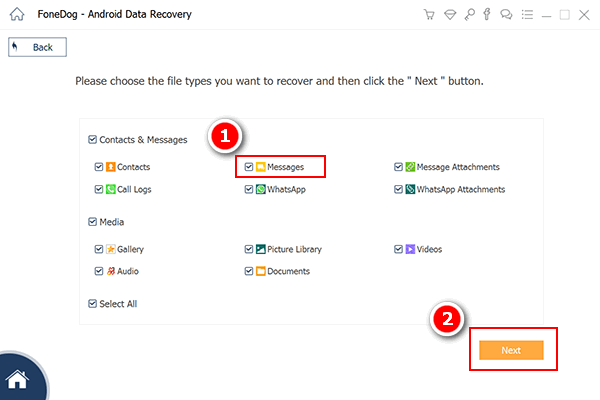
The scan will automatically stop once the software has finished searching for all your device’s files. Review the found data and select which ones you want to be recovered. Tick the boxes beside these items. Once you have selected your desired files across all file types, click Recover.
You will be asked to select a folder on your computer where you want the files to be saved. Designate one and hit Recover. This will prompt the program to download your files. You can access them by opening the destination folder when the download is complete.
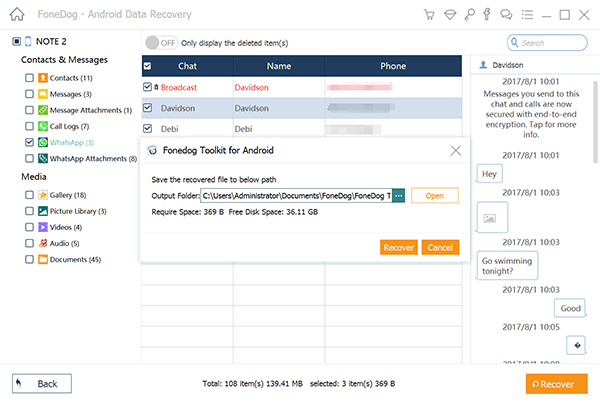
People Also ReadHow to Recover Lost Contacts from AndroidHow to View Deleted Text Messages Free on Android
Free download FoneDog - Android Data Recovery Software
In this age of smartphones and tablets, your data is as valuable as your device. Be it pictures or messages, losing your files is already a problem on its own. Looking for recovery software to use doesn’t have to be an unnecessary addition to your to-do list.
If you simply want a free download of an Android data recovery software, you don’t need to search far. FoneDog Android Data Recovery can solve the problem for you within minutes. You’ll get guaranteed results without the risk of malware and overwritten data. And the first 30 days are free.
Leave a Comment
Comment

Shaheen2019-10-02 07:55:07
Is it possible to retrieve messages from a contact on WhatsApp or sms from about 3 months ago if possible please advise how to do so

FoneDog2019-10-04 10:06:07
Hi, you can download the tool and try the free version to see whether it could preview the deleted data. For more details, please refer: https://www.fonedog.com/android-data-recovery/. Thank you
Android Data Recovery
Recover deleted files from Android phone or tablets.
Free Download Free DownloadHot Articles
/
INTERESTINGDULL
/
SIMPLEDIFFICULT
Thank you! Here' re your choices:
Excellent
Rating: 4.6 / 5 (based on 105 ratings)