

By Gina Barrow, Last updated: November 18, 2019
"I recently performed a factory reset on my android phone and my colleagues told me I can still retrieve my data back. How do I recover data after a factory reset on my Samsung Galaxy S6? Thanks!"
Doing a factory reset is usually the last resort you can turn to when your android phone is experiencing some issues or when you are troubleshooting. If you experience freezing or crashing phone, then you would often hear people say to perform a factory reset.
A factory reset deletes all data on your device including app data, your personal information, and device settings. This is usually done when you plan to sell your phone so that all your information is wiped clean or when fixing the device.
Before you perform a factory reset, you need to ensure that all your data inside such as your SMS, contacts, call logs, pictures, and more are safe by taking proper backups. Otherwise, these files are gone completely if you are unaware of data recovery.
There are two forms of data recovery you can do, first is to restore from a backup, then the next is to use a recovery program. Today, you will learn how to recover data after doing a factory reset on your Samsung Galaxy S6.
Part 1: How to Recover Data After a Factory Reset on A Samsung Galaxy S6 QuicklyPart 2: 2 Other Ways to Recover Data after a Factory Reset on a Samsung Galaxy S6Part 3: Summary
Unless you have taken backups of all your phone data then those are the chances you can use to recover them on your Samsung Galaxy S6. However, if you haven’t created any backups, then there’s still hope for your phone.
FoneDog Android Data Recovery is the number one trusted recovery software by most android users today. It is packed with all the essential features you ever need when it comes to recovering files.
You can also perform data recovery with FoneDog Android Data Recovery for common issues such as factory reset, accidental deletion, virus attack, SD card issues, Rooting errors, and more.
To know more about how you can use FoneDog Android Data Recovery, check this out:
Data recovery is so easy and fast with the FoneDog Android Data Recovery program. You no longer have to go through a lot of methods and perform more actions to retrieve your files.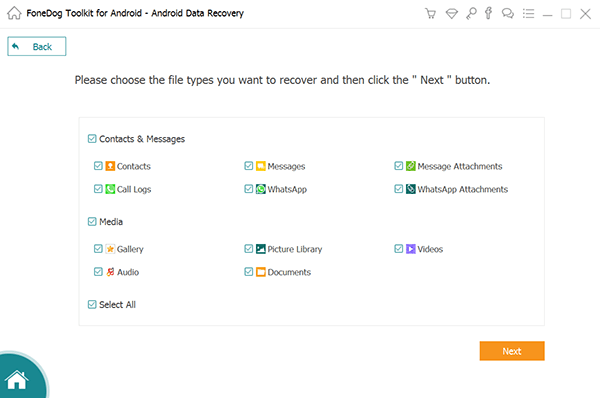
If, on the other hand, you have taken necessary backups before you performed a factory reset on your Galaxy S6, then you can always restore from these backups.
Here are the backups available that you can restore your data from:
You don’t have to look any further; your Samsung Galaxy S6 phone is capable of backing up your phone data to make sure everything is well-secured.
Here’s how to recover your data after a factory reset on your Samsung Galaxy S6:
That’s it! You just need to wait until the restoration process is completed. Your contacts, call logs, messages, and media files will be restored back on your Galaxy S6 in no time!
Another option that you can take advantage of is Google Drive where you can also back up important files such as your photos, contacts, calendars, and more.
If you have done this already, then you’re good to go, you simply need to restore from the Google Drive. Here’s how:
You can also manage your Google Drive backup if needed.
Note: If you don’t use your android phone for about 2 weeks, your Google Drive backup will expire. You can see the expiration date stated under the backup file inside the app.
Now that you have learned how to recover data after a factory reset on your Samsung Galaxy S6 phone, you are now confident that whatever happens on your phone, you know what to do and how to restore your files.
Of course, the best method you can use is FoneDog Android Data Recovery. What’s great about this software is that it directly scans your device and recovers all the important data even without backup.
Plus, it isn’t difficult to use this software. It has the most user-friendly interface that even beginners can perform the recovery.
Apart from using a recovery program, you can also recover your phone files via Samsung cloud and Google Drive. However, you can only do this if you have taken backups prior to the factory reset. Otherwise, there is no way you can get your data back.
I’ll leave you with your recovery choice, as long as you are now well-equipped with the knowledge and complete guide on how you can possibly retrieve deleted files from an android phone.
Leave a Comment
Comment
Android Data Recovery
Recover deleted files from Android phone or tablets.
Free Download Free DownloadHot Articles
/
INTERESTINGDULL
/
SIMPLEDIFFICULT
Thank you! Here' re your choices:
Excellent
Rating: 4.7 / 5 (based on 69 ratings)