

By Nathan E. Malpass, Last updated: November 7, 2018
“I backed up and synced my photos on a mobile phone to Google Photos app, however, when I deleted those cloud photos directly on the home page on Google Photos app on my mobile phone, the original photo files on the phone were also deleted along with the deletion instruction of cloud photos. How can I recover deleted photos from Google Photos?”
Having spent some years writing software for Android devices, we've created an effective data recovery tool to avoid Android users from data loss.
Check a tip here: Download FoneDog Android Data Recovery to recover deleted photos in the quickest way. For you to recover them manually, we have collected our best ideas below.
Android Data Recovery
Recover deleted messages, photos, contacts, videos, WhatsApp and so on.
Quickly Find Lost and deleted data on Android with or without root.
Compatible with 6000+ Android devices.
Free Download
Free Download

People Also ReadGoogle Drive Not Syncing? How to Fix it?How to Safely Backup Android Photos?
I Brief Introduction to Google PhotosII Methods of How to Recover Deleted Photos from Google PhotosIII Conclusion
Nowadays, it seems to be a great pleasure for you to record their life with mobile phones. As photography on mobile phones comprehensively popularizes and applies in everyday life, it also provides convenience if you long for shooting with mobile phones.
Meanwhile, for you, a photography enthusiast on mobile phones, the memory of mobile phones has become an urgent problem, because the storage of photos occupies a large proportion of the phone's memory.
However, cloud storage solves this problem very well. When you are out of memory, you can directly move the photos from your phone to the cloud storage. The key point is that you don't need to delete phones on the phone.
For photo storage and processing technology, Apple and Google are the two giants. Since it was announced in 2015, Google Photos under Google company has been in a significant role as a photo service provider, including photo sharing and storage service.
Then, if unfortunately mistakenly deleting photos from Google Photos, how to get deleted photos from google photos? The following part will list several methods to cope with.
Now, if you cannot retrieve and recover your deleted photos via the Trash for longer than 60 days, or for no backing up and syncing the deleted photos to Google Photos, you can try to utilize a third-party software to realize recovery of your deleted photos.
FoneDog Toolkit could be the best alternative for you. This method is majorly about how to recover deleted photos on Android mobile phone.
Note: If you want to recover other data type, for instance, recover deleted text messages from android, you can also use FoneDog Android Data Recovery.
Step 1. Download the FoneDog Toolkit—FoneDog Android Data Recovery.

Step 2. Connect your Android mobile phone to the PC and enable USB debugging on Android. It is a mode for USB debugging to allow your Android mobile phone to connect to the PC via USB cable.

Step 3. Choose the file type you want to recover, Media>Gallery or Picture Library, and then click the "Next" button to start scanning.

Step 4. Select the deleted photos to retrieve and click Restore to save them on your PC.
Note: You could go for more Android data and file recovery with the software.
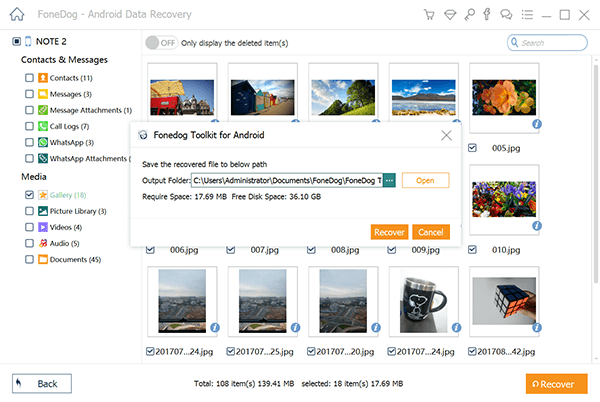
The toolkit could help recover other mistakenly data, for instance, text messages. If you want to view the complete guide, click the link here.
If you accidently deleted photos and want it back, check your trash to see if it’s there. Photos there can be saved as long as 60 days. It means that you can recover deleted or unfortunately mistakenly deleted photos from Google Photos within 60 days. In this way, you can recover your deleted photos directly from Trash by following several steps below:
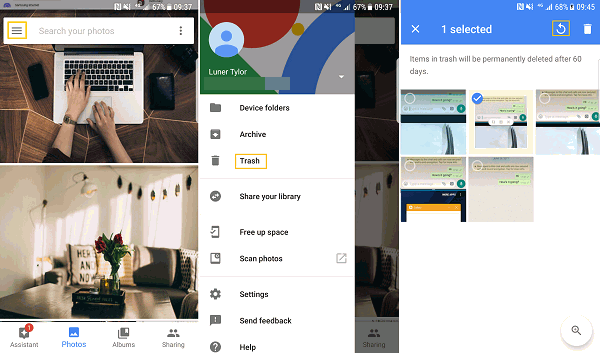
Note: TWO main reasons why you cannot recover your deleted photos via Trash.
An icon a cloud with a slash in the corner of the photos will tell you whether the photos are synced to Google Photos or not. If you happen to this case, please go forward to Method 3.
If you ever search similar questions to recover permanently deleted photos on Google Photos on Google Forum, you are likely to discover that some users recover their deleted photos through Google Drive support team.
Google Drive support team can help recover photos gone from Google Photos without reasons. Some users even said that it can help recover permanently deleted photos mounted to 21 days. Here’s are the steps:

Google Photos excels in photo sharing and storage service. To obtain a better experience on Google Photos, you are suppose to know about how to recover deleted photos from Google Photos, consisting of directly recovering deleted photos o from the Trash, recovering permanent deleted photos via Google support, and recovering permanent deleted photos on your Android mobile phones with the help of an absolutely best software, FoneDog Toolkit—FoneDog Android Data Recovery. It can safely recover deleted data from Android phone and tablet.
Leave a Comment
Comment

楊喬安2019-11-20 11:08:47
嗨,我的一些照片都不小心刪掉了,請幫幫我恢復這些照片,拜託了

FoneDog2019-11-22 05:54:38
您好,您可以下載該工具並試用免費版本,以查看它是否可以預覽已刪除的數據。 如果您還有其他問題,請聯繫支持中心以獲取更多幫助。謝謝。

alex2019-08-08 02:16:44
thanks fonedog, it was quite simple to recover my deleted photo

alexis2019-05-27 22:01:38
elimine fotos y videos de la nube de google fotos, tanto de la nube como la de la papelera de la nube, los archivos eran de mayo 2017, estos archivos los borre en ese mismo año. mi pregunta es ¿puedo recuperar estas fotos y videos? gracias por su ayuda

Ignacio2019-05-17 12:19:10
Un tercero me robo y manipuló mi cuenta Google fotos y me borro fotos definitivamente importantes del nacimiento de mi hija y muchas fotos más y no se como poder recuperarlas nesecito ayuda por favor

Ina Miteva2019-05-08 10:45:53
I've deleted pictures, after that I decide not to delete them. But only 15 pictures were moved to bin, all other were desappeared! I want my pictures and videos back! HELP

FoneDog2019-06-25 03:15:48
Hi, you can have a try on FoneDog Data Recover to recover your missing pictures and videos.

diego cañellas2019-04-13 00:22:46
QUIERO RECUPERAR LAS FOTOS

FoneDog2019-06-25 03:13:01
Hola, se recomienda FoneDog Android Data Recovery.

Inocencio2019-04-05 21:19:41
Quisiera recuperar fotos de una cuenta de Gmail, son de mi credencial de elector por ambos lados

Nataly Cervantes2019-03-23 07:26:11
Hola, por favor Ayúdenme... El 28 de febrero eliminé permanente mis fotos de google fotos, y hace unas semanas me robaron mi celular. Cómo puedo recuperarlas, y me acabo de dar cuenta que se eliminaron algunas imágenes demasiado importantes. Cómo puedo recuperarlas. Por favor Ayúdenmeeeeeee... Estoy demasiado desesperadaaaaa.

FoneDog2019-06-25 03:10:55
Hola, lamentamos que la recuperación de datos de Android de FoneDog solo sea compatible con la recuperación de datos en su dispositivo. Si perdió su dispositivo pero desea recuperar los datos eliminados, puede intentar recuperarlos de otras copias de seguridad de datos.

Alejandra Villota2019-03-10 07:24:25
Hola, hace dos días elimine muchas fotos de la papelera, es decir, definitivamente que hoy en día me son de urgencia recuperar, por favor podría hacerlo?

FoneDog2019-06-25 03:07:07
Hola, puede usar FoneDog Android Data Recovery para recuperar sus datos eliminados sin copias de seguridad.
Android Data Recovery
Recover deleted files from Android phone or tablets.
Free Download Free DownloadHot Articles
/
INTERESTINGDULL
/
SIMPLEDIFFICULT
Thank you! Here' re your choices:
Excellent
Rating: 4.3 / 5 (based on 121 ratings)