

By Nathan E. Malpass, Last updated: June 5, 2020
Want to learn how to recover deleted video from Android for free? We’ll give you a rundown of the steps to follow here. Recover your removed videos now!
Everybody can mistakenly delete a file from their Android devices. The same goes for video files. It’s easy to accidentally remove them in a few mistaken taps. As such, when you delete an important file by mistake, you may want to restore them.
Thus, you may want to learn how to recover deleted videos from Android for free. These videos may be important instructional files you need for work. Or, they may be memories you have about your family. Whatever the video file may contain, it’s still important to be able to recover them. In this way, you don’t fret over important data you may lose.
As such, we will teach you how to grab these videos back to your own Android device. We have the ropes on how to do it and we’ll teach you through detailed steps. Let’s start recovering those video files now!
Part 1: Is It Possible to Recover Deleted Videos from Android?Part 2: How Can I Recover Deleted Videos from My Android?Part 3: How to Recover Deleted Video from Android for FreePart 4: Conclusion
Before we delve into how to recover deleted video from Android for free, we’ll talk about the possibility of actually restoring these types of data. Actually, with the advancements in tech nowadays, it’s POSSIBLE to recover deleted videos from Android devices.
Any type of file can be restored from your Android smartphone or tablet. The same goes for iOS devices – data can be retrieved from them. There are tools you can utilize to actually recover these files and there’s a huge list of software that does this.
There are Android devices that have a Trash Bin where deleted files go. In this case, they can be easily restored to your device. However, what if there’s no Trash Bin, or what if you deleted the file from the Trash Bin itself?
In this case, you’re lucky. This is because when files are deleted, they aren’t totally removed from the Android device. Remnants of the file are still located within the Android’s internal memory. Thus, it can be recovered using software or tool for that purpose.
The reason why erased files aren’t completely removed from a device after you actually delete them is simple. Deleting a file’s own pointer is a straightforward, easy process and consumes less time. This makes storage space easily available for the device.
totally overwriting the data is time-consuming and very difficult for most devices. Thus, the easy route is preferred by gadgets – the file’s pointer is eliminated as opposed to actually removing the file itself.
Thus, if you wish to totally delete a file, you can opt for file-shredding software. fortunately, this is good news as you can restore files using the right tool once you mistakenly delete them. It is important to remember that once you mistakenly delete files, you should not save new files into your device. This is because the data of the mistakenly-deleted file will be overwritten once you place in new files. As such, we have given you an overview of how to recover deleted videos from Android for free. 
How do I recover permanently deleted videos on my Android? To recover deleted data, including videos, from your own Android device, you should use FoneDog Android Data Recovery. This tool is effective software that restores deleted files including call history, text messages, contacts, photos, audio, videos, and WhatsApp data.
Files can be recovered from Android smartphones, tablets, and even memory (SD) cards. The tool is used on both Windows PCs and macOS computers so you don’t have to worry about which operating system you have.
It has a friendly, straightforward interface that everybody can understand. You only need to implement a few clicks to recover your data. Plus, you can preview the deleted data to make sure you’re restoring the right file before you actually purchase the tool. This tool will help you on how to recover deleted videos from Android for free with its trial version available.
Here are the steps you should follow in order to recover deleted video from Android:
Android Data Recovery
Recover deleted messages, photos, contacts, videos, WhatsApp and so on.
Quickly Find Lost and deleted data on Android with or without root.
Compatible with 6000+ Android devices.
Free Download
Free Download

First, download FoneDog Android Data Recovery from its official site here. Follow the instructions on the screen to install the software. Then, launch it on your computer to begin enjoying the benefits of the tool.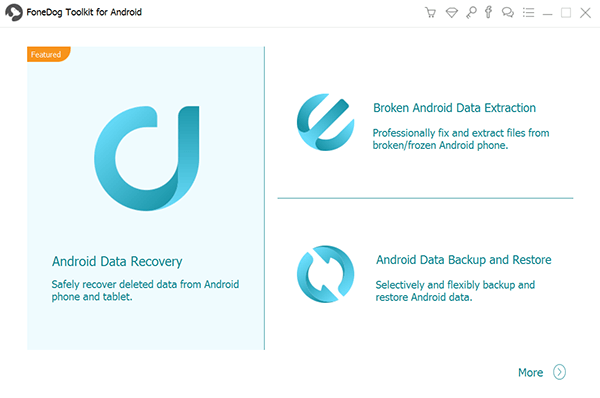
Now, you have to connect the Android smartphone or tablet to that of the computer. Do this by using a USB cable. On your own Android phone, you should enable your USB debugging. After you have finished implementing USB debugging on the Android device, click “OK” on the Android Data Recovery software. Then, click “OK” within your own Android device.
The software will now detect your connected Android phone easily. By this time, all the data supported by the Data Recovery tool will be displayed. You can select “Videos” to make sure you recover the videos in the device. Then, click “Next” to begin the scanning process. 
Once you press the Scan button, the software will operate through the Quick Scan utility by default. If you can’t find the deleted data with the Quick Scan procedure, you can opt for a Deep Scan. Actually, it takes a bit of time to implement it. However, it will find more data within your device.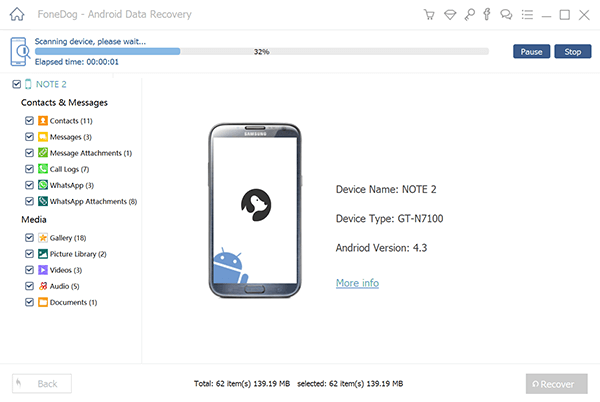
Then, you can choose your deleted files from the list that shows up. Preview the data you wish to restore. Then, tick the items you wish to recover and click “Recover”. This will save the data to your computer.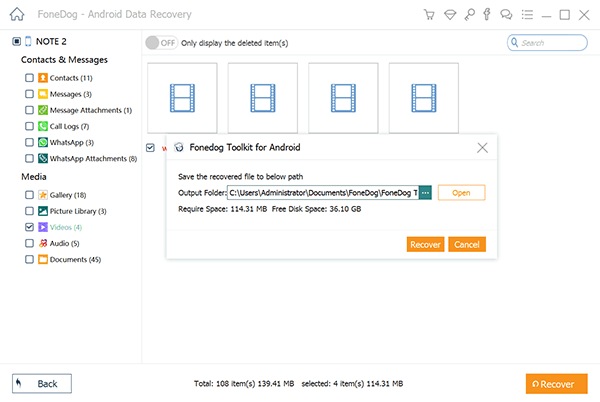
There are various methods you can implement on how to recover deleted video from Android for free. We will outline these methods here.
This method will only work if you have enabled backup of your photos and videos with the Google Photos application. As such, it is very easy to implement and is a straightforward process. Here are the steps on how to do it:
But what if you don’t see the photo or video within the Trash? Then, it has been permanently deleted or you may have not backed it up with Google Photos. As such, you have to use FoneDog Android Data Recovery to restore the file back to your device.
We don’t recommend using free data recovery tools because they have limited capabilities. If you want to restore a lot of files, then you may not be able to do so because of the minimum amount of features available in free software.
But, if you’re opting for recovering only one file, then you may go for free data recovery utilities. These tools allow users to fix the problem on how to recover deleted video from Android for free. As such, they may be useful if you only need to restore a few numbers of files.
Some of the data recovery tools that can be used for free include the following:
Video Recovery 2020 is a video recovery tool that can be downloaded from the Google Play Store and is completely free. It contains advertisements within the app itself that can be very intrusive. But, it still gets the job done when it comes to restoring video files.

The best thing about it is you don’t have to root your phone to finish the process on how to recover deleted video from Android for free. Other features of the tool include backing up videos to the SD card and the ability to recover videos in high quality. As such, you may want to check out this tool to see if it works for you or not.
If you have Google Photos enabled within your device and you have backed up your media content in it, the process on how to recover deleted video from Android for free is easy. You simply have to restore your videos from the Trash Bin.
However, if your files have been permanently deleted, you can utilize data recovery tools such as FoneDog Android Data Recovery and Video Recovery 2020. The latter contains limited capabilities because it is a free tool. However, it still gets the job done if you wish to recover deleted videos one by one.
If you want a more powerful tool, you should opt for FoneDog Android Data Recovery. This tool has a powerful scanning feature that enables users to deeply find the deleted files within their Android devices. You can get FoneDog Android Data Recovery here!
Leave a Comment
0 Comment
Android Data Recovery
Recover deleted files from Android phone or tablets.
Free Download Free DownloadHot Articles
/
INTERESTINGDULL
/
SIMPLEDIFFICULT
Thank you! Here' re your choices:
Excellent
Rating: 4.6 / 5 (based on 75 ratings)