

By Adela D. Louie, Last updated: December 5, 2017
Lost contacts on LG Phone? Don't worry! Today we will learn how to recover deleted contacts on LG.
The LG phones and well known for its awesome design and performance. This type of smartphone, you can store important contacts, make calls, and even transferring data with just some simple steps.
However, upon doing this on your LG device, you might have mistakenly press the wrong button. Instead of saving a new contact on your list, you accidentally delete them all. Now, this could be really devastating. When you accidentally deleted your contacts, this does not mean that those were permanently deleted from your device.
Your contacts are still there but appear to be just invisible. The moment that you have lost your contacts on LG device, we advise you to stop using it for a while so that no other data shall be overwritten. 
Part 1. Good To Know FactPart 2. Steps to Recover Deleted Contacts on LGVideo Guide: How to Recover Deleted Contacts on LGPart 3. Conclusion
There are actually some reasons on how you could lose data on your LG device. These reasons could be:
These are actually the top 5 reasons on how you could lose data on your LG device. Never worry because FoneDog Android Data Recovery Tool will surely help you. FoneDog Android Data Recovery is a software made to restore or recover data on your Android phone using a computer. This software is very easy to use because it will only take you a few clicks.
In the said situation above, you accidentally deleted your contacts on LG device. Well, there is nothing to worry about because FoneDog Android Data Recovery Tool will help you in your problem.
You don’t have to worry as well about the other important data saved on your Android phone because it will not be harmed by this software all throughout the process.
All your contacts on LG phone will be recovered and we guarantee you that. All you need to do is to download FoneDog Android Data Recovery Tool and install it on your Mac or Windows computer and you are ready to go.

Android 2.3 or earlier version
Android 3.0 to 4.1
Android 4.2 to the newer version

*NOTE:
If you don't see any pop-up window, go ahead and click "Retry". If it still doesn't work, try to unplug your LG device and reconnect your mobile device with another cable.
**FoneDog Android Data Recovery Tool will the check information and further analyze your LG device. In this process, your device will be restarted. Don't panic, make sure not to disconnect your LG from the computer.
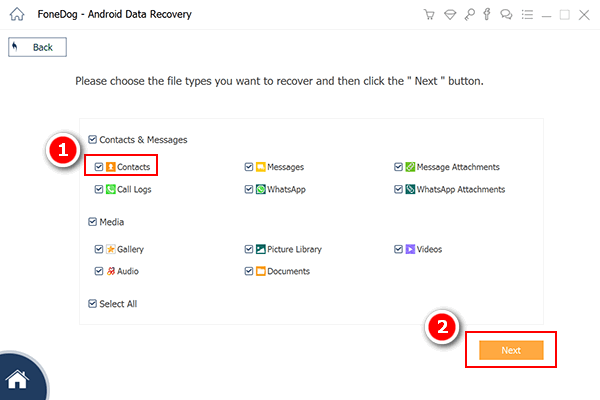
**NOTE: Once the program gave the accessible. This software will then read, all phone numbers that were deleted on LG device. 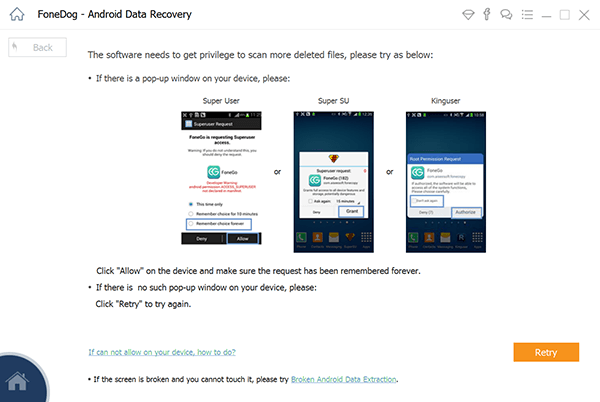
**When you preview your contacts, information saved on your contact list will also be shown like name, numbers, email address and more. 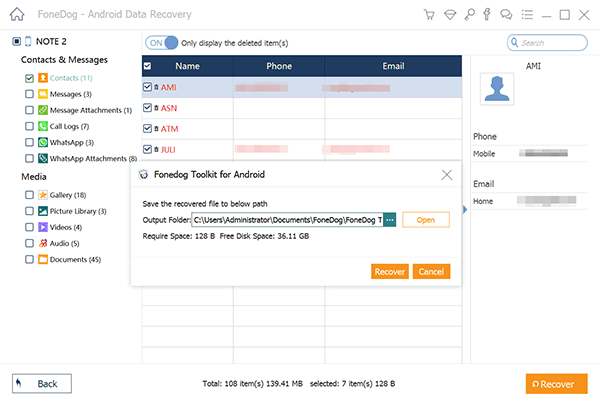
People Also ReadPhotos Recovery: Recover Deleted Photos without Backup from AndroidHow to View Deleted Text Messages Free on Android
FoneDog Android Data Recovery Tool is the best software for you to recover all those deleted contacts on LG phone. This software is also compatible not just with your LG device but also to over 6000+ Android device. Whatever kind of Android phone you are using, FoneDog Android Data Recovery Tool will surely help you.
FoneDog Android Data Recovery does not only recover lost or deleted contacts but also it can recover other lost data from your Android device like your lost or deleted text messages, photos, videos, WhatsApp, call history and more.
Plus, FoneDog Android Data Recovery is a user-friendly software because it is very easy to use. One of its best feature aside from recovering lost or deleted data from your Android device is that all your personal information will be kept safe because FoneDog Android Data Recovery gives importance to your privacy, and thus only you shall have access to your data.
This software is also compatible with over 6000+ Android device including the newly-released ones that’s why it doesn’t really matter what kind of Android device you are using because FoneDog Android Data Recovery Tool will do its job for you.
You will be a 100% satisfied with the result of recovering your lost or deleted data from your Android device because it will give the highest success rate possible.
Download FoneDog Android Data Recovery Tool and get your 30-day trial period and test the software all you want and we guarantee you that this software really works and will help you every step of the way.
Leave a Comment
0 Comment
Android Data Recovery
Recover deleted files from Android phone or tablets.
Free Download Free DownloadHot Articles
/
INTERESTINGDULL
/
SIMPLEDIFFICULT
Thank you! Here' re your choices:
Excellent
Rating: 4.6 / 5 (based on 101 ratings)