

By Adela D. Louie, Last updated: November 3, 2017
Ever had the experience of having a new mobile device like the Sony Xperia Z1 on hand? And we are sure that by having this amazing mobile device, of course, you tend to store all your data in it like your photos, videos, music, contacts and more from your old phone.
However, when you were trying to organize your contact list, you accidentally deleted them. Well, in that case, we are pretty sure how annoyed and frustrated you feel if this happens to you. You don’t have to worry anymore about those deleted contacts from your Sony Xperia XZ1 phone because we have the perfect solution for you to recover them back.
We will help you on how to recover them in the easiest way possible and will save you much time. We have a program for you to use that will be able to give you 100% guarantee that those deleted contacts from your Sony Xperia XZ1 will be recovered with the help of Sony Xperia contact recovery tool.
 Retrieve Deleted Contacts froXperia Xepria Z1
Retrieve Deleted Contacts froXperia Xepria Z1
This program has the highest success rate ever. It is very safe to use because it will not overwrite any data stored on your mobile device and also, only you will be able to access those data. You don’t need to go to a store anymore for you to get back those deleted contact from your phone.
All you have to do is to sit back at home in front of your computer and download the FoneDog Android Recovery Tool, which is great SonyXperiaa contacts application.
The FoneDog Android Recovery Toolkit will help you in just a few minutes and with just a few clicks to recover those deleted contact from your Sony Xperia XZ1 phone.
A complete guide gives you quick and safe instruction, so why not have a try to get back deleted contacts from Sony by yourself.
Video Guide: How to Extract Removed Contacts from Sony Xperia XZ1PART 1: Download and Install FoneDog Andorid Data Recovery to Recover Deleted Contacts from SonyPART 2: Steps to Restore Removed Contacts from Sony Xperia Z1PART 3: Backup Your DataPART 4: Conclusion
The FoneDog Android Recovery Tool can be downloaded on our official website.Just Click on download button.
This program is compatible with either your MAC or Windows computer. And once you’re done downloading the program, just go and install it and we are ready to recover those deleted contacts from your Sony Xperia XZ1 phone.
Once you are done with downloading and installing FoneDog Android Data Recovery Tool, all you need to do is to launch the program and then connect your mobile device to your computer using your USB Cable.

Launch FoneDog and Connect Sony XZ1 to Computer -- Step1
Once your phone is connected to your computer, you will be prompt for USB Debugging. In this step, just go to your mobile device and follow these options, depending on the Operating System of your phone.
Android 2.3 or earlier OS
Go to “Settings” > “Applications” > “Development” > “USB Debugging”
Android 3.0 to 4.1 OS
Go to “Settings” > “Developer Options” > “Debugging”
Android 4.2 or newer OS
Go to “Settings” > “About Phone”. Then, after that, go ahead and tap “Build Members” for 7 times.
Go back to “Settings” and after that choose “Developer Options” and then click on “USB Debugging”
After doing so, click “OK.”

Allow USB Debugging -- Step2
*Note: If you have open USB Debugging before, once you connect your device, the FoneDog Android Data Recovery Tool will automatically detect your mobile device.
Once your Sony Xperia XZ1 phone is successfully connected, you will now be able to scan the file that you want. Here, just go ahead and select “Contacts”. After that click on “Next” button.
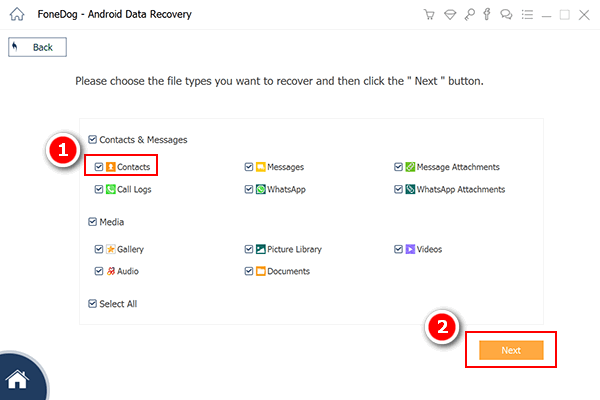
Choose Contacts -- Step3
People also read:
How to recover deleted contacts from GmailGet Contacts Back on ZTE Phone
Before the whole scanning procedure on your Sony Xperia XZ1, the FoneDog Android Recovery Tool will ask your permission for it to access and scan your mobile device.
From here, just choose “Allow/Grant/Authorize” from your mobile device. Once you have given the program permission to access your phone, the program will then go and scan your selected files.
*Note: If you were not able to see this window on your Sony Xperia ZX1, just tap on “Retry”.
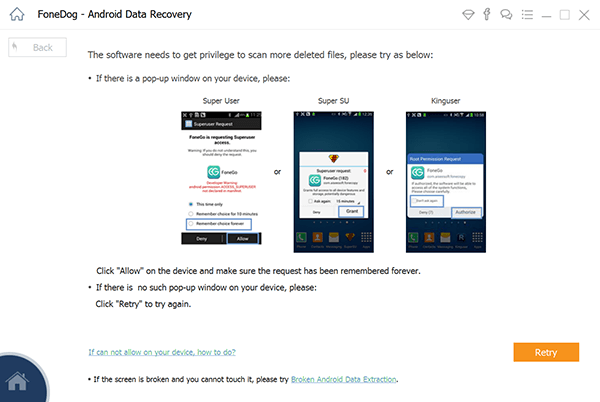
Allow Program to Scan Sony Xperia Z1
After the scanning process, just click on “Contacts” on the left side of your screen. Once you click on that, you will now be able to preview all your contacts from your Sony Xperia XZ1 phone.
You will be able to see on your screen the name, number, email and other contact information that you have input in your phone contacts. Once you selected all the contacts that you want to recover, just click on “Recover” via the Sony Xperia contact recovery called Fonedog tool.
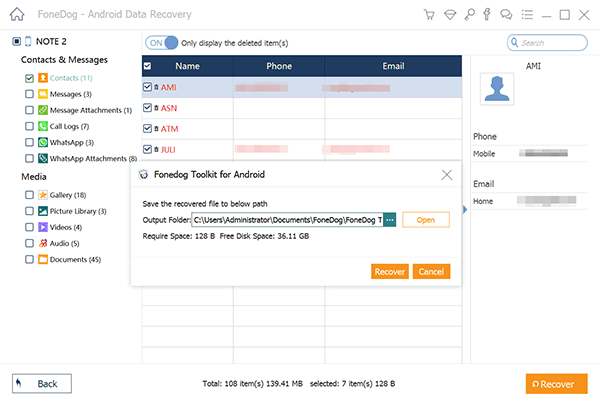
Recover Lost Contacts from Sony Xperia Z1 -- Step5
Always have the habit of backing up data on your Sony Xperia XZ1. You can try to do a backup via Gmail or your Outlook account after you have recovered all your contacts to your Sony Xperia XZ1 phone. Both of these applications will also be a good help for you in syncing your contacts from your mobile device.
Having our contacts deleted from our mobile devices such as Sony Xperia XZ1 can be really frustrating. Some tend to post on their social media accounts that they accidentally deleted their contacts on their phone and they would ask numbers of their friends or co-workers again.
Well, luckily, we can avoid doing this now with the FoneDog Android Data Recovery Tool. All you need is to download and install it on your computer and you are ready to go. With just a few clicks, you can now recover deleted contact from your Sony Xperia XZ1.
And guess what, this amazing program can recover not just your contact list from your phone but also other data that you have there. You can also recover deleted pictures, videos, music, text messages, call logs and other important data that you have there.
This awesome program has the highest success rate when it comes to recovering your lost or deleted data from your phone. It’s easy to use and safe. This program is compatible with either your MAC and Windows computer and very efficient and hassle-free to use.
Leave a Comment
Comment

Helen Lafortune2019-02-25 06:15:27
I lost my contact data after deleting an unknown folder...I've downloaded some restoring apps, but they didn't work. Finally, I saw this article and tried again, accidentally, this app works and my contacts' back! Hope this article can help you too!
Android Data Recovery
Recover deleted files from Android phone or tablets.
Free Download Free DownloadHot Articles
/
INTERESTINGDULL
/
SIMPLEDIFFICULT
Thank you! Here' re your choices:
Excellent
Rating: 4.7 / 5 (based on 92 ratings)