

By Gina Barrow, Last updated: March 7, 2023
One of the annoying things that can happen to your phone experience is deleting important text messages accidentally, or losing the important text messages, and you want them back. It’s even worse when you forget to take a backup.
Many Android users have long been complaining about SMS data loss. Data loss is the top culprit in getting an excellent smartphone experience. However, most of the data loss is without backup.
Fortunately, you can recover deleted text messages on Xiaomi. Xiaomi is among the leading names we see today that rocked the Android realm.
It has several models that featured various highlights, but all of them have a single denominator, the Mi Cloud.
Part #1: How to Recover Deleted Text Messages on Xiaomi via Mi CloudPart #2: Recover Deleted Text Messages/WhatsApp Messages on Xiaomi/Redmi EasilyPart #3: Recover Deleted Text Messages on Xiaomi/Redmi phones via Local StoragePart #4: Summary
Xiaomi users are fortunate to utilize the built-in cloud storage feature called Mi Cloud as their primary backup source. Mi Cloud lets you sync contacts, messages, photos, notes, and other items with Xiaomi Cloud, where you will be able to view and access them from connected devices. Once you sign in, you will get 5 GB of free storage.
Mi Cloud is your perfect alternative to Google, Dropbox, and other cloud services.
Backing up your data in Mi Cloud is pretty straightforward, follow these:

Your entire phone data will now be synced and backed up to Mi Cloud. If you prefer to schedule your backup, you can also set the frequency or you can tap Back Up Now for immediate backup.
If the time comes that you will be needing to restore your content, you can quickly do it via:

Keep your internet connection stable until the restoration is complete.
Mi Cloud’s ability to let you access your data across connected devices is spectacular. However, its backup restore option seems to challenge a lot of its users. There is no selective recovery option in Mi Cloud. You will need to restore the entire content in order to get the data you need.
With this, many users are looking for better alternatives when it comes to recovering deleted text messages on Xiaomi phones. One of the loudest names we hear in data recovery is FoneDog Android Data Recovery.
This professional software is compatible with almost all Android smartphones and is very efficient and convenient to use.
FoneDog Android Data Recovery lets you retrieve all your lost or deleted content like retrieving deleted call logs on your Android phone. Upon using this recovery tool, you will be able to preview all the scanned data and selectively choose specific files to recover.
If you do not have any backups, feel free to try and scan your deleted data here!
Android Data Recovery
Recover deleted messages, photos, contacts, videos, WhatsApp and so on.
Quickly Find Lost and deleted data on Android with or without root.
Compatible with 6000+ Android devices.
Free Download
Free Download

FoneDog Android Data Recovery is a downloadable program that you can install on your computer and keep handy every time you need to recover data from Android devices.
Here’s the full guide on how to use FoneDog Android Data Recovery:
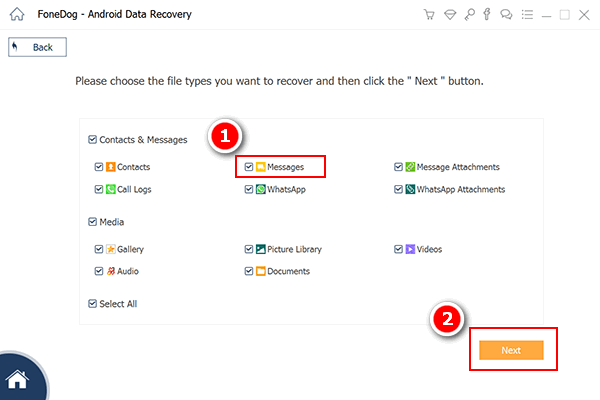
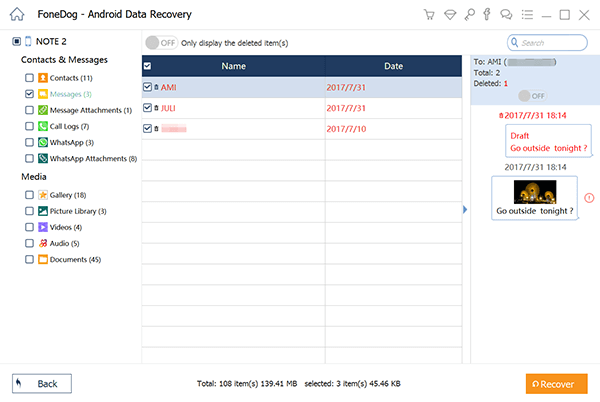
Performing USB Debugging is just allowing a stable connection between your computer and your Xiaomi phone. It will not alter or change your data.
To enable USB debugging on your phone, follow these:
FoneDog Android Data Recovery is also excellent in retrieving file types like pictures and other media files. It can recover any data from your device, SD card, and your SIM card.
Best of all, FoneDog Android Data Recovery comes with a free trial so new users can test its features.
You can also recover deleted text messages on your Xiaomi/Redmi using your local storage. This is possible if you have taken a backup locally too.
To backup your device locally, follow these steps:
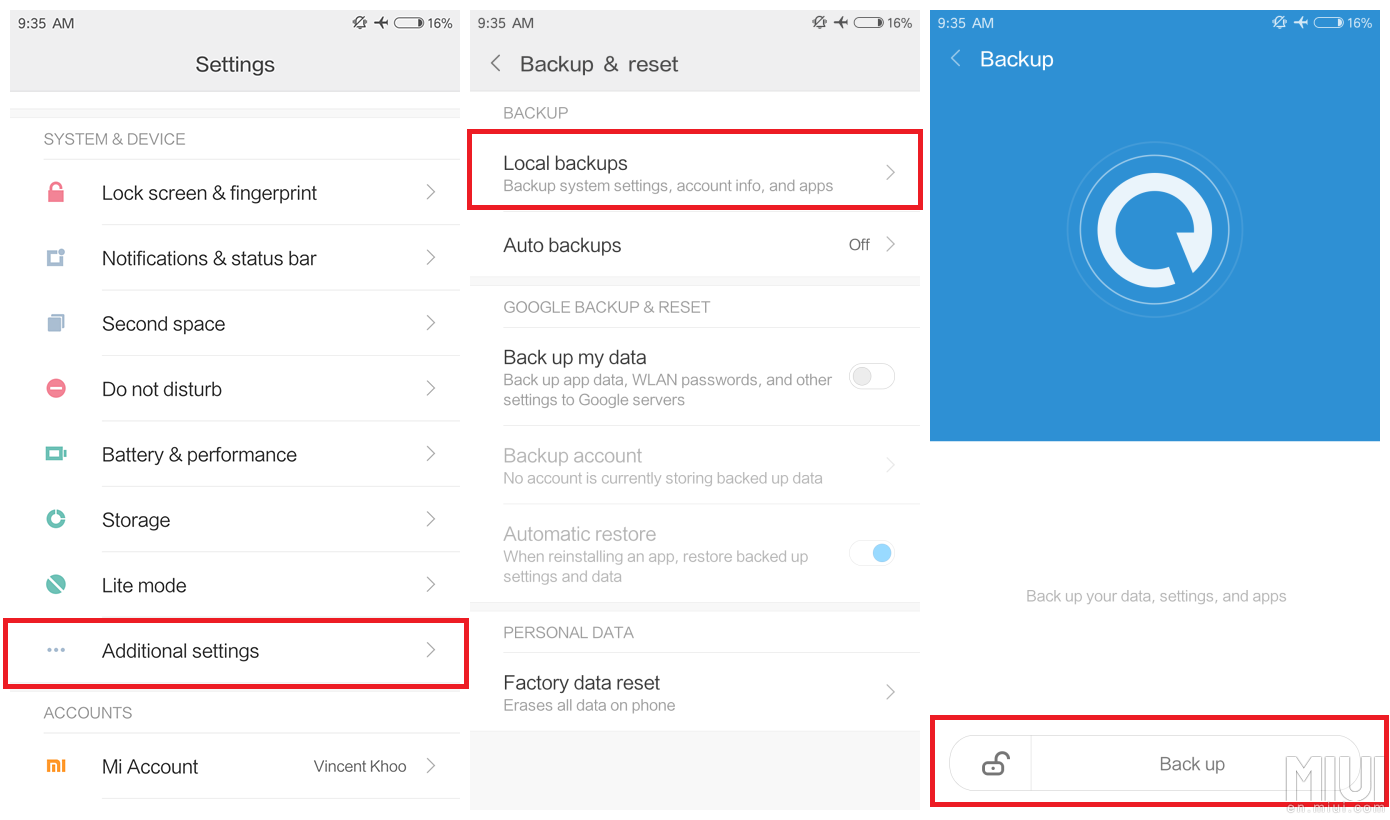
These are the steps to restore:
Now that you have moved the local backup to your device’s storage, you can go back to your Settings> Additional Settings> Backup & Restore.
Select Local Backup and check if the newly transferred backup is there, tap on it to restore.
People Also ReadHow to Recover Deleted Videos From Xiaomi Redmi Note 4How to Recover Deleted Contacts from Xiaomi Mix 2 [2024 Guide]
You have just learned how to recover deleted text messages on Xiaomi phones. In this article, we have given you 3 methods to restore your text messages.
Mi Cloud is an excellent feature of Xiaomi to back up all your content and sync them across your devices. You can use this to restore your backup and get back the deleted text messages.
Using the local backup is also a good idea, only if you have backed up your device prior to deleting the text messages. Lastly, using an efficient and convenient recovery tool is perhaps the best option.
FoneDog Android Data Recovery lets you retrieve all essential files from your device, lets you preview the items before recovery, and allows you to perform selective recovery.
Leave a Comment
Comment
Android Data Recovery
Recover deleted files from Android phone or tablets.
Free Download Free DownloadHot Articles
/
INTERESTINGDULL
/
SIMPLEDIFFICULT
Thank you! Here' re your choices:
Excellent
Rating: 4.7 / 5 (based on 95 ratings)