

By Nathan E. Malpass, Last updated: December 21, 2017
“Among my friends, I’m the clown of the group. I like sending puns and jokes via text, so I have a lot of funny messages on my phone. Unfortunately, my sister accidentally deleted some conversation threads. I would very much appreciate it if I can recover funny text messages from Android. Can you suggest a way to do that?”
Part 1. Losing Funny Text Messages Is Not FunnyPart 2. Use Your Backups to Recover Funny Text Messages from Your Android PhonePart 3. Use FoneDog Android Data Recovery to Recover Funny Text Messages from AndroidVideo Guide: How to Recover Deleted Funny Text MessagesPart 4. Conclusion
If you’re having a bad and stressful day because you’ve just lost your messages, then you’re on the right page. SMS are as important as your photos, if not more important. You must be thinking that if only you still have your funny text messages, you could have read them and had a good laugh. Unfortunately, they’re now lost because of a malware attack, a failed Android update, or accidental deletion.
Thanks to how phones’ internal memory work, those deleted SMS are not lost. At least not yet. It’s imperative that you stop using your phone. If you happen to create new data, these will overwrite your old data. That includes your deleted text messages.
Therefore, you should make recovery a priority. If you’re too late, you might lose your SMS forever.
Let’s get the ball rolling and get started, shall we?
 Recover Funny Text Messages from Android
Recover Funny Text Messages from Android
There are several backup apps on Play Store that specializes in backing up text messages. The most popular ones are SMS Backup+ and SMS Backup and Restore. They do the job well, plus their simple interfaces make them user-friendly.
The best thing is that they’re free! There’s simply no excusing anyone from not doing backups, except if you’re plain lazy.
These apps allow users to sync their device, so SMS can be saved to their e-mail, SD card, or Google Drive. It depends on the user’s preference. You can even choose to save on more than one destination. That way, you are assured that your SMS stays intact.
The apps can also automatically back up text messages. That is if you have enabled automatic syncing. You can schedule them according to your preferred frequency.
And if you deleted your messages, you can recover them with a click of the button. A ‘Restore’ button is in place to save backed up SMS right when you need it.
However, there are several drawbacks to using your backup app to recover SMS from Android.
If you don’t use backup apps or it’s been a while since you backed up your phone, here’s a simple yet effective solution for you. FoneDog Android Data Recovery is a software that is designed to retrieve lost files from Android devices. It can quickly restore your text messages that you so desperately need to get back.
This keeps all your data secured too. It doesn’t upload your files to the cloud or your e-mail. Aside from that, the program supports over 6,000 Android devices and runs on Mac and Windows computers.
Our detailed tutorial will help you recover your SMS through FoneDog. But first, download FoneDog Android Data Recovery on your computer now.
Launch the software and connect your phone to the computer.
 Connect Android to PC -- Step1
Connect Android to PC -- Step1
Enabling USB debugging involves different steps for various Android versions. Follow the instructions applicable to you. Do these on your phone.
Devices running on Android 4.2 or higher
Devices running on Android 3.0 to 4.1
Devices running on Android 2.3 or lower
After the above steps, click OK on the software and OK on your device to confirm the changes.
 Allow USB Debugging -- Step2
Allow USB Debugging -- Step2
You will see various file types on your screen. Since your goal is to recover text messages, click Messages and then Next to proceed. This will immediately start the scanning process.
If you see a prompt appear on your device in the middle of the process, click Allow. This will authorize the software to continue scanning your phone.
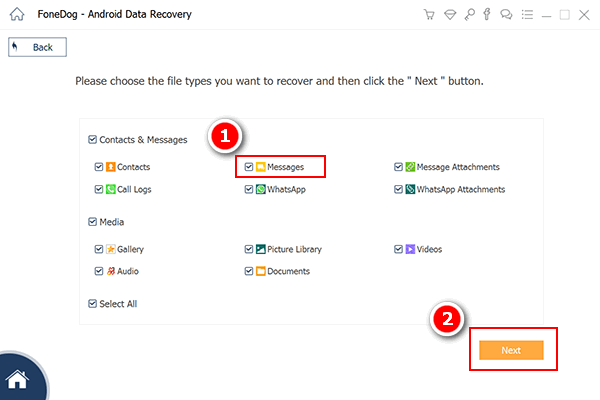 Select Messages to Scan -- Step3
Select Messages to Scan -- Step3
Within a minute or more, the scan should be complete. You will see a list of all found text messages. Take your time when selecting which ones you want to recover. You will see important details such as the sender, recipient, date, and time. Mark the chosen messages for recovery.
If you’re satisfied with your selection, hit Recover. If prompted, choose which folder you want the files to be saved to. Click Recover to start the download.
Also Read:
Contacts Recovery: Recover Lost Contacts from Android
The Most Effective Android Data Recovery on Windows 10
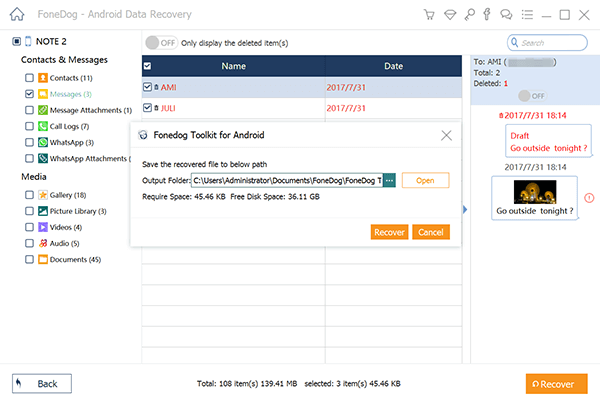 Recover Funny Text Messages -- Step4
Recover Funny Text Messages -- Step4
People Also ReadMessages Recovery: Recover Lost Christmas Messages from AndroidHow to Save Text Messages to Computer
Losing text messages isn’t a funny business. If you’re on a mission to recover them, why not do it the easy and fool-proof way? With FoneDog Android Data Recovery, you can do just that. With a single download, you can also restore deleted photos, documents, and contacts. You will also be surprised to know that the software doubles as a data eraser. If you have an embarrassing text or a video you want to get rid of without a trace, the program is your ally.
With a software that finishes the job stat, you can spend more time making people laugh with your witty messages. And you do not have to worry about losing them again, because you can recover funny text messages from Android any time you need with Fonedog Android Data Recovery.
Leave a Comment
Comment
Android Data Recovery
Recover deleted files from Android phone or tablets.
Free Download Free DownloadHot Articles
/
INTERESTINGDULL
/
SIMPLEDIFFICULT
Thank you! Here' re your choices:
Excellent
Rating: 4.4 / 5 (based on 92 ratings)