

By Vernon Roderick, Last updated: February 7, 2018
Is there a way to recover deleted WhatsApp photos from Google Pixel?
"I just got the Google Pixel 2 and I am just beside myself with joy. I've been using it for a few weeks now and I've migrated quite well considering my previous phone was also an Android unit. While I have zero complaints, sadly, my kids accidentally deleted several very important Whatsapp Pictures.
I had some rather important pictures on my Whatsapp files and I wasn't able to save any of them. Is there any way for me to recover them? I mean this is such a pain but I'd love to know my options here. Let me know what you guys can share!"
Part1. What is Google Pixel?Part2. The Cause of Deleted Whatsapp Pictures from Google PixelPart3. How to Recover Deleted Whatsapp Pictures from Google PixelPart4. Restore Deleted Whatsapp Pictures from Google Pixel Using Fonedog ToolkitVideo Guide: How to Get Whatsapp Pictures Back from Google PixelPart5. Conclusions
The Google Pixel is indeed something and the newly released Google Pixel 2 is a vast improvement from the reviews posted. Having a backer like Google is something that can really catch the attention of many users, and having the Google Pixel as it's flagship mobile brand, things are shaping up pretty well for Google and the Pixel series.
As the technology grows, so does the advancement of the Google Pixel mobile phone. The uses of this mobile phone continue to expand and not only do we use it to contact friends and family, we use it to keep in touch via the internet, using many messenger apps and social media applications as well.
Among them, one of the most popular is the messenger known as Whatsapp. It's not a surprise that this free messenger is favored by users compared to other options. It has a user-friendly interface and has a number of options, making it the messenger of choice.
Our dependency on Whatsapp to contact people we need increases with each message we receive. However, as we do indeed have experienced the many advancements in technology.
We tend to neglect how easy it is to go wrong as easily as it works. There are times we scratch our heads in confusion as we find ourselves at the wrong end of an error or an empty folder, with no other answer except: "Oops."
![]()
Recover Deleted Whatsapp Pictures from Google Pixel
What are the reasons for deleting of WhatsApp Pictures from Google Pixel?
A prime example would be the statement above, the deletion of the WhatsApp pictures was an accident and despite it being completely no one's fault, the owner is left to his own devices to figure out how to regain the files from Whatsapp photos.
To help you cope with these problems and help you realize you aren't alone, here are some of the most common causes of missing photos on your Whatsapp app, while using your Google Pixel:
The accidental deletion - It happens from time to time, maybe because you needed some space or you thought you were deleting something else. Either way, you are left with a missing photo from your Whatsapp and you don't know how to get it back.
The new number - When we get new phones, one of the first things we do is place our old contacts and reach out to them, telling them of our new number. After that, we usually download our favorite apps and go through the setup process, which is a bother but not really too much trouble. As you access your Whatsapp file, you realize that you don't have all the photos since you changed numbers. Now what?
Reformatting your phone - There are times when you need to give your phone a good reformatting and that's great, assuming you saved everything. After checking your files it doesn't look like you did, did you?
Changing numbers - There are a lot of times when we upgrade our phones, we happily sign up for a new line or mobile number. While these things are quite normal, we might forget to transfer or move the data on our old phone to the new phones, and as we happily access our new apps, such as Whatsapp, we get the sudden sinking feeling, that we may have forgotten something rather important.
Busted phone - Don't point any fingers or try to explain, everyone has experienced a broken phone. It could be someone else's fault, it could be a small insignificant breakage or some other thing.
But one point or another, we have all pretty much experienced a busted mobile phone. It just so happens that you have one so broken that you can barely get anything to work, let alone access the photos on your Whatsapp.
There are still a number of reasons why you lost the photos from your Whatsapp or maybe you lost even more than that, either or the items listed above are the most common for most Google Pixel users, in fact, they are quite common for a number of other users as well.
Now there are still some options to recover the information and at this point in time, you might have two options available to you depending on how you went about setting up your Google Pixel.
The best part is?
Usually, Android phones have an option to backup Whatsapp files include WhatsApp photos in their history. It usually is automated and you don't have much else to do but to retrieve it, which is good news. Follow these steps in order to recover the photos along with any other files you may have lost for some reason or another.
Learn to retrieve Deleted Whatsapp Pictures
Step 1: Uninstall the Whatsapp program. No this isn't something to be done out of spite because you can't get it back, this is part of the normal procedure in order to get your details back.
Step 2: Reinstall the Whatsapp application back to your Google Pixel, after downloading open the app and register once more. The important part here is to sign in with the same number as before, otherwise, this option will not work.
Step 3: You will be asked by Whatsapp if you would like to restore your back up, simply click on "Restore" and wait until it finishes the process. Please note this may take awhile depending on how much information it will need to restore.
Step 4: Check if the details have been restored, which it should have been.
.
People Also Read:
Photos Recovery: Recover Deleted Photos without Backup from Android
How to Recover WhatsApp Messages After Deleting Account
Assuming that for some reason or another, this did not work, perhaps the backup was overwritten or some other reason like that, you still have another option. You can download Fonedog Android Data Recovery for retrieval of WhatsApp pictures on your Google Pixel.
FoneDog Android Data Recovery is a program dedicated to being able to recover any information that you may have deleted by accident or even with full intention. How does such a program do this you may ask? Simple, just follow these steps to restore deleted WhatsApp images and you'll know how
It also provides Free Trial version for both Windows and Mac users to preview and recover WhatsApp photos from Google Pixel
Step-by-step to restore WhatsApp images from Google Pixel!
Download Fonedog Android Data Recover to a laptop or computer. You will need the said laptop and computer to be able to connect to your Google Pixel unit.
so ideally it is a laptop or computer which you have connected to the phone before otherwise connect it before starting to make sure that you won't have any compatibility problems or other concerns.
Connect the Google Pixel unit to the phone, use a USB cable or such, for a proper connection. Run Fonedog Android Data Recover and proceed to the next step.

Connect to Your Device--Step1
Allow the "Debugging Mode" for the Google Pixel. This is the answer to the question earlier, this is how Fonedog Android Data Recovery can recover the information you may be missing from your Google Pixel.
This is standard procedure and should be easy enough to follow instructions. Kindly just follow the prompt and you should be able to proceed.
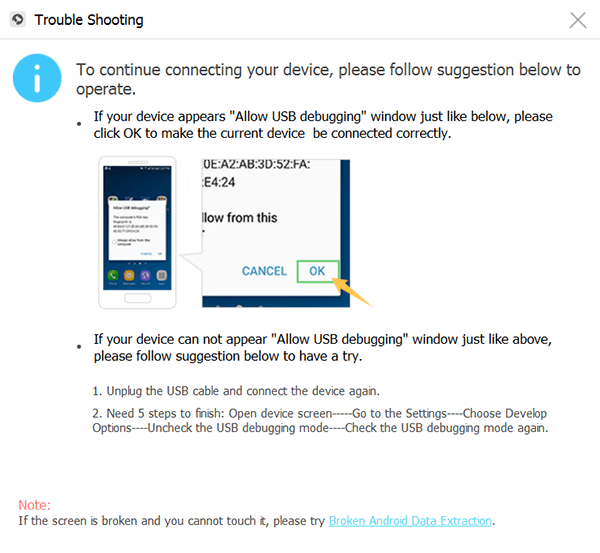
Enable USB Debugging--Step2
Choose which item you want to recover, for now, we can focus on Whatsapp attachments since you want to get photos back at this point.
Click "Next" to proceed to the next step. It is good to note that there are still a number of other options you can recover from your Google Pixel or for that matter.
Recover over 6000+ Android phones that are compatible with Fonedog Android Data Recovery.
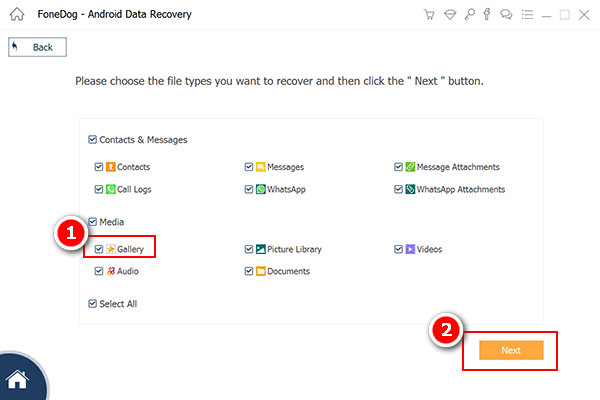
Choose Picture to Scan--Step3
Wait for Fonedog Android Data Recovery to scan the Google Pixel, this may take a few minutes depending on the amount of information it will need to go through.
Please make sure your mobile phone as enough charge and do not, under any circumstances remove the mobile phone while it is being scanned, this could lead to some corrupted data or files.
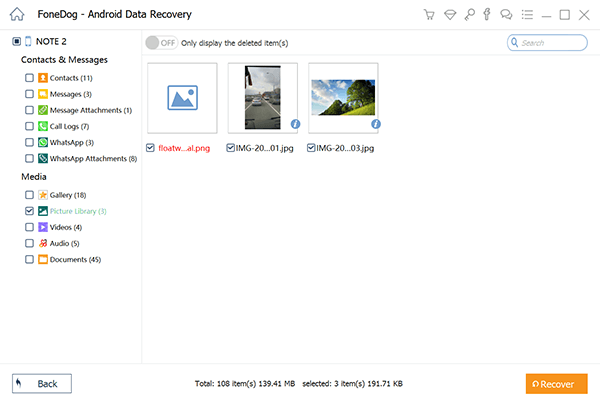
Choose Deleted Pictures to Recover--Step4
Scan and preview the retrieved data, and simply choose the information you would like to recover, highlight it and hit "Recover"
Properly disconnect your Google Pixel from the laptop or computer. This will make sure that you do not lose any other data albeit that being just rather unlucky.
As most people disconnect without going through the normal procedure and do not experience any problems, best not to risk such things.
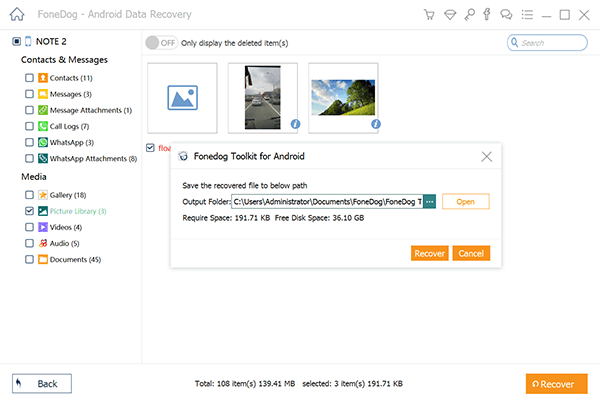
Restore Picture--Step5
Now, despite having trouble with your backup or in some cases, having zero back-ups at all, you can quickly retrieve your Whatsapp photos from your Google Pixel.
The best part about Fonedog Android Data Recovery is that you will have a program that can be used for other Android units as well, so if you are a heavy Android user, this might be the perfect program for you.
If you like the article shown above, just give us a thumbs up, click forward to let more people know
Leave a Comment
Comment

Jack2019-06-28 06:34:53
Hello guys, Contact samsmithcyberhost we offer a legit hacking services for everyone. Some of our services includes, hack phone calls,messages monitoring, expose cheaters- Get any password from any Email Address. – Get any password from any Facebook, Twitter or Instagram account. – Cell phone hacking (whatsapp, viber, line, wechat, etc) – Grades changes (institutes and universities) – Websites hacking, pentesting. – IP addresses and people tracking. – Hacking courses and classes. Our services are the best on the market and 100% secure and discreet guaranteed. Just write us and ask for your desired service: OUR EMAIL ADDRESS:[email protected].
Android Data Recovery
Recover deleted files from Android phone or tablets.
Free Download Free DownloadHot Articles
/
INTERESTINGDULL
/
SIMPLEDIFFICULT
Thank you! Here' re your choices:
Excellent
Rating: 4.6 / 5 (based on 86 ratings)