

By Gina Barrow, Last updated: November 22, 2017
“I lost my documents and some photos on my Zenfone 5 after downloading a new app. I badly needed those deleted files. Is there still a way to recover lost files from Asus Zenfone?”
Asus Zenfone series is a list of high-end smartphones offered by Asus which is powered by Android. Asus Zenfone 5 is a great phone that has Z2580 Intel Atom Processor to fight off latency or lagging issues, with 3D performance to provide realistic features, power efficient battery design to last longer and stands out with HD IPS+ display (1280X800).
However, data loss is also being experienced by any smartphones even Asus Zenfone series. This is one of the most usual cases reported by all users. No one likes data loss on their smartphones because you can never tell if you can still do Asus data recovery and get them back.
There are a lot of factors contributing to data loss, these are the most common reasons:
Also Read:
How to Recover Deleted Android Photos on Windows 10
Easiest Way to Recover Deleted Excel Files from Android
Just like the problem we have received above, data loss can trigger at any time and can affect any kinds of devices regardless of the specifications and brand it stands. How are we going to recover lost files from Asus Zenfone?
A file or data can only be recovered if you have saved a copy or a backup to another platform like SD card, computer or by using third-party backup apps. However, if you don’t have backups then you might need to use recovery programs.
These recovery programs help you scan and recover lost files from the Android phone even without any backups. It directly retrieves all the data from the device. This is because it has been discovered by very good developers that one file is deleted from the phone.
They don’t get deleted permanently yet unless they are overwritten. So while you still have all the files hidden somewhere inside the device, you need to act fast on data recovery. Find out below which software tops the recovery programs.
 Recover Lost Files from Asus Zenfone
Recover Lost Files from Asus Zenfone
Part 1. What Tool to Use for Asus Zenfone Lost File Recovery?Part 2. How to Use FoneDog Toolkit- Android Data Recovery to Recover Lost Files from Asus ZenfoneVideo Guide: How to Recover Lost Files from Asus Zenfone - Asus Data RecoveryPart 3. Conclusions
Unless of course, you have set proper backups for your Asus Zenfone, then you can start Asus data recovery and easily recover them at any time. However, if you have not created any backup, then you can use FoneDog Toolkit-Asus Recovery Android, this is the best and guaranteed effective software to recover lost files from Asus Zenfone.
Data recovery is so easy when you already know what software to use and how to use it. Below is the step by step procedures on how to use FoneDog Toolkit- Android Data Recovery, and get back all your important files sooner.
You can have Asus Data Recovery Software free downloaded to restore lost documents from Asus Zenfone.
On your computer, download, install, and run the program, FoneDog Toolkit- Android Data Recovery. You can refer to the onscreen guides on how to complete the installation.
 Run FoneDog Android Data Recovery -- Step1
Run FoneDog Android Data Recovery -- Step1
Using a USB cable, plug in the Asus Zenfone 5 to the computer. If this is the first time you have connected the Smartphone, then you might see some onscreen prompts asking you to install necessary drivers to recognize the device.

Connect Asus Zenfone to Your Computer-- Step2
USB debugging is just a stable connection between the computer and the Android device. FoneDog Toolkit- Asus phone data recovery software will ask you to enable the USB debugging on the handset. The process differs from the Android version running on the device.
Asus Zenfone 5 is running on Android 4.2 and up, so you can follow these steps to enable the USB debugging:
Click OK on the program screen after allowing the USB debugging.

Allow USB Debugging on Your Asus Zenfone -- Step3
On the next screen on this Asus data recovery software, you will be prompted to select the types of files you wish to recover such as contacts, text messages, call history, WhatsApp messages, gallery, and many more.
If you want to do Asus photo recovery and deleted image download, just choose Gallery or Picture Library. Then, simply mark the files and then click ‘Next’ to continue.
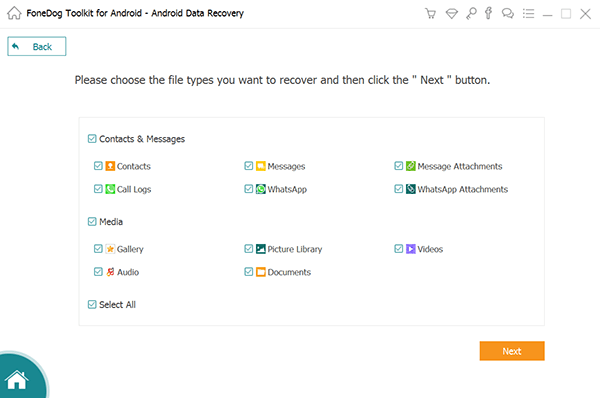
Choose Files Type to Scan on Asus Zenfone -- Step4
FoneDog Toolkit- Asus Data Recovery will now begin to scan the entire device in order to recover lost files from Asus Zenfone 9.
The scanning process may take some time depending on a total load of data being retrieved. Once the scanning stops, you can see the display of file categories on the left panel of the program while you can preview an item on the right.
Find the lost files on the Asus Zenfone and recover them one by one by ticking on the boxes beside each. Once you have marked all the files you wanted,
click the ‘Recover’ button at the bottom of the screen. Save them in a new folder on the desktop for easier access.
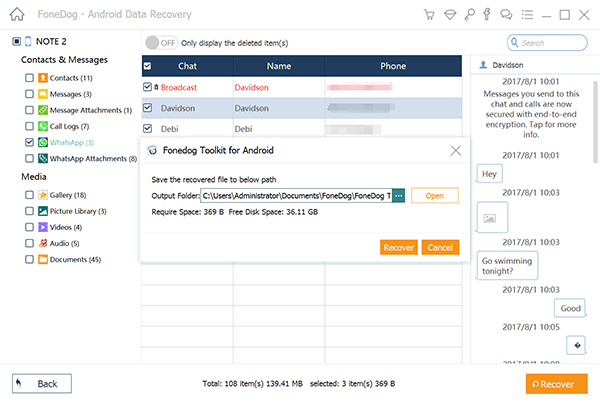
Preview and Recover Lost Files from Asus ZenFone -- Step5
Note: How to recover deleted messages: https://www.fonedog.com/android-data-recovery/5-steps-recover-deleted-text-messages-android.html
FoneDog Toolkit- Asus Data Recovery Software is the best solution that anyone can think of whenever data loss happens. Not only that this software is convenient but also easy to use, and guaranteed effective. You can recover lost files from Asus Zenfone 9 at any time and even without the help of experts. Download the Free trial to see for yourself!
Leave a Comment
Comment
Android Data Recovery
Recover deleted files from Android phone or tablets.
Free Download Free DownloadHot Articles
/
INTERESTINGDULL
/
SIMPLEDIFFICULT
Thank you! Here' re your choices:
Excellent
Rating: 4.4 / 5 (based on 93 ratings)