

By Gina Barrow, Last updated: July 13, 2017
“I receive a lot of spamming text messages from unknown people almost every day so I was planning to clear them off my phone. But a few minutes ago, I found out there were several important messages deleted by accident, may be touched the wrong one. I am wondering is there a way to recover lost text messages on the Mi 6 phone?” ~ Kristin, Xiaomi Mi 6 user
Xiaomi has skyrocketed passing through Samsung in terms of sales growth over the past year and had tremendously gained phenomenal popularity worldwide.
With its recent flagship banner the Mi6, which has similar specs but better design than Samsung for over half the price, it is now attracting wider buyer markets.
Perceived to be the “Apple of China”, Xiaomi is in a way a mix of both Apple and Samsung in terms of specs, features, and design yet at a cheaper price. Just like every phone brands and manufacturers, it is also facing some technical issues based on user reports.
Since it is also running on the Android operating system, its troubleshooting is very much similar to other Android smartphones. In this article, we will tackle how to recover lost text messages from a Xiaomi phone.
We will share with you how to retrieve your data from a Xiaomi phone. First, let’s get to know the reasons why some of our text messages are getting deleted.
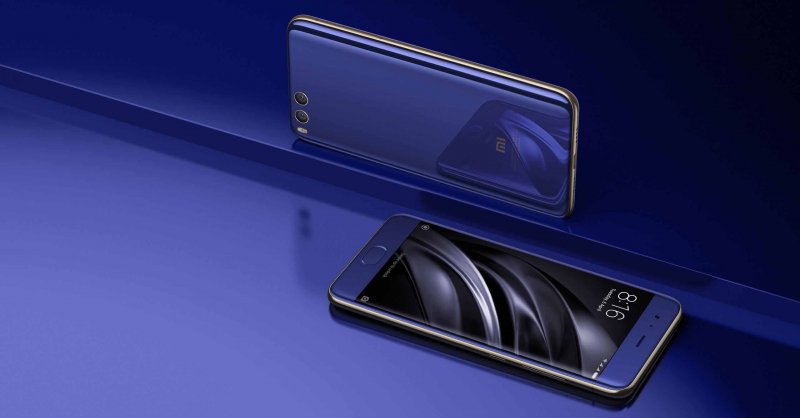
Part 1. What Triggers You to Delete Text Messages or SMS?Part 2. Other Reasons for Losing Text MessagesPart 3. Recover Lost Text Messages from Xiaomi Phone With – FoneDog Android Data RecoveryVideo Guide: The Easiest Way to Restore Your Deleted Messages from Xiaomi Phone
People Also ReadHow to Recover Deleted Text Messages on Android [2021 Updated]How to Recover Deleted Text Messages from Huawei Mate 10
User error is the most common reason why we often delete SMS or text messages. This is caused by too many factors that can affect the way we interact with the device. However, there are few reasons why we delete them.
Whatever the reasons you might have right now, the only thing we can assure you is that there is hope. There is a possible way to recover lost text messages from your Android device.
 How to Recover Deleted Text Messages from Xiaomi Mi 6
How to Recover Deleted Text Messages from Xiaomi Mi 6
There are a lot of recovery programs available online that can recover lost text messages in no time. The only thing you have to consider is how effective that software is and how manageable you can use it.
Android Data Recovery is one of the better than best solutions that provide recovery with easy to use interface that there is no need for any technical background upon using.
Also, it has supported a preview option to allow users to see their lost data first to be sure before they can go about downloading them. Not all recovery programs can offer this unless you pay them more.
With FoneDog Android Data Recovery, you have peace of mind that whatever happens or whatever data is lost, it can be found easily soon. This FoneDog toolkit can recover text messages, app messages, contacts, photos, videos, documents, audios, and much more.
You can follow this tutorial on how to use the FoneDog Android Data Recovery software. And start downloading a free Win or Mac version on your devices
On your computer, download FoneDog Android Data Recovery, which can be found online. Install the program after successful download by following the onscreen guides.

Launch the FoneDog Android Data Recovery program, click on Data Recovery and connect Xiaomi Mi6 device to the computer using a USB cable. If this is your first time to connect the device to a computer then it will ask you to enable USB debugging.
There will be a pop-up message asking for confirmation regarding the request. Tap OK on your phone to continue. You can also tick the check box to allow the debugging from the given computer for future usage.

Once the Android device is successfully connected, the software will analyze the phone and will start to scan it for recovery.
It might use up a lot of phone battery so we recommend that you have to have enough battery life to support the entire process.
The scanning may take some time depending on the amount of data to be recovered. When the scanning is completed, it will show a preview of the entire lost messages that were recovered.
You can see on the right screen side all the messages you had deleted as well as the recipient or sender. Go over all the messages to be sure you got what you needed.
You can tick the boxes of the selected messages you want to recover or you can easily click Select All for all the messages to be downloaded. Click on Recover to save these files on your computer.
Now you have found the best and effective method to recover lost text messages only in just 3 steps. There are no other requirements needed in order to use FoneDog Android Data Recovery.
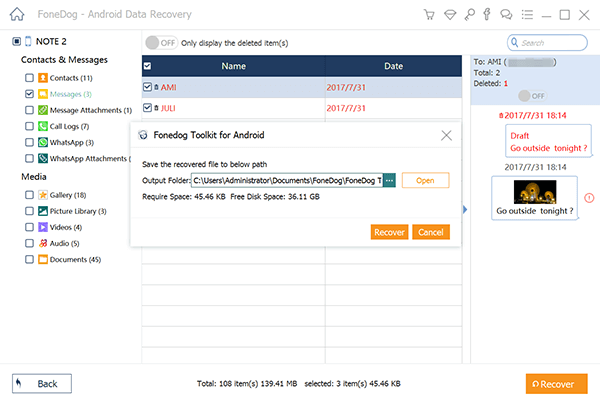
Leave a Comment
Comment
Android Data Recovery
Recover deleted files from Android phone or tablets.
Free Download Free DownloadHot Articles
/
INTERESTINGDULL
/
SIMPLEDIFFICULT
Thank you! Here' re your choices:
Excellent
Rating: 4.6 / 5 (based on 107 ratings)