

By Adela D. Louie, Last updated: February 9, 2018
Are you an Oppo user? Do you have the Oppo phone? Got deleted text messages that you want to recover? Well then, this is for you.
Tips: If you need a detailed guide about how to recover deleted messages from Android, you can follow the steps in this article.
After spending several years writing software for Android devices, we have created a professional tool that everyone is able to use.
Here is a tip: Download FoneDog Android Data Recovery to recover permanently deleted text messages from any Android phone. If you accidentally delete your messages and do not have any backup, this software will help you a lot with an almost 100% recovery rate. Use it to preview your deleted data first by clicking the button below:
Android Data Recovery
Recover deleted messages, photos, contacts, videos, WhatsApp and so on.
Quickly Find Lost and deleted data on Android with or without root.
Compatible with 6000+ Android devices.
Free Download
Free Download

If you feel like doing it all on your own, we also have some great information and solutions below.
Part 1. Is It Possible to Recover Deleted Text Messages?Part 2. Preparation Before Recovering Deleted Text Messages from OPPOPart 3. Restore Deleted Text Messages from OPPO Using Fonedog Toolkit (High Success Rate) without BackupVideo Guide: How to Recover Deleted Info from OPPOPart 4. Conclusions
There are actually many solutions to recover deleted text messages from Oppo mobile device.
Tips: Why Do Text Messages Disappear from My Android?
Normally, we would be thinking if there could be a possible way to recover those deleted text messages from Oppo. There are instances that we accidentally delete some of our important data like text messages. Some of the reasons could be doing a Factory Data Reset, a software upgrade or a custom ROM.
Then, How to recover SMS from Oppo?

1. A Working USB Cable
This is used to connect your Oppo to your computer to use an Android Data Recovery Tool.
Always remember to avoid using a faulty USB cable because it might get disconnected accidentally during the process of recovering your deleted text messages.
2. Using a Computer
To recover deleted text messages from your Oppo device, download a third-party Data Recovery program for Android devices on your computer.
People also Read:
How to Recover Deleted Text Messages from a Android Phone without a Computer
The most recommended program is the FoneDog Android Data Recovery Tool.

An Android Text Message Recovery tool is very much essential when it comes to recovering lost or deleted data from Oppo device like text messages. FoneDog Android Data Recovery Tool will give you almost 100% recovery success rate. That is why a lot of tech-savvy users are using this program.
It can recover your lost data from your Android device not just text messages but also the deleted contacts, document, call history, WhatsApp, photos, videos and more.
It is also very safe to use because upon the whole recovering process, it will not overwrite any other data and all your personal information shall be kept safe.
Follow the step by step guide to recover your permanently deleted text messages from your Oppo mobile device without backup. It provides Free Trial version for both Windows and Mac users to preview deleted data on Oppo. Give it a shot now!
Have the program downloaded to your Windows or Mac computer. Then, run the program and then connect your Oppo to your computer using an USB cable.

Connect to Your OPPO -- Step 1
You need to enable USB debugging on your Oppo mobile device so that the program can fully scan your device for you deleted text messages. To allow USB debugging, follow these steps.

Enter USB Debugging Mode -- Step 2
Choose the file type from the list shown on your screen. Select "Messages" and "Message Attachments" and then click "Next' button. If you need to recover photos, select Photos.
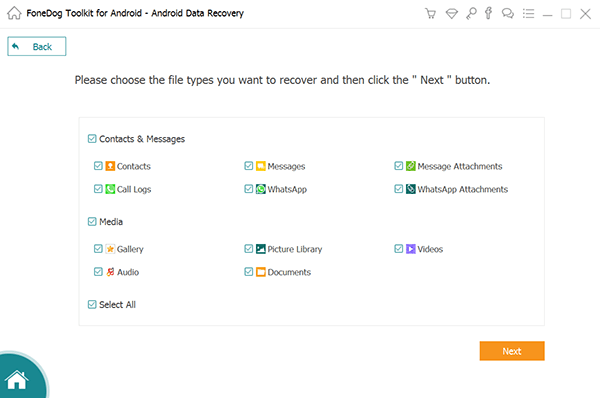
Choose Files to Scan -- Step 3
Before fully scanning your device, it will first ask your permission to enter your Oppo. To do so, tap "Allow" or "Grant" or "Authorize".
It will then start scanning and extracting all of your deleted text messages from your Oppo mobile device.
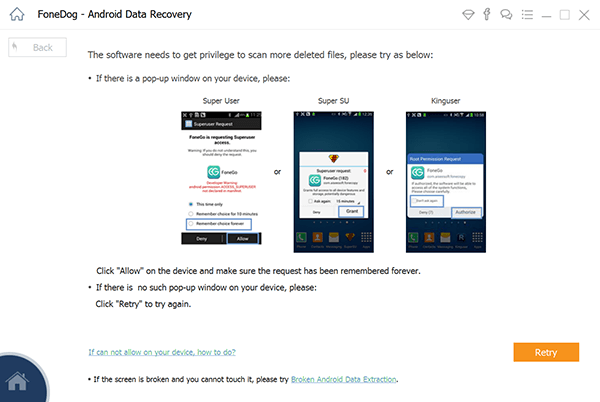
Give Authorization -- Step 4
Once FoneDog Android Data Recovery Tool is done extracting your Oppo, a list of text messages will be shown on your screen. Both your existing (if you have any) and you deleted text messages will appear on your screen.
You can toggle on "Only display the deleted item/s" option found at the topmost portion of your screen.
Preview all your text messages and mark down all the items you wish to recover. Once you are done, click "Recover" button.
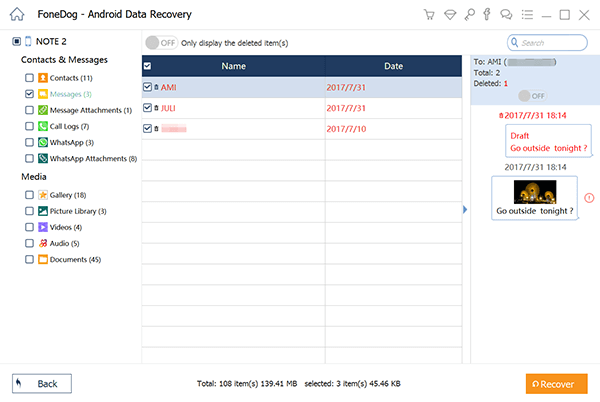
Now you are here, you may have other Android phones and accidentally delete text messages that you have been saving for the past years without any notice. No worry! Here we will show you a detailed guide to retrieve deleted text messages from Android phone via FoneDog Android Data Recovery. Enjoy!
Using FoneDog Android Data Recovery Tool is much easy to use as you can see above. It is very efficient and more likely will give you a 100% success in recovering your deleted text messages from your Oppo.
Leave a Comment
Comment

Trevor2019-04-26 03:33:41
My oppo is more perfect combined with the app

Praveen bugalia2019-03-21 08:26:01
Every time I try it shows error that phone is not rooted
Android Data Recovery
Recover deleted files from Android phone or tablets.
Free Download Free DownloadHot Articles
/
INTERESTINGDULL
/
SIMPLEDIFFICULT
Thank you! Here' re your choices:
Excellent
Rating: 4.6 / 5 (based on 62 ratings)