

By Gina Barrow, Last updated: April 20, 2019
If you forgot your password to your Gmail account, you need to use one of the Google account recovery options. Losing or forgetting your password to your account is a big inconvenience, especially if you use your account for most of your online activities. Nevertheless, there are measures to recover your Gmail password.
Luckily, you can recover your Gmail password in a simple and straightforward manner. In case you forgot your password and cannot access your Gmail account, there are several measures that can help.
In case you previously linked your Gmail account to your phone number, it can be utilized to retrieve a verification code via SMS. Otherwise, another approach is to click on “Verify your Identity”. In case you do not know the information, you can click on “Try a different question”.
People Also ReadHow to Get Deleted Text Messages Back from Samsung PhonesBest Solutions to Recover Your Deleted Contacts on Your Android Device
Google Account Recovery OptionsWhat Happens If A Gmail Account Is Not Opened for 9 Months?Other Useful Tips on Google Account RecoveryConclusion
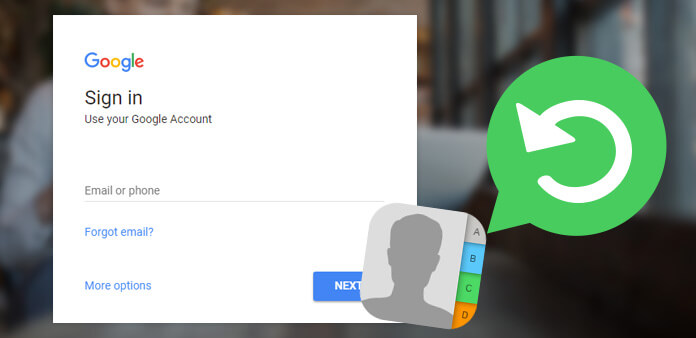
In case you store important data on your Android device, the Android Data Recovery by Fonedog is a must-have tool. It is an Android data recovery software that can efficiently recover any form of data on your device such as text messages, call history, contacts, audio, photos, videos and more.
In case you have forgotten the password to your Gmail account, you can recover your account by using the web password recovery site of Google and fill out its form.
On the first window, you must key in your email address and click on “Next”. On the next window, it will ask you to “enter the last password you remember”. Since you do not know or forgot your password, you should click on “Try a different question”. In the process, you might be requested to either answer your secret question or key in your alternate phone number or email.
Sadly, there are instances where account recovery is impossible. This is true if when you created an account, you did not register a secret question or an alternate phone number or email address where you will be given access to the reset code. The objective of an alternate email address or phone number is to prove that you are the legitimate owner of the account.

If you changed your mobile phone number, you can still retrieve your Gmail account only if you can remember your password. You will be provided with a reset code that is sent to your alternate recovery phone or address. At this point, you will be requested to key in your password.
If someone else changed the details on your Gmail account such as the recovery email or phone number, deleted your account or you cannot sign in for another reason, Gmail will provide you with a step-by-step Google account recovery process.
A reset code will be sent to you immediately. On the next page, you will be requested to key in the 6-digit reset code so that you can access your account. You must check your email or text messages for the code.
Once you have accessed your Gmail account, it is recommended to change your alternate recovery details and password.

For those who have not accessed a Gmail account for around 9 months or longer, it has already been deleted from the Gmail server. Generally, all deleted accounts and the data stored are no longer recoverable. Sadly, if this is the case, you have no other choice but to create a new account and carefully note down your password and security questions.
There are also other useful Google account recovery tips that you can use.

Today, if you lost your password, there are several Google account recovery options to use. By using one of the measures stated above, you can regain access to your Gmail account.
Leave a Comment
Comment
Android Toolkit
Recover deleted files from your Android phone and tablet.
Free Download Free DownloadHot Articles
/
INTERESTINGDULL
/
SIMPLEDIFFICULT
Thank you! Here' re your choices:
Excellent
Rating: 4.5 / 5 (based on 2 ratings)