

By Nathan E. Malpass, Last updated: June 13, 2018
With the help of FoneDog Android Data Recovery, you may have recovered the mistakenly deleted data, as FoneDog Android Data Recovery is dedicated to recovering or retrieving data for users on Android devices. Or you may have found other more convenient or advantageous methods to help you fix the problem of how to recover your deleted Android data. Now, here are steps for you to uninstall FoneDog Android Data Recovery if you are no need for this software.
Means 1. Uninstall from Windows PCMeans 2. Remove from Mac
Plan A. Uninstall Directly from "Start Menu" list
Plan B. Uninstall from Control Panel

Part 1. Use FoneDog Mac Cleaner
It is convenient and direct for you to uninstall FoneDog Android Data Recovery via Mac Cleaner on your Mac.
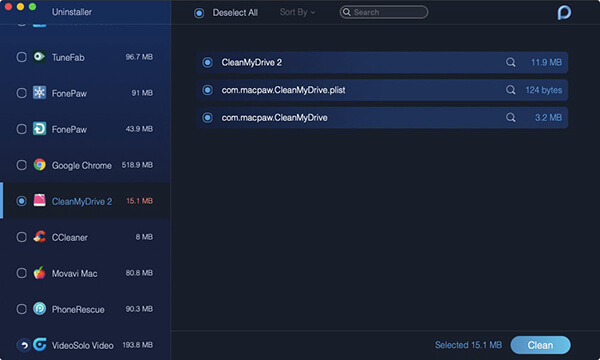
Part 2. Remove to Trash Bin
By following the steps, you can successfully uninstall the application FoneDog Android Data Recovery. In the end, FoneDog thanks for your support and your trial on its products.
If you are still worried about recovering or retrieving your mistakenly deleted information, fixing your system or backing up and restoring data on your Android devices, you may also install FoneDog Toolkit for Android and have a try again. Hope the video would be helpful to you.
Leave a Comment
Comment
Android Toolkit
Recover deleted files from your Android phone and tablet.
Free Download Free DownloadHot Articles
/
INTERESTINGDULL
/
SIMPLEDIFFICULT
Thank you! Here' re your choices:
Excellent
Rating: 4.5 / 5 (based on 91 ratings)