

Virus Attack
System Crash
Black Screen
Password Forgot
Not Responding
Broken Screen
Phone Frozen
More
What is Broken Android Data Extraction
FoneDog Broken Android Data Extraction is a useful tool available to extract data from a broken Android device. It helps extract deleted data, such as photos, videos, audio files, messages, contacts, call logs and documents from broken Samsung phone, even when you forgot the password, with a broken screen, black screen, and other common scenarios.
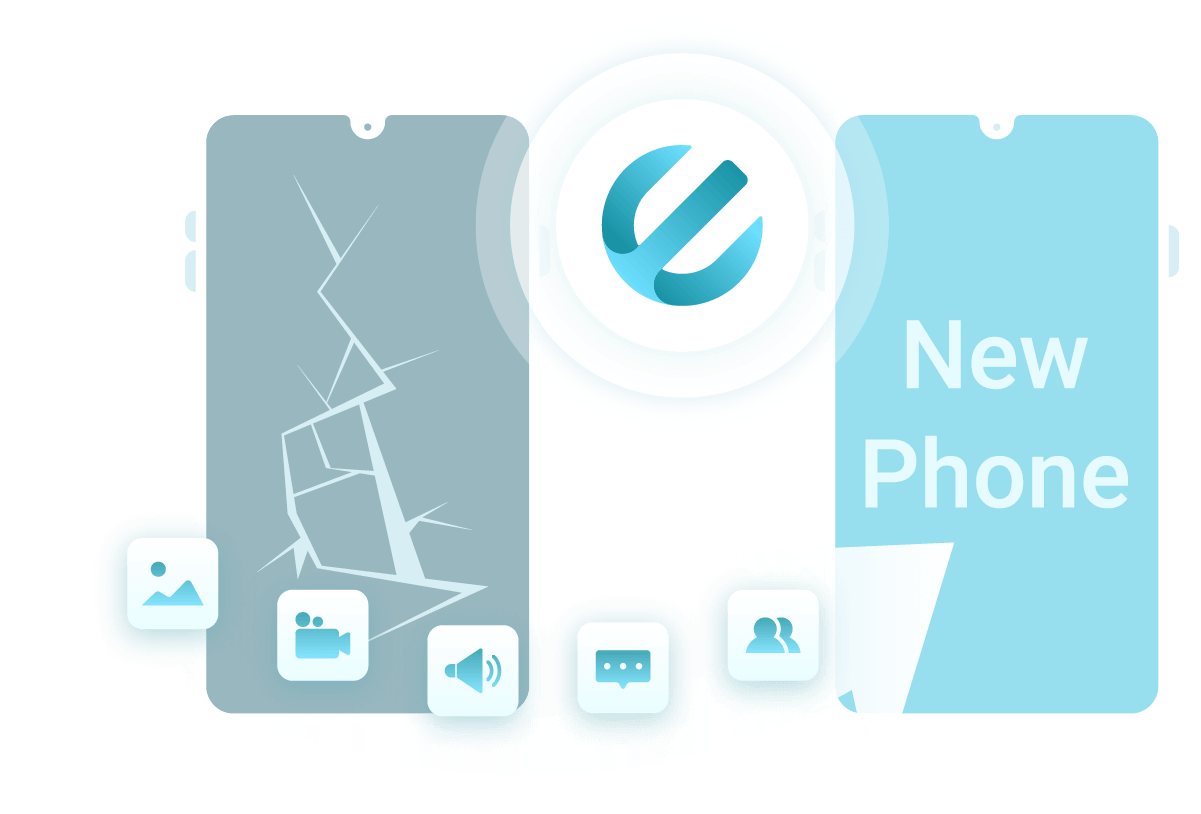
1Check data in detail before recovery
2Recover any item you want on the device
3No data will be overwritten
4Only you can access your data
5Intuitive interface for everyone to use
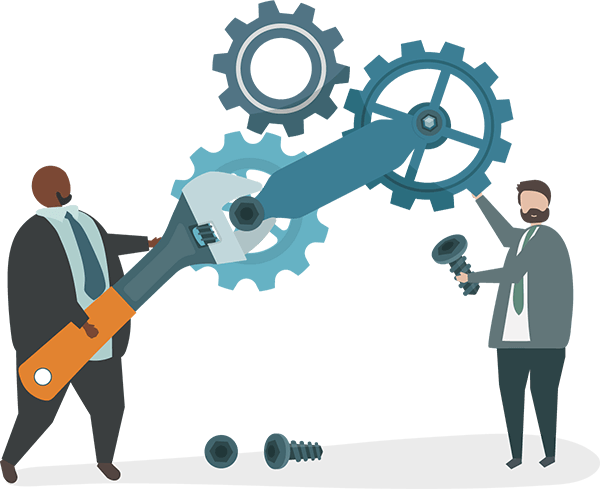
Check Supported Devices and Data Type
Supported Data Type
Contacts
Number, name, email, address, etc. can be recovered in VCF/CSV/HTML format.
Messages & Attachments
The text, photos and video can be extracted and saved as CSV/HTML file.
Call Logs
The outgoing, incoming and missing calls can be exported as HTML format.
Photos
All photos in your Android phone can be restored to PC.
Video & Audio
The MP3, MP4, WMV, MOV, etc. are easy to be extracted to PC.
Documents
It is possible to save Word, Excel, PPT, PDF, HTML, ZIP, RAR and more.
Supported Devices
( The present version of FoneDog Toolkit - Broken Android Data Extraction only supports Samsung devices. )
Samsung Galaxy Note
Note 3, Note 4, Note 5
Samsung Galaxy S
S4, S5, S6
Samsung Galaxy Tab
Tab Pro 10.1
Free Download FoneDog Broken Android Data Extraction Right Now!
You can still get your lost data back from broken Android phone.
FAQs
More Products You May Need
Android Data Recovery
Recover deleted files from your Android phone and tablet.
Android Data Backup and Restore
Back up your Android data and selectively restore to Android from backups.