

By Nathan E. Malpass, Last updated: September 2, 2022
When you purchase a phone from a particular mobile network service provider, it is locked to their service in most cases. As such, you may want to know how to carrier unlock Android phone. This will allow you to use the phone with any mobile network.
Fortunately, we have taken the liberty to help you with this task. We will discuss how to unlock your Android phone so you can use it with any mobile network service provider. This can be helpful if you’re going to switch providers or if you’re going to a foreign country.

Part #1: Are Rooting And Unlocking Your Phone The Same?Part #2: How to Know If Your Phone Is Locked With A ProviderPart #3: How to Carrier Unlock Android PhonePart #4: Other Ways to Unlock Your PhonePart #5: Bonus: In Case Carrier Unlock Process Goes Wrong
Before heading to methods on how to carrier unlock Android phone, let’s talk about the difference between rooting your Android phone and unlocking it. When you unlock your phone so you can use it with different carriers, you need to place a code on your Android device through its keypad. Putting a generated code using the keypad will enable you to use the phone with a SIM card from another mobile network service provider.
It is important to note that unlocking your phone doesn’t mean rooting it. When you root your phone, you are unlocking its bootloader. This is an entirely different process from unlocking the phone. In addition, when you’re rooting your phone, you’re not unlocking it for use with different mobile network service providers. You are rooting it so you can place new operating systems or make customizations to the current one.
It’s actually easy to learn how to carrier unlock Android phone. If you’re unsure whether your phone is locked with a particular carrier, you must do the following to check it out.
You can actually call your mobile network service provider regarding how to unlock your tablet or phone. Since the first quarter of 2015, US owners have the ability to request their mobile network service provider to unlock their devices.
For United Kingdom and European Union (EU) users, there’s also a system with regards to unlocking your phone by calling your mobile carrier. In addition, mobile network service providers are required to tell their customers if their devices are already eligible for a carrier unlock.
As such, you can start to implement how to carrier unlock Android phone by calling the customer support team of your mobile network provider. Ask them if your device is already eligible for a carrier unlock. Typically, there are terms and conditions that will make your device eligible for a carrier unlock. If you meet these terms and conditions, you can unlock your device for free.
If you call your mobile service provider, they will need your device’s IMEI number. To find your IMEI number on your Android phone, do the steps below:

An alternative way to find the IMEI of your device is through the Settings app:
Once you call your mobile network provider, they will need the IMEI code. After that, the technical support team will give you the steps and the code you need to carrier unlock your device. It is important to remember that the process may be different depending on your mobile carrier.

How to carrier unlock Android phone? If you cannot unlock your phone through your mobile network service provider, there are other ways to achieve your goal. There are websites and tools you can use in order to carrier unlock your device. Some of them are online tools, others are offline standalone software you can use by yourself.
We do not recommend that you use other services for unlocking your phone because they may do more harm than good. However, some of the online services you can for (with possible risks in mind) are the following:
How to carrier unlock Android phone using offline unlock software? Typically, offline software will help you unlock your phone enabling you to use it on any mobile network provider you want. However, there are times when unlocking your phone with these software will erase all your data.
As stated previously, you must use them at your own risk. You must know what will happen to your phone in case you use the software to unlock it. Some of the offline software you can use to unlock your phone include the following:
People Also Read5 Ways on How to Get Rid of Red Triangle Dead AndroidHow To Recover Data From Locked Android Phone With Broken Screen?
What if the carrier unlock process goes wrong? What if you implemented how to carrier unlock Android phone and the device got damaged? Well, we’ve got your back. You can use FoneDog Broken Android Data Extraction tool.
This tool is very reliable and powerful. It can help you extract photos, messages, videos, contacts, call history, and different app data from a broken Android device. Scenarios where it can recover files include a malware attack, a system crash, a black screen, a non-responsive phone, a broken screen, a forgotten password scenario, and more.
Broken Android Data Extraction
Recover photos, messages, WhatsApp, videos, contacts, call history from broken Samsung Phone.
Recover Data when you cannot enter the password on Android.
Complete Compatible with Samsung Galaxy devices.
Free Download
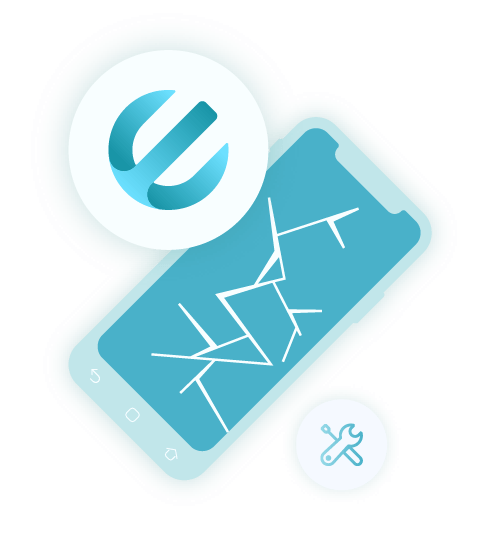
This useful tool even enables you to extract data within your broken Android phones. In addition, only you will have access to your data. Thus, you don’t have to worry about other people messing with sensitive information contained in your phone. You can recover a lot of information and files in your device with only a few mouse clicks on your computer.
The best thing about this is that FoneDog offers a free trial. Plus, you have a 30-day money-back guarantee in case the tool doesn’t work as you like it to. Grab the tool today and make sure you have the peace of mind you need!
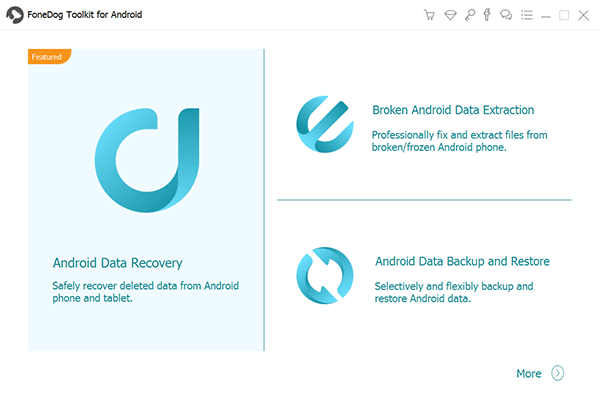
Leave a Comment
Comment
Broken Android Data Extraction
Extract data from broken Android phone and fix brick phone.
Free DownloadHot Articles
/
INTERESTINGDULL
/
SIMPLEDIFFICULT
Thank you! Here' re your choices:
Excellent
Rating: 4.5 / 5 (based on 95 ratings)