

By Gina Barrow, Last updated: November 13, 2019
“Hi. I was actually riding my bike the other day when it rained too hard and my Samsung S6 was inside my pocket. I was in a hurry to avoid getting soaked but my phone dropped in a rain puddle and now I guess my phone is drenched. Luckily, I have a spare phone but how can I recover my data from a water damaged Samsung Galaxy S6? Thanks”
Water damaged phones might be the worst accident that can ever happen because if the phone has been soaked badly in the water, there is a higher chance of data loss. However, the phone doesn’t die immediately upon contact with water. You simply need to be quick in drying the device and salvage what you can to get your data back.
In this article, we will discover how to recover data from a water damaged Samsung Galaxy S6. Plus, more helpful tips for water damaged devices.
Part 1. What to Do with Water Damaged Samsung Galaxy S6Part 2. Recover Data from Water Damaged Samsung Galaxy S6Part 3. Summary
In case you are left with a water damaged phone, you must do what you can to make sure that it won’t completely spread.
What to do When Samsung S6 or S6 Edge is Damaged:
Here are some tips on what you can do with your water damaged Galaxy S6:
However, if the phone turns on but is unable to respond, or totally not letting you do anything, you might need to use a broken android data extraction software to retrieve your files.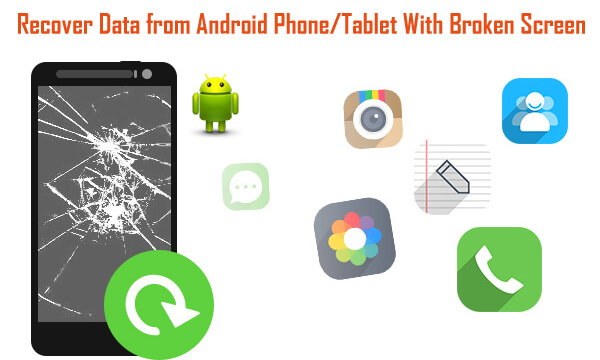
Luckily, technology is more advanced now that you are still able to recover data from a water damaged Samsung Galaxy S6 device. Otherwise, you can only rely on backups for data recovery and the data you can backup on an Android is not complete.
You can basically back up contacts, photos, videos, calendars and email on a normal backup but not everyone actually practices backing up phone contents. This could lead to a more frustrating event when you learned that you did not create any backup to your Android phone.
FoneDog Broken Android Data Extraction allows you to get access to your damaged Galaxy phone bypassing the USB debugging mode. It is an efficient program that lets you extract data from broken or damaged devices, virus-infected phone, unresponsive screens, corrupted system, and more.
How does it work:
After installing FoneDog Toolkit, select the option Broken Android Data Extraction and match the exact issue you are experiencing with. For this example, you can choose the unresponsive screen or cannot access the phone option. Connect your Samsung Galaxy S6 device using a USB cable. Click Start to continue to the next step.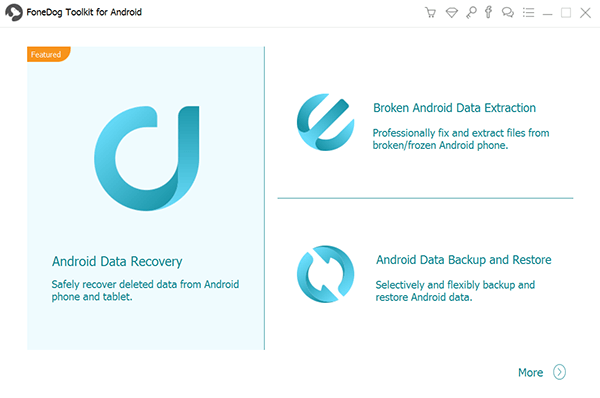
Provide the exact make and model of your device to let the system download the correct software package.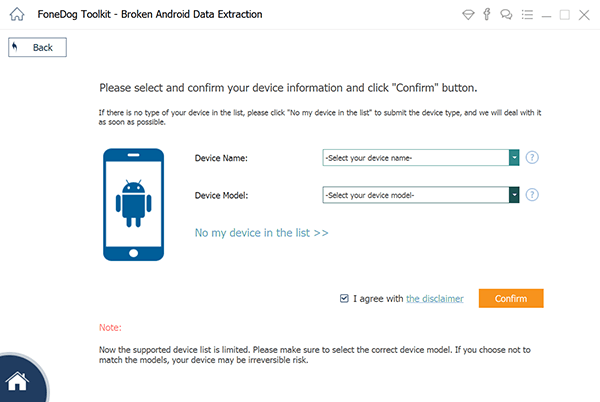
Proceed into Download Mode. Turn the phone off, hold the Volume Down, Power, and Home buttons at the same time. Press the Volume Up and enter Download Mode.
Let the program install the right software package for your phone while it is on Download mode.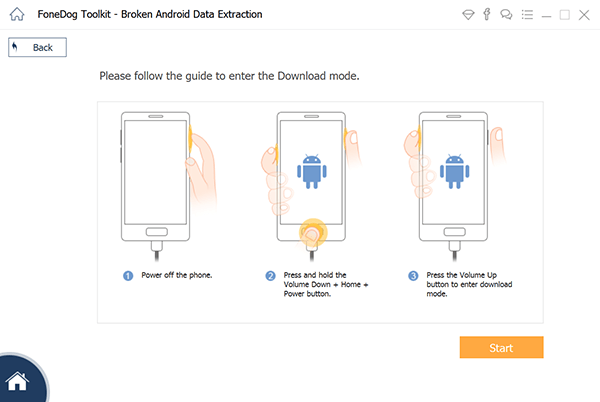
Once the software is installed completely, you are now able to see your phone contents by category. Select the file types you wish to recover. You can recover all data or selectively choose important files only.
Click the Recover button to download and save the files to the computer. You can easily transfer these files to your device at any time.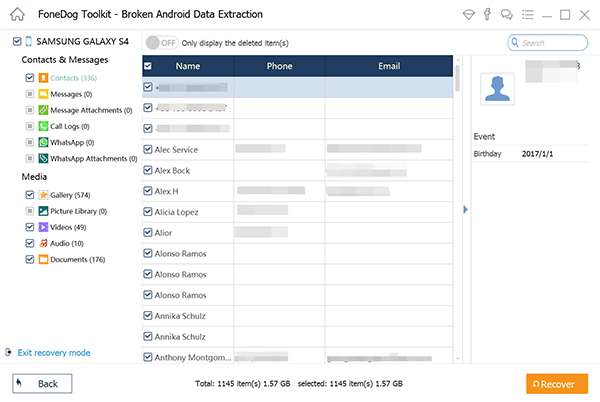
It’s pretty much a walk-through program where you don’t need to be an expert in order to fix and recover your Galaxy S6. FoneDog Broken Android Data Extraction program is compatible with almost all android devices and works in most Windows and Mac computers. You can check further compatibility in its system requirements page.
We have pretty much invested a lot of money to buy the Smartphone we always wanted like the Samsung Galaxy S6 and it’s frustrating to just lose it easily due to water damage. Water damaged devices can either let you fix the phone or salvage what’s left. Remember that a severe case of water damage can possibly erase everything on the mobile device.
If ever you are caught up in this situation, follow the steps we suggested on what to do with water damaged phones.
There are methods to repair the device but might be a little costly and it’s better to simply recover data from a water damaged Samsung Galaxy S6 and transfer it to the new phone.
FoneDog Broken Android Data Extraction software covers a majority of issues experienced with damaged devices such as black screen, unresponsive screen, broken or damaged phones, crashed systems, malware infection, and more.
I hope this article helped you recover your important data. You can also recommend this software to your friends who might need it!
Leave a Comment
Comment
Broken Android Data Extraction
Extract data from broken Android phone and fix brick phone.
Free DownloadHot Articles
/
INTERESTINGDULL
/
SIMPLEDIFFICULT
Thank you! Here' re your choices:
Excellent
Rating: 4.7 / 5 (based on 70 ratings)