

By Gina Barrow, Last updated: February 20, 2020
We live in a highly digital and modern world. Data comes in many forms and sizes. It can also be saved in computers, gadgets, and different devices. We live in a fast-paced world where anything and everything is saved. So imagine the terror if you accidentally delete valuable data. Even worse, think of what will happen if you do not know how to recover them.
You can recover data with the help of professionals or you can also do it by yourself. Data Recovery software is available to provide a solution with less price. Here we will discuss Asoftech Data Recovery reviews. Read on to find out the best data recovery software you can use.
Part 1 - Asoftech Data Recovery and Its FeaturesPart 2 - 3 Cons Based on Asoftech Data Recovery ReviewsPart 3 - What's the Best Alternative to Asoftech Data RecoveryPart 4 - Closing Notes
Unintentional deletion of data is a disaster. Asoftech Data Recovery is a software that is used to revive deleted files. Memory stick, secure digital devices, USB hard drives, memory sticks, smart media, compact flash, and many others are the sources from where you can revive data from.
Asoftech Data Recovery comes with a free trial, but with limited features. Opting for the free trial will only show you the files you can recover. If you avail the full version, there are a lot of features that you can enjoy which includes the following:

Before you head on downloading or purchasing Asoftech Data Recovery, look at what Asoftech Data Recovery reviews have to say. The good side of the software is already dealt with above, this time we talk about the cons to help you arrive at a more informed decision. Here are the cons of Asoftech Data Recovery software:
If you are a Mac user, Asoftech Data Recovery is definitely out of your list. It does not support Mac, and it is developed for Microsoft Windows computers. If you want to recover files from Mac, Asoftech Data Recovery is not the software for you. Try another one.
Money-back guarantee is a feature that many people love when they purchase and install products. Without it, you buy at your own risk. If all else fails, you will not get your money back. Asoftech Data Recovery not offering a money-back guarantee is a big no-no. Not everyone will appreciate software that doesn’t give assurance of returning money if it doesn’t work as advertised.
One of the things people look into before purchasing a product is the company website. If the website is unprofessional and looks unauthoritative, it can be a problem. Asoftech Data Recovery’s website doesn’t look like a data recovery software professional website.
Every piece of data is important in the world we live in. One data lost can mean huge money loss. It is essential to find the best data recovery software that will guarantee the best solution and the most cost-effective purchase. Let these cons of Asoftech Data Recovery serve as a basis for you to decide whether it can work as your go-to data recovery software.
If you fear losing data, don’t fret. FoneDog Data Recovery is a premium data recovery software that you can use. It is very easy-to-use and functional. FoneDog Data Recovery allows you to recover all types of data. What’s even better is that it is compatible with both Windows and Mac. Whatever computer you use, FoneDog Data Recovery is there to get back the files deleted. Here is how it is used:
Search and download the software of FoneDog Data Recovery. Install the software on your computer once it is downloaded. Now, launch FoneDog Data Recovery software.
FoneDog Data Recovery can recover all types of data. Check the data types available and the disk drive of your choice to find deleted files you need. Scan the deleted files.
Choose the data you want to recover from the scanned deleted files and click “Recover.” Wait for the whole process to finish.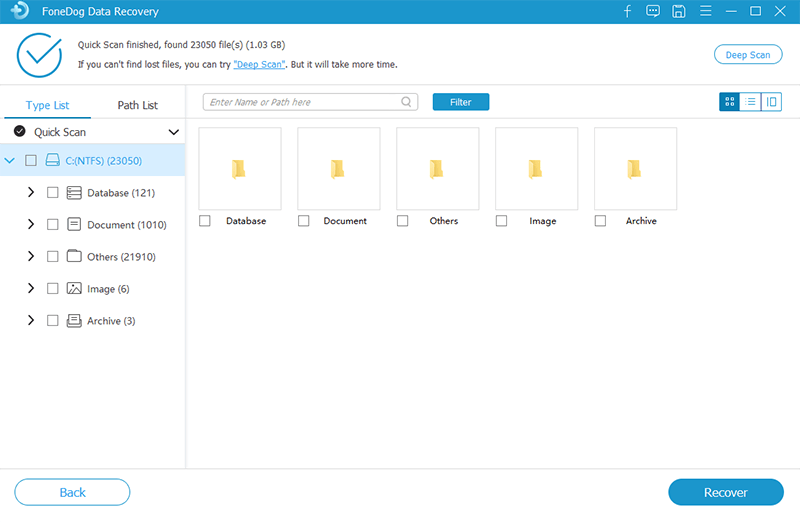
Data recovery is as easy as Launch, Scan and Restore with FoneDog Data Recovery. It works great even with first-time users. It is a professional data recovery wizard that quickly and safely recovers all sorts of deleted data. It comes with a free trial and a 30-days money-back guarantee. With FoneDog Data Recovery, you will never go wrong!
Deleted data is a big problem to deal with especially if you are not aware of what needs to be done or what software you can use. Often, we purchase based on what we are familiar with or what is popular. Great results do not always work best that way. It is important to be familiar with different data recovery software.
FoneDog Data Recovery is the best data recovery software you can use for safe and effective data recovery. Recovering important deleted files does not always require the need of professionals to get the job done right. FoneDog Data Recovery works just the same as professionals with less money spent. Now, that’s the deal to beat!
Next time you are faced with a deleted data dilemma, don’t panic. Keep this article in mind and follow through to get the best results from receiving deleted data. Use FoneDog Data Recovery software for the highest success rate of restoring deleted files.
Leave a Comment
Comment
Data Recovery
FoneDog Data Recovery recovers the deleted photos, videos, audios, emails, and more from your Windows, Mac, hard drive, memory card, flash drive, etc.
Free Download Free DownloadHot Articles
/
INTERESTINGDULL
/
SIMPLEDIFFICULT
Thank you! Here' re your choices:
Excellent
Rating: 4.5 / 5 (based on 79 ratings)