

By Vernon Roderick, Last updated: March 4, 2020
Flash drives are fascinating creations. They have many advantages whether you’re a student or a worker. You don’t have to go to your computer to check your files. You can carry it on your little pocket and see the data anywhere, anytime.
But as helpful as flash drives can be, they are still storage drives that are vulnerable to data loss. So what should you do when that happens?
Perhaps the best advice we can give you is to look for the best flash drive recovery software, but how can you do that? This article will provide the key factors of the ideal recovery tool. Let’s start with the first factor.
Which is the Best Flash Drive Recovery Software? - Recommendation8 Factors of How to How to Choose the Best Flash Drive Recovery SoftwareConclusion
We can’t say for sure that one tool is superior than the other nor is one tool the best flash drive recovery software. However, there’s no doubt that you’ll be able to use FoneDog Data Recovery to get back your files from your flash drive.
FoneDog Data Recovery is a software designed for recovering all kinds of files be it images, videos, documents, and more.
It also supports recover from all kinds of media devices such as memory cards, hard drives, and most importantly, flash drives. The interface is clean and the icons and buttons can be seen clearly.
Simply put, FoneDog Data Recovery is a great software that it can even be considered the best flash drive recovery software. Here’s how you can use it.
First, launch the FoneDog Data Recovery on your PC. On the main interface of the tool, there will be a list of file types and drives. For file type, simply tick the box for Check all file types. As for the storage drive, select the flash drive that contains your files under the Removable Drives section.
Once you’re done configuring in the main interface, click on the Scan button at the bottom-right corner of the window. This will start Quick Scan, but you may also click on Deep Scan for more accurate results once the initial scan is finished.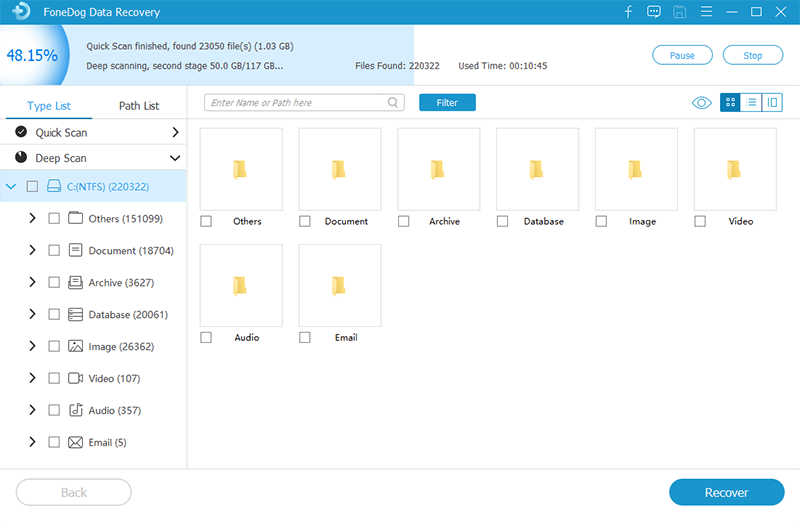
After the scanning process, there will be a selection pane with a list of items. These are files that can be recovered from your flash drive. Simply tick the boxes of the ones that you want to recover. Finally, click the Recover button.
That’s pretty much everything you need to know about FoneDog Data Recovery. It might not be the best flash drive recovery software for some people, but we still consider it as one of the best tools.
When you find a data recovery software, the first thing that you have to check is whether the company that developed it is legitimate. But how can you determine whether it is legit?
For one, you can check their certificates on their official website. Certification adds to the trustworthiness of the company and consequently, the product. The certification also guarantees that the recovery method is approved by national authorities.
You may also want to check whether the company is known for something, such as an award or anything similar. This will determine whether their software is the best flash drive recovery software or just your run-of-the-mill tool.
If you don’t want to go to the trouble of learning about the company, you may just opt for a product made by a company that you’ve heard of. This factor will determine just how big the risks are when you are looking for the best flash drive recovery software.
Now that you’ve made sure that the software is truly legitimate, your next job is to figure out if you can even use it to consider the tool as the best flash drive recovery software.
The minimum requirements shouldn’t demand too much from your computer. We suggest using a tool that supports both 32-bit and 64-bit so you don’t encounter issues when running the software.
It may also be reassuring if the tool that you will use is lightweight, meaning its size is only around 10 MB to 50 MB. That way, you don’t have to clear up space just to install it.
Lastly, the tool should be available on the old versions of Windows and Mac such as Windows XP or Mac OS X 10.0. That way, you won’t be forced to conduct a system update just to get it.
You now know that you can use the software because your computer meets all the conditions or requirements. Now what?
Our next advice is to check whether it can actually detect your files right from the get-go. You can do this by learning more about how the tool scans the supposedly lost files.
To begin with, it should support most file types and file formats. It must include the most common file formats so you won’t miss out when scanning your files.
The best flash drive recovery software should also support the scanning of different media devices such as flash drives, external and internal hard drives, and such.
Simply put, this will be what determines whether you can actually use the software in your specific scenario and the level of compatibility with your files.
Also, make sure there are more than one method for scanning such as a Quick scan and an Advanced scan. That way, you can customize the scanning process further.
The next aspect that we’re going to take a look at is the recovery process of the software. This factor is similar to the scanning method, but this time the actual recovery would be the one in question.
To start with, the best flash drive recovery software should be easy to understand and use. It’s a plus if the software also takes a short amount of time to recover your files, though it’s not really that crucial since you’re probably willing to wait just to get back your files.
Besides that, you should also find out if the software is capable of recovering files from the Recycle Bin.
It might not be related to being best flash drive recovery software since files from flash drives don’t go there, but it still makes the software look more capable.
What’s really important is that the tool supports recover from partitioning issues. This is because most data loss from flash drives occur due to such issue.
The final factor that contributes to the performance of the best flash drive recovery software is the preview options. So what does this classify?
The preview options refers to the ability to preview the files that were detected during the scanning process. This is very crucial since you might mistake a file from another simply because you can’t preview how it actually looks like.
Such an event will only waste your time which you may have used for other more important matters. Most of the time, previews only apply to images, so it would be great if the software that you choose also supports preview of documents and videos.
Another thing you have to worry about is that if you have mistaken a file from another, it may lead to file corruption.
This is because parameters are very delicate and one mistake can lead to disastrous results, such as corruption and more occurrence of data loss.
It might not be as important as the other factors, but it still contributes to how you should view the best flash drive recovery software.
Additional Features refer to the functionalities of the recovery software that is unique to it and can rarely be found on other tools. This includes converters, ringtone makers, and such.
While only a few recovery software have additional features, you can clearly distinguish the best flash drive recovery software from your typical tool if it has these additional features.
However, don’t be tempted to use a software just because it has additional features, especially if the extra functionalities does not even help you.
This would actually be a downside to that tool since it only adds to the size of the software, compromising the lightweight properties of the software that we discussed under the minimum requirements section.
Our second to the last factor is customer support. It’s not exactly the most important part of recovering your files, but it still helps.
For one, when the software has a 24/7 customer support, you don’t have to wait for a specific time frame just to send the devs a question about the tool.
Also, it shouldn’t only be availability that you should be looking for in customer support. You should also check their promptness or their response rate. Data loss does not wait, so neither should data recovery.
Another part of customer support which is often forgotten by users when looking for the best flash drive recovery software is the regular updates.
Simply put, users should be notified in advance by the devs whenever updates are incoming. That’s pretty much every consideration for the customer support aspect. Now let’s head to our last entry.
The last consideration for the best flash drive recovery software is the pricing. After all, all of the things that we’ve discussed up until now would be pointless if you can’t afford the software in the first place.
However, that does not mean that the cheapest would also be the best flash drive recovery software. There are cases wherein the price is too good to be true. In such cases, we suggest you withdraw from getting the tool.
Instead, aim for more realistic prices that fits your budget. It’s not a 100% guarantee that you’ll be able to recover your files using a tool, so don’t give your all into purchasing a license.
This leads us to the importance of free trials. If there is a free trial or demo, we suggest using that version instead before actually purchasing the product.
That concludes our list of factors that will decide the best flash drive recovery software. Although you now know these, it’s not going to be easy to choose the software to use. Thus, we have a suggestion for you if you can’t decide on your own.
Data Recovery
Recover deleted image, document, audio and more files.
Get deleted data back from computer (including Recycle Bin) and hard drives.
Recover loss data caused by disk accident, operation system crushes and other reasons.
Free Download
Free Download

Data loss demands more sophisticated solutions. Simply unplugging it then plugging it again on your computer won’t do. You will have to use a specialized software for that, and that’s where the best flash drive recovery software comes in.
Unfortunately, there are tons of software out there, and it’s hard to distinguish a good one from a bad one. Thus, we’ve constructed this guide to help you look for the best tool out there that won’t be a waste of your time. Hopefully, this guide helped you with your goal.
Leave a Comment
Comment
Data Recovery
FoneDog Data Recovery recovers the deleted photos, videos, audios, emails, and more from your Windows, Mac, hard drive, memory card, flash drive, etc.
Free Download Free DownloadHot Articles
/
INTERESTINGDULL
/
SIMPLEDIFFICULT
Thank you! Here' re your choices:
Excellent
Rating: 4.8 / 5 (based on 93 ratings)