

By Adela D. Louie, Last updated: March 26, 2021
Were you thinking about what could be the best partition recovery for your computer? Confused because there are a lot of available tools that you can use? Do you want to know which among them belongs to the best ones? Then this is for you.
In this post, we are going to show you here the best partition recovery software that you can use if you have some data that you lost on your computer’s partition. So in short, you do not have to worry anymore about how you can get back the data that you have lost on your partition.
By the way, have you encountered other partition problems? Such as how to perform NTFS partition recovery, if you are interested, you can click to see.
Part 1. The Best Partition Recovery Software – FoneDog Data Recovery SoftwarePart 2. Other Best Partition Recovery to Choose FromPart 3. Conclusion
If you are looking for the best partition recovery software for your computer, then the most recommended software that you can use is no other than the FoneDog Data Recovery software.
This software has the ability to help you in recovering your lost data from your partition such as your photos, documents, audios, videos, emails, and more. It is known to be a professional wizard when it comes to recovering your data.
Also, this software is very easy and safe to use because it will not overwrite any of your existing data and it comes with an easy-to-use interface that you can easily understand and navigate. And it can also work on either your Windows or Mac computer and as well as on external devices such as your memory card, flash drive, external hard drive, and more.
To help you better understand how the FoneDog Data Recovery software works, here is a quick guide that you can easily follow.
Data Recovery
Recover deleted image, document, audio and more files.
Get deleted data back from computer (including Recycle Bin) and hard drives.
Recover loss data caused by disk accident, operation system crushes and other reasons.
Free Download
Free Download

First is you have it downloaded for free for you to test it within 30-days. Then once you are done with the download, simply have it installed on your computer.
After installing the FoneDog Data Recovery software, go ahead and click on it for you to launch it. This will then automatically take you to its main page. And from there, all you need to do is to click on the data that you want to recover and the partition that you want to work on with.
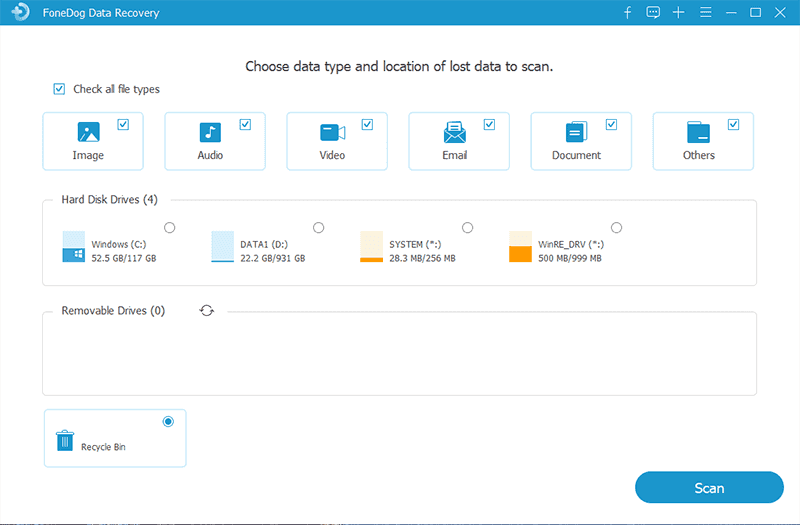
Then after that, go ahead and click on the Scan button. The FoneDog Data Recovery software will then begin to scan the partition that you have chosen. There are two ways on how you can do this. One is the Quick Scan process where it only takes a few times, and the other one is the Deep Scan process wherein it may take a longer time than the usual scanning process.

After the scanning process is complete, you can now go ahead and preview your data. This way you will be able to make sure that you are going to get the right data that you want to recover. You can mark them one by one or you can also use the search field for you to look for the specific file that you are looking for. This will be easier for you.
After choosing all the data that you would like to recover, then you can go ahead and begin getting back those data. All you need to do now is to click on the Recovery button just below your screen and then FoneDog Data Recovery software will then start the process of getting it back.
And that is how easy to use the FoneDog Data Recovery software. As you can see, it is very simple and this is definitely the best partition recovery software.

If you are looking for some other best partition recovery software there is, then here are some of them that you can choose from.
This first data recovery software comes with a feature that allows you to restore any files or data from your external hard drive, CD, or DVD, from a memory card and other external hard drives. Most users would settle for the Recuva Data Recovery software because it is very reliable when it comes to your hard drive and recovering your photos. What this tool does is that is looking for those unreferenced data.
This software can recover any of your data from your Mac and as well from your Windows computer. It also comes with several tools that you can use for your business applications and your home applications. It also comes with a photo recovery, USB, and as well as your hard drive.

This tool is known to be an open-source tool that is made for you to be able to get back on your lost partition and for you to fix as well those disks that are not booting up. It also comes with a lot of features that you can use that some other software does not offer. It also comes with a lot of things that both those beginners and experts that you can use. This tool can look for the partitions and files by itself.
This tool can help you recover any data loss that you have. Its basic scanning method will let you pick from two options. One is the Advanced Recovery and the other one is the Quick Recovery. And after you scan your data, you can have them preview before you go ahead and recover them.
The Pandora Recovery software is known to be one of the most reliable tools that you can use to recover those partitions that you have lost on your computer. And, just like any other software, it also comes with a bunch of features that you can use on your computer.

If you lost one whole partition, then the MiniTool Power Data Recovery software is the one that you can rely on. This tool comes with a lot of cool features that you can use when recovering partitions on your Windows PC.
This tool is known to work on both your FAT and NTFS hard drive and even if its boot sector is damaged or even if it was deleted. However, the interface of this tool is a bit complex compared to the other partition recovery software that we have mentioned above. So you have to be extra careful about using this tool. And if what you are working on is a damaged hard drive, then you have to make sure that you ask for a specialist to help you with it.
This tool is known to work in three types of recovery modes. And if you use the option Find lost files, then you will be able to use this tool for you to be able to recover those files that you have lost on your partition. It also comes with a custom scan list that can keep your file signatures for you to have a better recovery of your lost and damaged data.

This tool is known for its powerful data recovery ability on a wide range of devices whether you are using a digital camera or a hard drive. This tool is made for you to be able to recover those lost photos, videos, documents, and more from your computer’s hard disk, and CD-ROM’s.
People Also ReadAn Easy And Complete Guide on How to Do A Partition RecoveryA Detailed Guide on Windows 10 Recovery Partition
As you can see, there are tons of acclaimed best partition recovery software that you can download from the online market. But only a few of them can function the way you want them to be. And with that, you can rely on the list that we have given you above. Since you now have the list of the best partition recovery software, it is now up to you on which of them you are going to use.
Leave a Comment
Comment
Data Recovery
FoneDog Data Recovery recovers the deleted photos, videos, audios, emails, and more from your Windows, Mac, hard drive, memory card, flash drive, etc.
Free Download Free DownloadHot Articles
/
INTERESTINGDULL
/
SIMPLEDIFFICULT
Thank you! Here' re your choices:
Excellent
Rating: 4.6 / 5 (based on 83 ratings)