

By Vernon Roderick, Last updated: May 11, 2021
We store different vital information digitally in our devices. This makes us convenient to easily access the important information that is readily available for us. However certain situations can happen to our data which leads to loss.
This article specifically tackles the different Data Recovery Toronto services that offer 24 x 7 emergency services on data recovery for various situations. The price of the service is more costly compared to the free data recovery software that is available to download on the web.
Plus you have to ship your devices to these companies which is a security risk. A data recovery program called FoneDog Data Recovery which is introduced in this tutorial guide offers a free trial version and allows recovery of any data type in any situation.
Part 1. Recover Your Data Without Data Recovery Toronto ServicesPart 2. What Causes Lost or Deleted DataPart 3. Various Data Recovery Toronto Services
FoneDog Data Recovery is a great alternative to the various available data recovery tools and services. It allows you to recover any type of data such as audio, video, image, email, archive, and documents. Any storage device can be recovered with this simple and easy-to-use tool such as computers including Recycle Bin, hard drive, USB flash drive, memory cards, external drive, and removable drives.
It has an interface wizard feature that guides you step by step of the recovery process. The FoneDog Data Recovery tool supports file recovery, hard drive recovery, memory card recovery, USB flash drive recovery, crashed Windows or Mac recovery, and partition recovery.
You can do quick and deep scans of the devices, preview the files before data recovery, filter the search results, and select specific files that are to be recovered which saves time.
Download and install the FoneDog Data Recovery application on your computer. It is available for both Windows and Mac operating systems in different file systems. You can access the program in the Start menu or via its shortcut icon on the desktop and taskbar.

Select what specific file types you want to retrieve as well as the different disk drives and removable storage devices you want to recover. Any form of data can be restored from any kind of storage device. Select all if all types and drives apply.
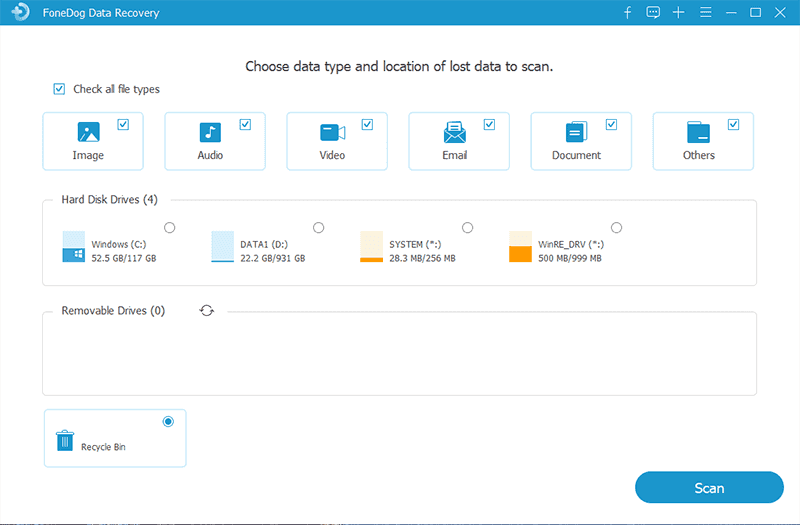
Hit the Scan button to perform a device scanning may it be the quick scan for a speedier turnaround or a deep scan which takes longer to finish but returns more contents. The results are displayed by type and path list depending on the values you have selected or entered. Filter the results by name or path to limit the results for a more relevant search.

When the scan process is done, you can select to preview the files by looking inside the file for an in-depth review. Hit the Filter button to narrow down the file results. Click on the Recover button to begin the data recovery process. Make sure that your computer and devices’ connections are established properly and avoid any interruption while the data recovery is in progress. Wait that the data recovery process is done.
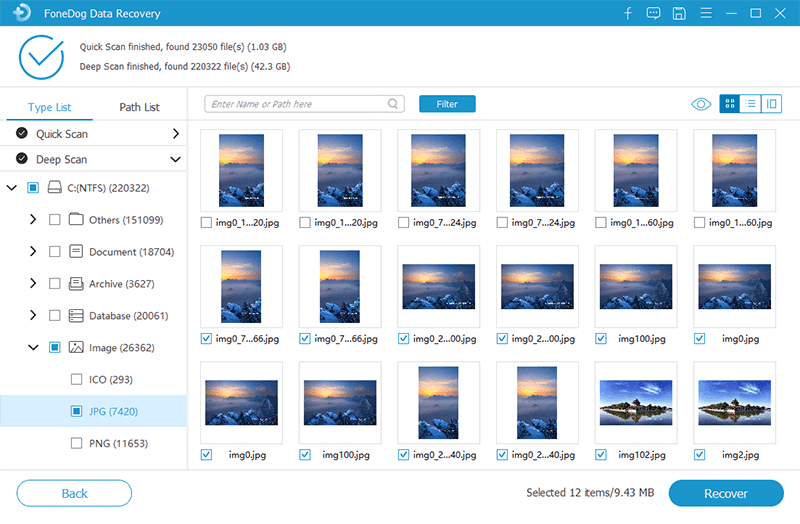
Mostly the issues that occur are data problems in our various devices.
It can be loss of data, corruption, deletion, or damaged data which can be caused by software or hardware issues, human errors such as accidental formatting, pressing Shift and Delete keys for permanent deletion, emptying of the Trash or Recycle Bin, system crash, application failures, and system errors, malware threats such as malware or viruses that infect the system, bad sectors, drive formatting errors, drive failures, and many more other reasons that lead to data issues.
And with what’s happening today there is a lot of available data recovery software that is designed and developed for different situations. They differ in the useful features, pros, and cons of the tool. It is a better way to find a reliable and professional data recovery program that offers data recovery toronto services to any kind of data, any type of device, and any type of recovery situation.
SalvageData Hard Drive Recovery offers a 24 x 7 emergency data recovery toronto service specifically for your hard drives with free and comprehensive in-depth evaluation. It also offers a no data and no charge guarantee with fast and cost-effective solutions with cutting-edge data security.
SalvageData Hard Drive Recovery has free data recovery software that you can download from their website to recover your various files or wipe out your drive. It scans your drives and restores the lost or deleted files.

It has an ISO-5 certified cleanroom and is an ISO 9001 quality certified and SOC III security certified company which supports data recovery toronto in different scenarios such as hard drive recovery, RAID, SSD, USB, memory card, external drive, computers, smartphones, and tablets of different systems and other specialized systems such as database, email, remote, on-site, virtual disk, server recovery, and many more. Price starts around $300 to $700 for minor data recovery situations.
Datarecovery.com is a company that offers data recovery toronto services. It offers fast data recovery and free estimate with a guarantee that you will not be charged if unfortunately no data can be recovered. According to its website, it is the world’s most experienced engineering team that can help you with your data loss issues including expedited and emergency cases.

It has a Class 5 cleanroom (ISO 14644-1) and a full-service facility located in Toronto as well as real labs in the USA and Canada to handle data recovery of any scenario such as deleted file recovery, hard drive firmware repair, SSD recovery, flash media data recovery, file system, data corruption repair, tape recovery, duplication, and migration, SAN, NAS and RAID recovery, and other data recovery services. Price starts at an average of $140 per drive.
Secure Data Recovery Services is another company that also offers 24 x 7 emergency same-day data recovery services in Toronto specifically for hard drive recovery. It offers free diagnostics and secured data with a no recovery, no fee guarantee. According to their website, they have the leading state-of-the-art facilities that are Class 10 ISO 4 certified cleanroom and have several certifications including security.

It supports data recovery of any scenario such as hard drive recovery, laptop, database, mail, file recovery, tape, USB flash, RAID, server recovery, and other data recovery services. Cost starts at around $1000 or more for its data recovery service.
Memofix Data Recovery Service is another company that offers data recovery toronto services in North America in Canada, the USA, and other locations. It can do data recovery across all kinds of storage devices and has 30 years of experience working on data recovery services.
According to its website, the company offers free evaluation, no-obligation data recovery quotes, and free pickup service with guaranteed results. They have expertise in VMware, Hyper V, Net App, SQL, and Exchange.

It can perform data recovery in many situations such as recovery for hard drives, RAID, server, NAS, USB flash drives, camera cards, smartphones, tablets, tape recovery and migration, SSD recovery, and many more without charging for the parts. A single hard drive recovery is priced starting at around $300 to $500.
People Also ReadHow to Fix Windows 10 Update Wiped My Hard DriveAsoftech Photo Recovery Reviews: Full Feature Review
This article tackles some Data Recovery Toronto Services which offers its customers 24 x 7 emergency data recovery services with no data, no charge guarantee. The users must ship the storage media to the data recovery company in Toronto to avail of the service.
If unfortunately the data cannot be recovered then they will not charge a fee. The cost depends on the recovery situation but prices are a bit higher compared to the data recovery tools that you can download and install on your computer.
For a more secure and less hassle recovery of your data, try FoneDog Data Recovery which offers a free trial version to download to your computer. You can recover a form of data from all types of devices. For example, recover the deleted files from win10. It is a more reliable tool because you will be the one to install and perform the recovery of the tool on your device.
Leave a Comment
Comment
Data Recovery
FoneDog Data Recovery recovers the deleted photos, videos, audios, emails, and more from your Windows, Mac, hard drive, memory card, flash drive, etc.
Free Download Free DownloadHot Articles
/
INTERESTINGDULL
/
SIMPLEDIFFICULT
Thank you! Here' re your choices:
Excellent
Rating: 4.8 / 5 (based on 70 ratings)