

By Adela D. Louie, Last updated: March 25, 2021
Are you looking for a disk recovery software that will best fit what you truly need? Confused about what to get with all of the available recovery software in the online world? Well then, this article is for you. Here, we are going to show you the best disk recovery software that you can choose from so better check this out.
There comes a point wherein people would really realize how important it is to back up their data. And with that, there are actually a lot of ways on how you can do this. You can make use of cloud-based software like Dropbox, Google Drive, or using the Microsoft OneDrive. Another way is by using an external hard drive or a USB stick for you to backup your data.
And doing all of this to backup all of your important data from your computer make it easier for you to move them from one device to another. However, it can also make it easier to delete them by accident. And so, this is where disk recovery software comes in.
If you have any questions about the USB format, please refer to the article about the recommended USB format software.
Part 1. What is Disk Recovery?Part 2. How to Select A Disk Recovery Software?Part 3. The Best Disk Recovery Software – A Must Have!Part 4. Other Best Disk Recovery Software You Should Also Consider
Disk recovery or also known as data recovery is a process wherein it allows you to get back those deleted data from your device. And on some part, it can also help you with those data that you can no longer access just because they are corrupted or are missing something.
So once that you have lost something whether by accident, due to formatting, or because of a malware infestation, you can then go ahead and pick out the best recovery you can use.

Now, since there is a lot of disk recovery tool in the market, then you have to be extra careful about choosing one. There are some that may seem to make a good job but actually, they don’t. So, if you want to know how you can choose a recovery tool for you, here are the things that you might want to consider.
The most important part that you should be considering when getting disk recovery software is its features. You should be able to know the things that a certain tool can offer you. You have to make sure that it will be able to fix your problem.
So before you decide on getting one, you have to make a list of all the things that you really need to get done with. And once you have that list, you can just simply have it compared to the different tools that you will see in the market.
Every disk recovery tool comes with a company behind it. And here, you have to make sure that the company of the software you are getting is actually reliable. Make sure that you read online reviews of a certain product for you to be able to know if it is worth trying for. Or in some other cases, if it is worth paying for.
And knowing the credibility of a certain company behind the tool you are going to get will make you feel secure as well. It is because there are some companies who use their tools to steal information on your PC.
Another thing that is important when getting a disk recovery software or a data recovery software is to make sure that the tool comes with a preview option. Having the preview option will help you make sure that you are going to get the right file you want to recover. This way, you will no longer have to repeat yourself over and over again by recovering your data.
Of course, for you to be able to use the tool properly on your PC, you have to see to it meets your certain requirements. This way, you will be able to be sure that the tool will be able to function properly on your computer. Otherwise, the tool will not work properly at all.
The price of the software is one consideration that you should be thinking of. Nowadays, there are actually a lot of tools that you can use for free.
Now, let us go with the disk recovery that you might want to consider. And one of them is the FoneDog Data Recovery Software. This tool comes with all of the things that you should consider in getting data recovery software.
Features:
This disk recovery software or data recovery software is made by the FoneDog company. This is one of the most reliable companies that you should go to especially when it comes to recovering any type of data whether it is from your computer, from your Android device, or even from your iOS devices.
Also, this tool comes with a preview option wherein you will sure that you are going to get the right file to recover. This is one important thing that you should be considering getting. Another thing is that the FoneDog Data Recovery software can also work on any computer just like what we have mentioned above.
And for its price, it is actually a cheaper one compared to the other tools out there. Plus, we have a free trial version that you can use for 30-days. And if in any case that you have bought this software already and you think that this is not the one for you, then we have a 30-day money-back guarantee.
As we have said, the FoneDog Data Recovery software is very easy to use. To know more about it, here is a quick tutorial that you can refer to.
Data Recovery
Recover deleted image, document, audio and more files.
Get deleted data back from computer (including Recycle Bin) and hard drives.
Recover loss data caused by disk accident, operation system crushes and other reasons.
Free Download
Free Download

Step 1: Click Data and Storage
So once that you have finally downloaded and installed the FoneDog Data Recovery software on your computer, then go ahead and open it. Now, if you are looking at the main page of the program, there are different data types you can choose from.
All you have to do is to click on the data type you want to recover and also click on the storage location of the file which can be found just below the data type.
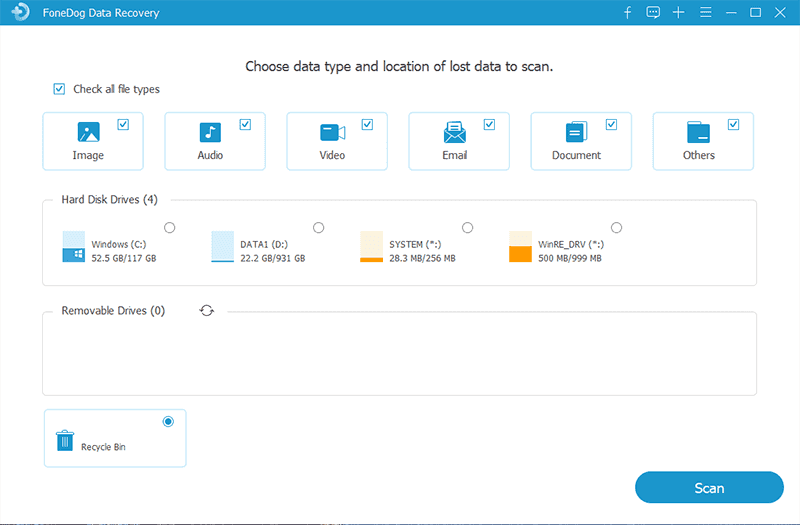
Step 2: Choose to Scan
After choosing the type of your data to be recovered and its location, then you can now go ahead and click on the Scan button.
Now for the scanning process of this tool, there are two ways on how you can do so. One is through a Quick Scan, and the other one is through a Deep Scan process. If you go with the Deep scan, then you have to wait patiently for the program to finish the process because this may take a longer period of time.

Step 3: Preview Scanned Data
Once that the scanning option is complete, then you can now preview your data that was scanned by the software. Here, you will be able to make sure that you have the right items for you to recover.
Also, you can click on them one by one if you want to select those to get back. Or, you can also make use of the search field for you to enter the name of a specific file that you want to restore.
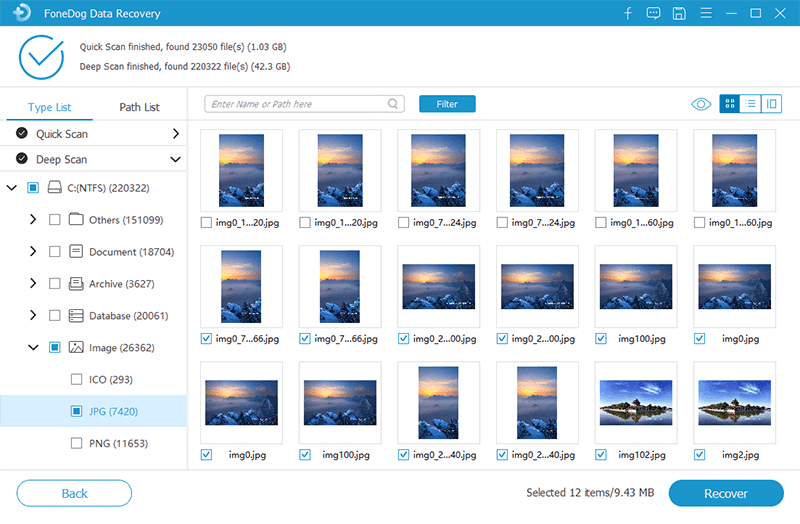
Step 4: Recover Your Items
And once you are done selecting all the items that you want to restore, then it is now time for you to get them back. All you have to do now is to click on the Recover button and the process will then start so all you have to do is to wait for the program to finish.
As you can see, the FoneDog Data Recovery software almost has everything that you need. So why not go ahead and try it and make use of the 30-day free trial that we offer for you to test this tool.
So, aside from the first one that we have mentioned to you, there is also some other disk recovery software that you can consider. And here is a list for you.




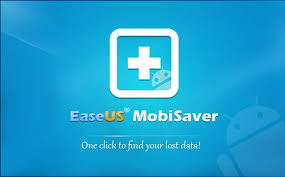

People Also ReadDifferent Ways to Fix Seagate Hard Drive Not Showing UpGuide and Alternative to Easy Recovery Essentials Free
So there you have it. There is actually a lot more disk recovery tool that the online market has to offer. But again, it is still in your hands as to which of them you are going to get.
As highly recommended by many people, the FoneDog Data Recovery software is the one that they tend to refer to as their family and friends that need to do a recovery process. FoneDog Data Recovery not only is a disk recovery but also can recover other data, such as recover deleted emails in Gmail.
There is no hard in trying this tool as it actually comes with a free trial version that you can use within 30-days. This way, you will be able to know if the program really works for you.
Leave a Comment
Comment
Data Recovery
FoneDog Data Recovery recovers the deleted photos, videos, audios, emails, and more from your Windows, Mac, hard drive, memory card, flash drive, etc.
Free Download Free DownloadHot Articles
/
INTERESTINGDULL
/
SIMPLEDIFFICULT
Thank you! Here' re your choices:
Excellent
Rating: 4.5 / 5 (based on 95 ratings)