

By Gina Barrow, Last updated: January 7, 2020
There are so many programs claiming that they have the best data recovery software but which one really has the best? EaseUS has been providing recovery options since 2003 and swears that they have perfected the arena of data recovery because of their long-term experience.
One of the recovery programs that they are proud to offer is the EaseUS Partition Recovery Wizard. It’s packed with a lot of features that no other programs can provide.
This software is free to download and try. In this article, you will learn more about EaseUS Solutions, its pros and cons, and of course, the best alternative programs you can choose.
Part 1. EaseUS Partition Recovery Wizard Full ReviewPart 2. EaseUS Partition Recovery Wizard Best AlternativePart 3. Conclusion
Before we dig deeper into the software’s full feature and get our hands-on experience, let’s get to understand how and what are the causes of lost or deleted partitions.
A partition is a segment or section of the hard drive that allows users to divide their files and choose where to save them, except for the partition where the operating system is stored, this type of partition is non-editable. There are many types of partitions; among these are your primary and extended partitions.
No computer journey is complete unless you encounter technical issues. Some might just be simple software-related problems, while others experience data loss. Here are the possible causes of deleted or lost partitions:
Since partitions save a lot of data, they are also prone to data loss and this is what EaseUS Partition Recovery Wizard is all about.

First, let’s get into the features of EaseUS Partition Recovery Wizard. Being in the business for a long time, they have already tested which features are highly needed.
This program is able to recover the majority of important file types such as:
EaseUS offers Quick scan mode. You can practically use the Quick scan mode if you think that you are able to recover files in just a few minutes.
You don’t need to be an IT professional to be able to use EaseUS Partition Recovery Wizard; it has a simple and clean interface with a step by step menu.
It only takes 3 steps for you to be able to recover data from your partition with EaseUS Partition Recovery Wizard.

After much observation about this software, here are the pros and cons that I have listed:
Pros:
Cons:
EaseUS Partition Recovery Wizard is well-competitive in terms of software efficiency, ease of use, and overall customer satisfaction. Although they can make it better in providing in-depth scanning and file sorting, this software is already a great choice for those suffering from data loss.
Apart from EaseUS Partition Recovery Wizard, there are other alternative programs you can use in order to retrieve your lost or deleted partition.
If you are looking for a better yet cost-effective alternative, I recommend FoneDog Data Recovery. This program is packed with great features and varieties or should I say a complete recovery wizard in a piece of software.
FoneDog Data Recovery offers the following various recovery options:
Its Partition Recovery Easily retrieves lost data that were caused by formatted partition, disk accident, accidental deletion, re-partition, incorrect partition clone, and virus attack.
Data Recovery
Recover deleted image, document, audio and more files.
Get deleted data back from computer (including Recycle Bin) and hard drives.
Recover loss data caused by disk accident, operation system crushes and other reasons.
Free Download
Free Download

FoneDog Data Recovery has more file recovery options like:
It also takes 3-steps for you to use FoneDog Data Recovery software regardless of the type of data recovery you need. Here is the complete guide on how to retrieve your files:
It only takes a few seconds to completely download and install FoneDog Data Recovery on your computer. Once you have done this, launch the program and onset select the files you plan to recover. Under that, choose the recovery location.
Click the Scan button to proceed.
The next step is to select the type of data scanning you wish to apply. There are two types- Quick Scan and Deep Scan mode.
If you are in need of an in-depth data scanning, select the Deep Scan mode. Simply wait for the scanning to be completed.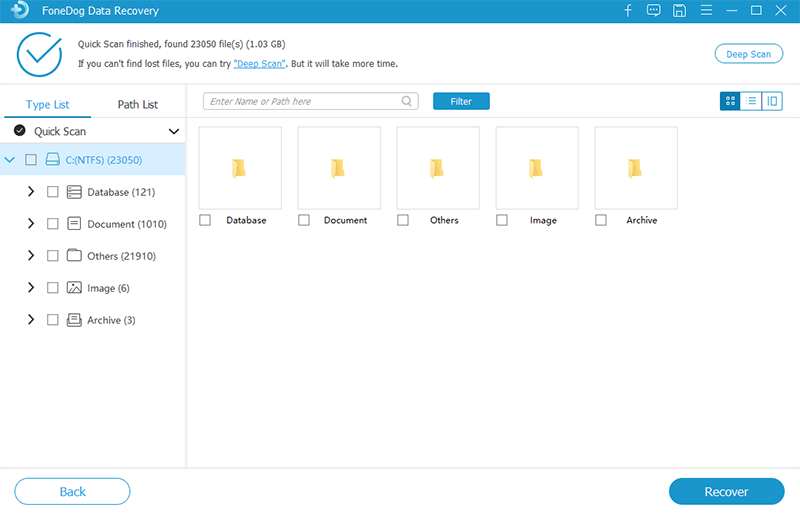
After data scanning, you will be able to see all the recovered files and folders, listed accordingly. This is one of the strengths of FoneDog Data Recovery software. It is able to sort the files according to the type list and path list so it will be easier for the user to locate their files.
Just double-click on the item you wish to preview so you can verify if you really need to recover such files. Once you are confident about these files, mark them all or selectively choose the files you only need and click the Recover button. The files will be saved to your computer.
What I like best about FoneDog Data Recovery is its complete recovery options in just one program. You don’t have to spend a lot of money to be able to retrieve your files depending on the situation. With roughly $40, you are able to get a single-user license that is working on both Windows and Mac computers.
It does have a better scanning ability however; the Deep Scan mode takes a little longer to complete the scan. Overall, FoneDog Data Recovery is a great alternative to whatever recovery programs you have right now.
Having a corrupted or damaged partition is messy work. You have to spend a lot of time in order to fix it. Luckily, there are recovery programs out there like the EaseUS Partition Recovery Wizard and FoneDog Data Recovery that help all of us retrieve all the important files and folders.
In this article, we were able to get a complete overview of the EaseUS Partition Recovery Wizard, including its features, pros and cons, and overall software review. It is really one of the best solutions out in the market today and stands true to its features.
On the other hand, we also found FoneDog Data Recovery a better alternative. It is packed with all the essential components in data recovery plus added features that were missing with the EaseUS Partition Recovery Wizard.
The choice is yours, download and install the software which can accommodate your needs and give you better options. Have you tried any of these programs we mentioned?
Data Recovery
Recover deleted image, document, audio and more files.
Get deleted data back from computer (including Recycle Bin) and hard drives.
Recover loss data caused by disk accident, operation system crushes and other reasons.
Free Download
Free Download

Leave a Comment
0 Comment
Data Recovery
FoneDog Data Recovery recovers the deleted photos, videos, audios, emails, and more from your Windows, Mac, hard drive, memory card, flash drive, etc.
Free Download Free DownloadHot Articles
/
INTERESTINGDULL
/
SIMPLEDIFFICULT
Thank you! Here' re your choices:
Excellent
Rating: 4.6 / 5 (based on 71 ratings)