

By Vernon Roderick, Last updated: January 15, 2020
Even with the advanced technology that we have now, our devices are not infallible over issues in software or hardware alike. Problems will happen over our system and devices expectedly and unexpectedly. Specifically software issues, it is such as hassle and great trouble when you encounter an issue on data, devices, and systems where you store your important information for easy access.
A variety of data recovery programs are available online offering free and open-source software, or a free trial version to download and some involve a high price to pay to use its service. This article tackles the Fields Data Recovery program that offers its data recovery service to users worldwide. What is it all about, how it works and is it worthwhile to use its service are all discussed in this article review about Fields Data Recovery. Another alternative that you would need for data recovery called FoneDog Data Recovery is also introduced in this guide.
Part 1: What Causes Lost or Deleted DataPart 2: What Is Fields Data RecoveryPart 3: How Fields Data Recovery WorksPart 4: Reviews about Fields Data RecoveryPart 5: How to Recover Your Deleted Data Using Data RecoveryPart 6: In Summary
A lot of issues happen nowadays even with the emerging technology that we have. Most issues involve data that is really frustrating especially if it involves our important data and cherished files. That is why it is recommended to always create regular backup copies of your data files so that in case of issues that may arise, it will be easier to restore the important data.
These issues that will occur vary in nature and scenario which can lead to loss, deletion or corruption of data which is very troubling for all especially if it contains important data for the organization or business. Causes of these issues may be due to malicious software, viruses and malware that infects the system, system failure, application issues, drive formatting errors, bad sectors, or accidental formatting and deletion. Whatever the cause, it is important that data will need to be recovered right away using a trusted and professional data recovery tool which is discussed more in detail in the previous section of this article.

Fields Data Recovery is a company that offers its services specific to organizations and businesses. It is fully ISO9001 certified and its service is to help recover data for any challenging situation that involves loss of data. It claims to offer a free 24 to 48-hour diagnostic service and sends a resulting detailed report, a list of the recovered files and a no-obligation quote. Its website claims that it has a recovery rate of 92.5%. Fields Data Recovery offers a Freephone hotline that users can contact in case of data loss emergencies.
Fields Data Recovery offers a free trial of diagnostic services for users to try. The cost of its service will depend on how much work is needed. For a 3.5-inch floppy disk, it is priced as low as £35 plus VAT. Examples of data recovery scenarios they can support is hard drive recovery, database recovery, server recovery, SSD recovery, RAID recovery, VM Ware recovery, NAS recovery, and SAN recovery.
In order to avail of the service of Fields Data Recovery, you will have to send the media in a secured package via a specific courier to the company with 18 offices worldwide in the UK, USA, and other European countries. Once they receive the media, the Fields Data Recovery company will examine the media to determine what the issue is all about and will provide the list of files being recovered. If they will not be able to rescue the data, they will send the media back to you in a secure way following their return drive policy.
If they can recover your lost data, Fields Data Recovery will transfer it to a new media device and will send back the recovered data to you in a secure manner with the next day delivery after you have provided the payment. Moreover, they will retain the recovered data for seven days in case there are concerns raised by the user and will delete securely all data thereafter.
A lot of reviews are posted online both positive and negative ones. And a lot of complaints have been received about Fields Data Recovery saying that they can recover the data but when they were not able to successfully recover it, the storage media was not returned to the user after paying a high amount of money which most users say that Fields Data Recovery is a scam. Most of the negative reviews they removed and posts fake positive Fields Data Recovery reviews about their service.
How about an alternative to Fields Data Recovery which is way cheaper, safer and more secured data? You do not have to send your media device for diagnostics and file recoverability which can both possibly result to more data loss and worse, damage to your media device. Moreover, you would not have any assurance if your media package will be sent back to you after paying a large sum of money upfront.

To help you with your data recovery needs, a reliable and professional data recovery program called FoneDog Data Recovery will let you recover any type of data from any device and in any kind of situation that you will not have to send any data media. This can be used by all users worldwide, not just for businesses and organizations in specific locations. Refer to Part 5: How to Recover Your Deleted Data Using FoneDog Data Recovery of this article.
FoneDog Data Recovery is a better alternative to existing data recovery programs. It is fully packed with useful features for your data recovery need. The tool has a simple, easy to use interface wizard which guides users on how to retrieve and restore the data to their devices. You can scan your device using this trusted tool, preview the files and filter search results. You can do the data recovery on your own with this convenient graphical interface wizard.
The types of data you can recover are audio, video, photo, email, archive, and documents. Any problematic situation is possible such as flash drive recovery, file recovery, hard drive recovery, memory card recovery, crashed Windows or Mac recovery, and partition recovery. You can also recover from any device such as computers including Recycle Bin, hard drive, USB, memory cards, digital camera, and removable drives in different supported file systems.
Download and install the FoneDog Data Recovery tool on your computer which works in both Windows and Mac OS. Access the program in the Start menu or via its shortcut icon on the desktop and taskbar.
Data Recovery
Recover deleted image, document, audio and more files.
Get deleted data back from computer (including Recycle Bin) and hard drives.
Recover loss data caused by disk accident, operation system crushes and other reasons.
Free Download
Free Download

Choose what specific file types you want to recover as well as the various disk drives and devices you wish to restore. Any type of data can be recovered from any type of device.
Run a scan on your device, may it be the quick scan for a faster turnaround or a deep scan that runs longer but returns more results. The results are shown depending on the options you have selected or entered. You can filter the results by name or path to narrow down the results and provide you a more relevant search.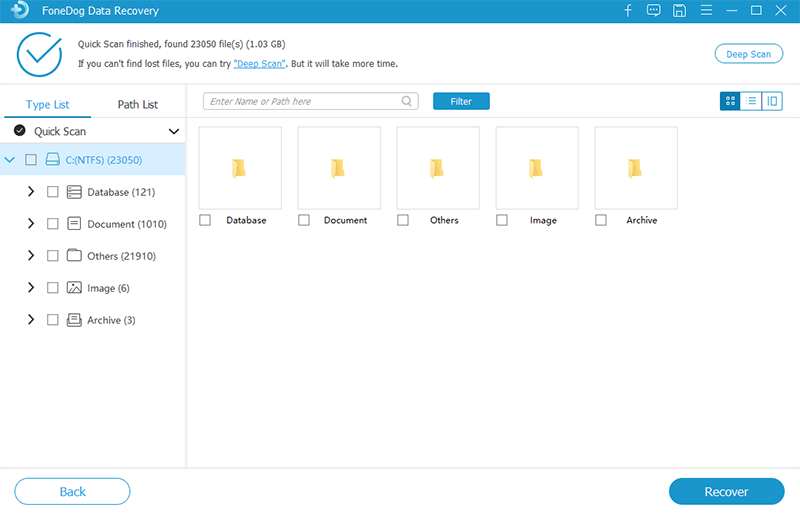
After the scan, you can choose to preview the results by looking inside the file for a review. Click Filter to specify options for the search results. Click Recover to start the data recovery process. Make sure that your computer and devices are connected properly avoiding any interruption while the recovery is going on. Wait until the data recovery run is done.
This article discusses the popular Fields Data Recovery which offers its customers a data recovery service. The users need to send the data media to one of its field offices for a diagnostic examination on what’s wrong with the device and how to fix the data. They will, in turn, send the customer the recoverable files securely. If they cannot recover the data, they will send back the storage media. But there are a lot of negative reviews on the internet about Fields Data Recovery and even labeled it as a scam.
If you want a more secure way of recovering your data on your own, it is highly suggested to use FoneDog Data Recovery to restore your lost or deleted data to your devices. It can do recovery in different situations and from any type of device. The data will recover can be of any form. You can truly rely on this data recovery program for your data recovery needs. You do not have to look anywhere. FoneDog Data Recovery is a smart helper tool for data recovery.
Leave a Comment
Comment
Data Recovery
FoneDog Data Recovery recovers the deleted photos, videos, audios, emails, and more from your Windows, Mac, hard drive, memory card, flash drive, etc.
Free Download Free DownloadHot Articles
/
INTERESTINGDULL
/
SIMPLEDIFFICULT
Thank you! Here' re your choices:
Excellent
Rating: 4.6 / 5 (based on 95 ratings)