

By Nathan E. Malpass, Last updated: March 21, 2024
Our lives are intricately woven into the files and data we store on various devices. Be it cherished photos from a vacation, important work documents, or memorable videos, losing data from your SD card can be a distressing experience. Whether it's due to accidental deletion, formatting, or a corrupted SD card, the good news is that there are powerful tools available to help you recover your valuable data.
In this article, we'll introduce you to the top free SD card data recovery software solutions that can swiftly bring your lost files back to life. Say goodbye to the fear of data loss, and let's explore these invaluable tools that can make your digital life easier and stress-free.
Part #1: The Best Free SD Card Data Recovery Software: FoneDog Data RecoveryPart #2: Runner-Up Free SD Card Data Recovery ToolsSummary
When it comes to recovering lost or deleted data from your SD card, FoneDog Data Recovery stands out as one of the best free solutions available. This powerful software is designed to help you retrieve your precious files, no matter how they were lost—be it through accidental deletion, formatting, or even SD card corruption.
Data Recovery
Recover deleted image, document, audio and more files.
Get deleted data back from computer (including Recycle Bin) and hard drives.
Recover loss data caused by disk accident, operation system crushes and other reasons.
Free Download
Free Download

FoneDog Data Recovery comes equipped with a variety of features that make it a top choice for SD card data recovery:
Using FoneDog Data Recovery is a straightforward process, making it accessible to users of all levels of technical expertise. Here are the basic steps to recover your data:
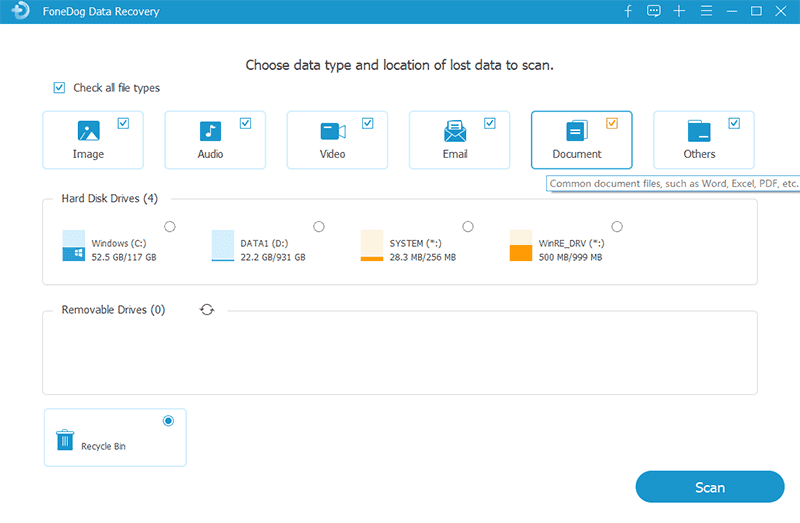
This Windows SD card formatter offers a comprehensive and user-friendly solution for free SD card data recovery. With its impressive set of features, including versatile file format support, multiple recovery modes, and a secure process, it's an ideal choice for those who want to regain their lost files quickly and easily.
Recuva is a popular and reliable data recovery software developed by Piriform. It's known for its user-friendly interface and efficiency in recovering deleted files from various storage devices, including SD cards. Recuva is equipped with a deep scan option that can search for files in even the most challenging data loss scenarios.
Pros:
Cons:
Recuva is a user-friendly and effective tool for recovering lost data from your SD card. Its deep scan option, wide file format support, and the ability to handle formatted and damaged cards make it a valuable choice. While it has a few limitations in its free version, it's still a strong contender in the realm of free SD card data recovery software.
PhotoRec is a powerful, open-source data recovery software designed to recover lost files from various storage media, including SD cards. Despite its name, PhotoRec can recover a wide range of file types, not just photos. It's a command-line tool that focuses on file recovery rather than the visual aspects, making it ideal for those comfortable with a command-line interface.
Pros:
Cons:
PhotoRec is a robust and open-source tool for recovering data from SD cards and other storage devices. Its wide file format support and cross-platform compatibility are major strengths. However, its command-line interface may deter users looking for a more intuitive, graphical tool. If you are comfortable with a command-line environment, PhotoRec is a dependable choice for data recovery.
iCare Data Recovery Free is a user-friendly and efficient data recovery software that is particularly well-suited for recovering lost or deleted files from SD cards. It offers a straightforward approach to data recovery, making it accessible to a wide range of users.
Pros:
Cons:
iCare Data Recovery Free is an excellent choice for those looking for a straightforward and user-friendly data recovery tool, especially for SD card recovery. Its step-by-step wizard and support for various file types make it a convenient option. However, if you have extensive data recovery needs, you might encounter limitations with the free version. Nonetheless, it's a valuable tool for basic data recovery tasks.
Disk Drill is a robust data recovery software known for its ability to recover lost or deleted files from various storage devices, including SD cards. It features a user-friendly interface and a wide range of recovery options, making it a versatile choice for data recovery needs.
Pros:
Cons:
Disk Drill is a versatile free SD card data recovery tool. With its broad file format support and preview feature, it's an excellent choice for those looking to recover specific data from their SD cards. Keep in mind that the free version has some restrictions, but it remains a strong contender for data recovery tasks, both basic and advanced.
Glary Undelete is a straightforward and lightweight data recovery software designed to help users recover accidentally deleted files, including those from SD cards. It offers a simple and uncomplicated approach to file recovery.
Pros:
Cons:
Glary Undelete is a user-friendly and lightweight tool suitable for basic file recovery tasks, including those involving SD cards. Its simplicity and portability make it a convenient option for users who need to recover accidentally deleted files. However, it may have limitations when dealing with more complex data loss scenarios, so it's best suited for straightforward recovery needs.
Puran File Recovery is a free and easy-to-use data recovery software that specializes in retrieving lost or deleted files from various storage devices, including SD cards. It's known for its simplicity and efficiency in file recovery.
Pros:
Cons:
Puran File Recovery is a user-friendly free SD card data recovery tool. Its simplicity and support for various file formats make it a convenient choice for basic data recovery tasks. However, it may not offer as many advanced features as some other tools. If you're seeking a straightforward and efficient solution for recovering lost files, Puran File Recovery is worth considering.
MiniTool Power Data Recovery is a versatile data recovery software that offers a wide range of recovery options, making it suitable for various data loss scenarios, including those involving SD cards. It's known for its user-friendly interface and comprehensive set of features.
Pros:
Cons:
MiniTool Power Data Recovery is a versatile and user-friendly tool for data recovery, including from SD cards. With its wide file format support and multiple scan modes, it's well-equipped to handle various data loss scenarios. Keep in mind that the free version has some restrictions, but it remains a strong contender for both basic and advanced data recovery tasks.
People Also Read2024 Guide: Encrypt SD Card & Decrypt SD CardCan’t Format SD Card? Repair SD Card in Less than a Minute
In the quest to recover lost or deleted data from your SD card, you're not alone. We've explored some of the top free SD card data recovery tools that can help you rescue your precious files and memories.
Each of these tools has its own set of features and capabilities, making them valuable choices based on your specific data recovery needs. When choosing a tool, consider factors such as user-friendliness, file format support, and the complexity of the data loss scenario.
Leave a Comment
Comment
Data Recovery
FoneDog Data Recovery recovers the deleted photos, videos, audios, emails, and more from your Windows, Mac, hard drive, memory card, flash drive, etc.
Free Download Free DownloadHot Articles
/
INTERESTINGDULL
/
SIMPLEDIFFICULT
Thank you! Here' re your choices:
Excellent
Rating: 4.6 / 5 (based on 66 ratings)