

By Vernon Roderick, Last updated: May 26, 2021
If you’re the type of person that tends to rely on your storage devices, then experiencing hard drive failure is likely to be one of your worst enemies. The worst-case scenario is that you will lose your files permanently.
In such cases, you are forced to try to look for the best hard drive repair near me. However, before that, you should first remember to try things out for yourself before opting for such methods. If you are using a Dell hard drive and you want to recover it, you can refer to another article. For that reason, let us first discuss the origins of hard drive failure.
Part 1. What Causes Hard Drive FailurePart 2. Steps Before Going To A Hard Drive Repair Near MePart 3. The Eligibility Of A Hard Drive Repair ServicePart 4. Future Of Hard Drive Repair ServicesPart 5. Recommendations For The Best Hard Drive Repair Near MePart 6. Always Maintain Your Hard Drive
The reason why you are looking for hard drive repair near me is perhaps due to hard drive failure. It can happen anytime, anywhere, in many circumstances. Since they are devices, you can experience hard drive failure without seeing any signs. Thus, it’s important to understand how it happens.
Here are some of the reasons why you encountered an occurrence of hard drive failure:
While these are the common reasons for hard drive failure, there are also more severe ones. Such reasons may be too severe that looking for a hard drive repair near me won’t do. In such cases, you’ll have to learn how to prepare first.
Before you go to a hard drive repair near me, it is important to prepare for the worst first. Moreover, the best preparation we can think of is recovering your files with a third-party tool. Although you do not know yet how this will affect your hard drive, some people witnessed their devices get fixed.
And at the end of the day, this will led them to abandon the idea of going to a hard drive repair that near me. In particular, we recommend the FoneDog Data Recovery tool. FoneDog Data Recovery is a tool that was designed to recover files from different devices. This includes partitions, flash drives, memory cards, and most importantly, hard drives.
It also supports the recovery of most file types such as photos, videos, images, and more. What we found most important about this software for solving your problem is the fact that it does no harm to your device. In short, there’s no harm in trying it out before you look for a hard drive repair near me. Here’s how you can use it.
First, you have to download, install, and then open the software on your PC. Once that’s done, you should see the main interface. The first section will show you a list of File Types, while the second section will show you a list of Hard Disk Drives. For file types, it is up to you but we recommend choosing the Check all file types option. For the location, choose the hard drive that you’re planning on repairing.
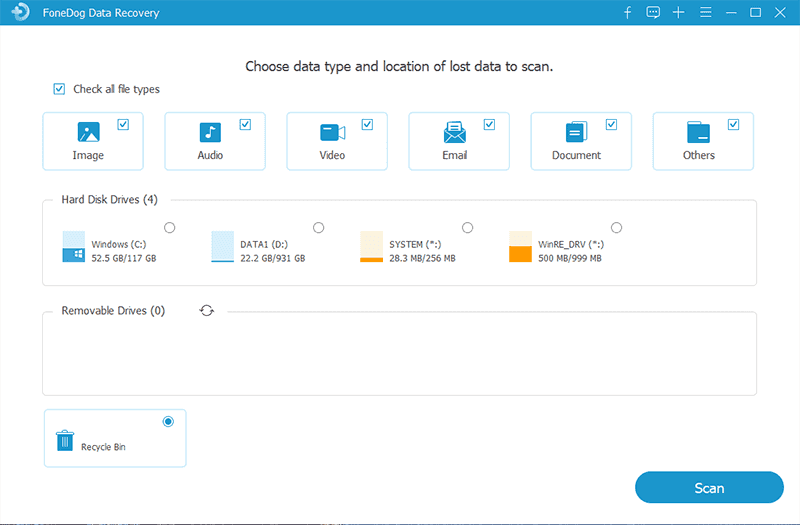
If you’re done configuring the scan process, select the Scan button. This should start the scanning process. To get a more accurate result, select Deep Scan, although it will take longer.

Once the scanning process is done, you’ll be shown a selection of items. From here, you will have to choose the files that you want to recover. You can do this by clicking on their corresponding boxes. After you’re done, click the Recover button and wait for the process to complete.
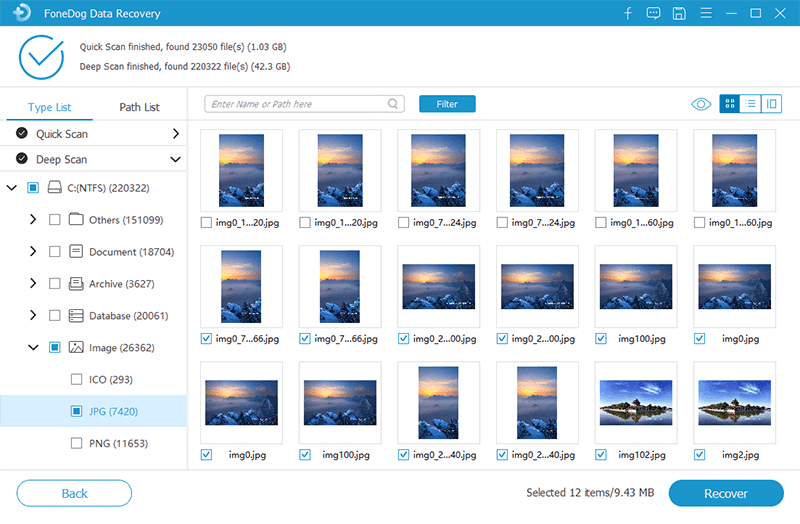
That concludes everything you need to do before going to a hard drive repair near me. This should allow you to avoid data loss when repairing your hard drive. Now we head to the factors that can lead you to the best hard drive repair that near me.
The first thing you have to take note of when looking for a hard drive repair service is if it can be trusted in the first place. Many services out there can help you with your problem. However, that does not change the fact that there are also those that cannot be trusted.
For that reason, you have to confirm their legitimacy or eligibility. To do this, you’ll have to ask them for some things or look for them yourself. The first is a certification for ISO cleanroom and the second is the SSAE 16. Both of these will confirm the eligibility of a hard drive repair service.
Fortunately, illegitimate services won’t have these credentials so if they can’t provide you with them, except that they only mean harm to you and your hard drive. If you found out that the service is legitimate, now you have to confirm their quality so you won’t be wasting your money on something pointless. There are two ways to do this, and the first one is by checking their customer support.

If you input hard drive repair near me on the internet, you’ll find a lot of them that are legal. However, only a few have decent customer support. It’s important to look out for this because customer support allows you to access their services quickly and easily.
In addition, whenever you need help with your hard drive, they can support you, quite literally. While there’s no clear method as to how you can check the quality of the customer service of a hard drive repair company, the best tip we can give you is to check their reviews. This will allow you to see what others think of their customer support quality.
The other way of checking the quality of a hard drive repair service is to check their methods of helping you with your problem. One policy that we liked about some companies is the “no service, no payment” policy. This is when the help you needed wasn’t given, you shouldn’t pay for it. In short, the payment will be proportional to the amount of help or service they gave you.
Another thing to worry about is their method of repair service. If it seems fishy to you and they can’t provide an explanation as to how they do it, there’s a good chance that it’s because they’re doing something unethical to your hard drive. In that case, we recommend that you stay away from that company. Simply put, a good service should practice openness when it comes to its procedures.
The last thing you have to check out is the pricing or negotiation of the company. When looking for a hard drive repair near me, you’ll see some that are cheaper than others, but you can’t be sure that they’re of high quality. However, if you think your problem isn’t that severe, then it’s best to opt for cheap services.
After all, if a cheap service can’t solve your problem, then you’ll have no obligation to pay them anyway. And if the cheaper service can’t help you, then opt for a more expensive service. This should go on until your problem is solved. Simply put, make sure the payment is reasonable with the quality in mind. That concludes the different factors that should affect your decision for the best hard drive repair that near me.
If you managed to find a good hard drive repair service, then good for you. However, don’t expect that it’ll always go the way you want. Your favorite hard drive repair near me won’t always be available. After all, for better or for worse, there is more and more software replacing these services. Unfortunately, while such services can someday stop, data loss won’t. It will always happen when you least expect them.
The only way for you to have a stable source of knowledge on solving such problems is to opt for modern solutions. In our case, that would be looking for repair software. Therefore, again, we suggest that you use FoneDog Data Recovery. Regardless, for now, you should still learn about our recommendations for the best hard drive repair that near me.
With the factors that we discussed today, you should already know how to judge a hard drive repair service at one glance. Either way, here are some of our top recommendations for the best hard drive repair near me.
Datatech Labs is known for having a comprehensive list of supported operating systems, storage devices, and file types. Simply put, it can solve your problem in almost every situation. They also offer remote assistance so you don’t have to go personally to their location, although you’ll have to have an online payment method for such service. Overall, they have experience with lots of problems so they’re worth checking out.
Another great hard drive repair service is SalvageData. What we loved about this service is their fast repair process regardless of the severity of the problem they’re facing. They also have many branches nationwide so you don’t have to worry about traveling. Lastly, they offer services not only for hard drives but also for other storage devices.

Our third entry is DriveSavers. It is one of the most popular hard drive repair services and it also has many positive ratings. This is perhaps due to their 24/7 customer support as well as their expertise with handling servers. However, as previously said, they’re best known for their keen fast customer representative.
As we’ve said in our previous sections, the openness of the service methods as well as eligibility is important for such services. This is what Secure Data Recovery is known for.

They are honest with their repair and evaluation process, and their certifications are also accessible to their users. There’s also their safe and secure platform and policy that ensures that no data from users will be leaked to the outside.
Our last entry is Gillware. Although not that famous, it is still something worth checking out. The service supports the repair and recovery of different devices. Their pricing options are also quite reasonable considering the quality. Lastly, the customer service is top-notch. Overall, you can’t complain about the service.
That ends our discussion about how to look for the best hard drive repair near me. While you may have learned about a lot today, we can’t ignore the fact that the best option is still to avoid the occurrence of the problem.
As we’ve said before, there are many ways for hard drive failure to occur, failing to acknowledge this can only lead to your downfall. For that reason, here are some tips you might find helpful when dealing with your hard drive:
With this, you should no longer feel the need to look for a hard drive repair near me.
People Also ReadHow to Fix Windows 10 Update Wiped My Hard DriveSimpleTech External Hard Drive Basics That You Should Know
There are many circumstances that you may find yourself stuck into when it comes to hard drives. Unfortunately, once you encounter them, your only option is to look for a solution. One of your best options is to look for a hard drive repair near me. However, since you encountered this one, you should already know just how important it is to always have a backup of the files within that hard drive.
Leave a Comment
Comment
Data Recovery
FoneDog Data Recovery recovers the deleted photos, videos, audios, emails, and more from your Windows, Mac, hard drive, memory card, flash drive, etc.
Free Download Free DownloadHot Articles
/
INTERESTINGDULL
/
SIMPLEDIFFICULT
Thank you! Here' re your choices:
Excellent
Rating: 4.5 / 5 (based on 82 ratings)