

By Gina Barrow, Last updated: March 2, 2020
Memory cards are one of the portable devices that commonly get corrupted due to various reasons; and the only way to fix this problem is to format the card. However, as we all know, formatting a memory card will definitely erase all the data stored inside.
So if you got tons of records whether documents or precious images, they will surely get deleted once formatted. Fortunately, before the scenario gets worse, you can save those important files.
If you are a victim of memory card corruption then this article is for you. Find out how to recover various data from a corrupted memory card without formatting.
Part 1. How to Identify Signs of Memory Card CorruptionPart 2. Why Your Memory Card Gets CorruptedPart 3. Data Recovery from Corrupted Memory Card without FormattingPart 4. Four Ways of How to Fix a Corrupted Memory CardPart 5. Summary
It is not difficult to identify the signs of memory card corruption. In fact, you can easily recognize them the moment you try to plug in the device to your laptop or computer.
Here are a few of the common signs of memory card corruption:
And why is this happening? There are also many reasons why your memory card gets corrupted.
Also known as the walking storage, the memory card has been an important element of portable devices these days. One cannot take pictures or videos without a memory card and so on. But why do memory cards get corrupted? What causes such corruption?
Here is a list of potential reasons why your memory card gets corrupted:
Perhaps, you are guilty of a thing or two from these possible causes, so what should you do now that your memory card is corrupted? How are you going to save your precious files?
Whether this is the first time you are experiencing this issue or had gone through this before, the concern remains the same that you needed to recover your files no matter what.
Once you have found out that your memory card is corrupted, it is highly recommended to stop using the device and better start finding ways on how to fix it.
The usual process of troubleshooting is to format the card first but this will lead to complete data erasure. After deleting all the contents through formatting, that’s the only time, you can recover your precious data.
The quickest way on how to recover your data from a corrupted memory card without formatting is to use recovery software. One of the best performing programs is FoneDog Data Recovery.
FoneDog Data Recovery has all the features needed in order to recover your data from a corrupted memory card or other devices.
Among the many recovery programs out there, FoneDog Data Recovery has a high recovery rate plus a user-friendly interface to make the process easier and a breeze.
This software not only features recovery from a memory card but also from various devices and drives including the Recycle Bin, partition recovery, USB recovery and many more.
It has a higher recovery rate of different files like your documents, pictures, emails, videos, audios, and a lot more.
Here are steps on how to recover data from corrupted memory card without formatting:
FoneDog Data Recovery is easy to download and install. Simply follow the onscreen guide until you get into the main program window.
On the main program screen, you need to select the correct device location to let the software scan for recovery. For this issue, you can find your Memory Card listed under Removable Devices. Click Scan to continue.
The next step is to allow the software to scan through the memory card. This is because the files are not actually deleted inside the device but rather hidden. FoneDog Data Recovery offers two scanning modes.
You can select between a Quick and a Deep scan depending on your issue in order to recover data off your memory card. A Deep scan may take a while to complete however, the best thing about using FoneDog Data Recovery is that you can ‘pause’ or ‘Stop’ the scanning process once you have found the files you needed.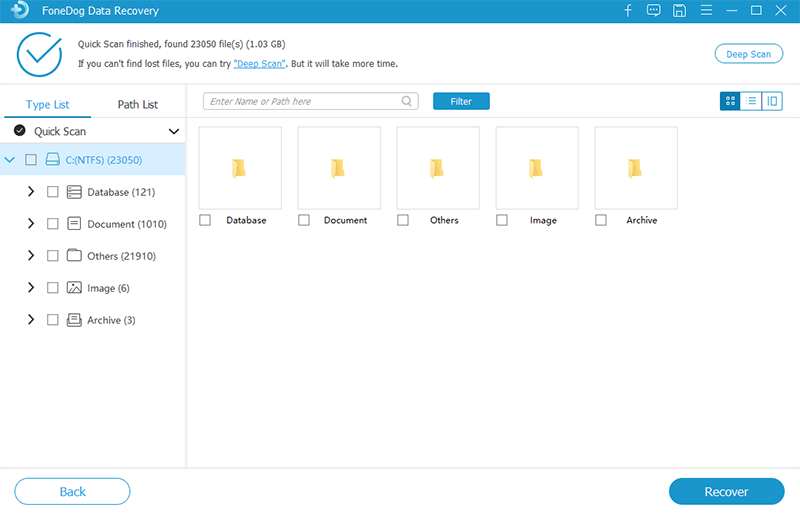
After scanning, you will see all the files displayed on the right side of the program screen. From here, you can preview each item and mark for recovery.
On the left side of the program screen is the Type List and File Categories. You can also navigate through this part if needed.
Once you have confirmed all the items needed, simply click the Recovery button and save them accordingly. FoneDog Data Recovery lets you recover selected files only, you only need to tick on the boxes beside the files you needed.
You can create a new file destination on your PC to save the files.
Fixing a corrupted memory card is actually pretty simple and has a lot of options to use. It all depends on your choice and whichever seems easy and comfortable to you.
These different solutions are based on the different levels of damage and it’s important to note that you should try these solutions from simple to complex to avoid causing further issues.
Listed below are the different ways on how to fix a corrupted memory card.
The Windows Repair Tool is the most basic troubleshooting method in case any of your drive or the system gets damaged or corrupted and is unable to function properly.
Running a chkdsk can help you fix the bad sectors of your memory card and also lets you restore the deleted contents. Here’s how:
This solution applies if you are unable to see your memory card’s drive letter among the listed devices on the computer.
Reinstalling the memory card driver can help in case your PC driver is corrupted or outdated.
Data Recovery
Recover deleted image, document, audio and more files.
Get deleted data back from computer (including Recycle Bin) and hard drives.
Recover loss data caused by disk accident, operation system crushes and other reasons.
Free Download
Free Download

Recovering data from a corrupted memory card without formatting is easier when you use FoneDog Data Recovery software. You can completely rely on this program when you need to recover files fast and safe.
Apart from using this great software, you have also learned 4 ways on how to fix a corrupted memory card. Always make it a habit to safely remove the memory card from your PC or laptop anytime you plug it in.
Also, make sure that it is free from any forms of physical damages and practice precaution when saving files. These are just a handful of safe practices to keep your memory card longer and away from getting corrupted or damaged.
Let this article be your guide in making data recovery faster by sharing this to your friends and colleagues.
Leave a Comment
Comment
Data Recovery
FoneDog Data Recovery recovers the deleted photos, videos, audios, emails, and more from your Windows, Mac, hard drive, memory card, flash drive, etc.
Free Download Free DownloadHot Articles
/
INTERESTINGDULL
/
SIMPLEDIFFICULT
Thank you! Here' re your choices:
Excellent
Rating: 4.8 / 5 (based on 62 ratings)