

By Adela D. Louie, Last updated: June 2, 2021
When you delete a certain file from your computer, automatically, it will go directly to your recycle bin. And with that, you can have that file easily be recovered since it is not completely deleted from your computer.
However, on the other hand, once that you delete or empty your recycle bin, then you might be thinking if it will still be possible for you to recover those files. through this article, we will show you a quick way on how to recover deleted files from recycle bin after empty using just one tool.
There is another situation when I use a Windows computer, a pop-up message displays: "The recycle bin on drive C: / E: is damaged. Do you want to empty the recycle bin? Here is an article that will teach you how to repair a damaged recycle bin.
Part 1. How to Recover Deleted Files from Recycle Bin After Empty – Will it be Possible?Part 2. The Best Software to Recover Delete Files from Recycle Bin After EmptyPart 3. Conclusion
If you have emptied your recycle bin and wanted to recover some files that you might have mistakenly deleted, it is possible. The truth is that, once you have deleted files from your recycle bin, those files are still hanging somewhere on the hard drive of your computer. And because of that, you can still have those files recovered.
However, in order for you to do that, you will be needing a powerful tool. And that is what we are going to show you how to recover deleted files from recycle bin after empty in this article.
When it comes to recovering lost or deleted data from your computer, the most efficient and easiest tool that you can use is FoneDog Data Recovery. Why?
It is because the FoneDog Data Recovery has the ability to recover any files or data deleted from your computer. It can recover your deleted photos, videos, documents, audios, emails, and more. Also, it can recover lost data or deleted data from your flash drive, memory card, from your hard drive, or even from your Windows 10, Windows 8, and Windows 7 computers. You can also recover files from your Mac including from your recycle bin.
The FoneDog Data Recovery tool is very easy to use as well. It is safe that no other data will be harmed during the process, and that you will not gain any Trojans from recovering your lost or deleted data using the FoneDog Data Recovery.
And for you to know more on how to recover deleted files from recycle bin after empty using the FoneDog Data Recovery, here is a quick tutorial that you can follow.
Data Recovery
Recover deleted image, document, audio and more files.
Get deleted data back from computer (including Recycle Bin) and hard drives.
Recover loss data caused by disk accident, operation system crushes and other reasons.
Free Download
Free Download

The first thing needed is for you to get the FoneDog Data Recovery. This means you have to download the tool from our website and then install it on your computer.
Once that you are successful in installing the program, then you can have it launched on your computer. And from the main interface of it, you will be able to see a list of data types that this tool supports. Also, you will see a list of locations wherein the file that you want to recover is located.
So from there, all you have to do is to choose the data type that you would like to get back, and then choose the location of the file from the list of locations below.
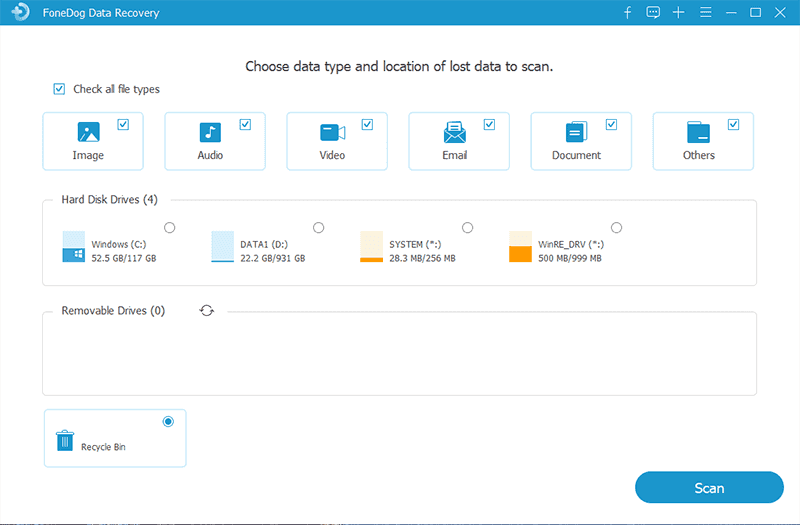
And once that you have chosen the data type and its location from the main page of the FoneDog Data Recovery tool, you can go ahead now and simply click on the Scan button. From there, you will two options on how you want to scan your files.
The first option is for a Quick Scan wherein it will only take a few minutes to finish. And the second one is the Deep Scan wherein it will take some time for it to complete as it will scan your computer thoroughly. So if you are going to choose the Deep Scan process, then you have to the patient until the process is done.

Once that the scanning of your files is complete, then you can now preview your scanned data. You can have them check one by one for you to make sure that you have the right set of data that you would like to recover.
Also, when you are previewing your scanned data, you can now choose those that you want to get back. You can simply put a checkmark beside the files, or you can use the search tab at the top of your screen for you to look for the specific file you want to get back.
And after you have chosen all of the files that you want to recover from your computer after you recycle bin was emptied up, then you can now proceed with the recovery process. So all you have to do from here is to click on the Recovery button from the lower right corner of your screen.
And after clicking on the recover button, the process of recovering your files will then start. So from here, all you have to do now is to wait until the FoneDog Data Recovery is done recovering all of the files that you have chosen earlier.

Now, base on the quick tutorial that we have shown you, the FoneDog Data Recovery is the easiest and the safest tool that you can use to recover your lost or deleted data from your computer. All you have to do is to follow instructions and you will be done in no time.
People Also ReadAn Easy Guide On How To Recover Deleted Files Windows 10How to Recover Deleted Photos from Computer
Being able to know how to recover deleted files from recycle bin after empty is one great way for you to get back that important file back to your computer. And for you to be sure you are doing the right thing, you can opt to use the FoneDog Data Recovery and you will be able to recover those deleted files in just a few minutes.
Leave a Comment
Comment
Data Recovery
FoneDog Data Recovery recovers the deleted photos, videos, audios, emails, and more from your Windows, Mac, hard drive, memory card, flash drive, etc.
Free Download Free DownloadHot Articles
/
INTERESTINGDULL
/
SIMPLEDIFFICULT
Thank you! Here' re your choices:
Excellent
Rating: 4.8 / 5 (based on 71 ratings)