

By Adela D. Louie, Last updated: February 5, 2020
As we all do, we tend to keep our photos on our computer where it can be safe. This is because the picture carries our most valued memories with the people that we most care about. However, just like any other digital device, there are instances wherein something happens to our computer and then delete the photos that we stored in it together with some other files.
This situation can really be annoying and frustrating because it can make us worry about how we can get back those deleted pictures from your computer hard drive. But worry no more because this post will surely help you on how to recover deleted pictures from computer hard drive easily.
Part 1: Can I Still Recover Deleted Pictures from Computer Hard Drive?Part 2: The Easiest Way on How to Recover Deleted Pictures from Computer Hard DrivePart 3: Other Ways of How to Recover Deleted Pictures from Computer Hard DrivePart 4: Conclusion
We are sure that many of you are asking if there is still a possibility if you can still recover deleted pictures from computer hard drive. Actually, yes, it is still possible to get them back. As a matter of fact, any data that you lost on your computer hard drive can still be recovered.
However, the success rate in recovering them depends on what you do. For you to get a high chance of recovering your data, you have to make sure that you will not store any new data from where your data is deleted until such time that you have recovered those that you lost. Recovering them can also depend on the tool that you are going to use for them to get them back. That is why you have to consider only getting the best tool there is.
As we have mentioned earlier, one of the factors that you might want to consider for you to have a high success rate in recovering your pictures from your computer hard drive is by getting the best tool there is when it comes to recovering your data. And with that, we have here the best tool for you. And that is the FoneDog Data Recovery.
The FoneDog Data Recovery is a software that can help you on recovering your deleted pictures from your computer hard drive easily. And aside from your deleted pictures, it can also recover several data such as your videos, audios, documents, emails, and so much more. Also, it can recover from several other devices aside from your computer hard drive. It can recover deleted data from your flash drive, memory card, external hard drive, and even from a Mac or Windows computer.
Data Recovery
Recover deleted image, document, audio and more files.
Get deleted data back from computer (including Recycle Bin) and hard drives.
Recover loss data caused by disk accident, operation system crushes and other reasons.
Free Download
Free Download

This tool is very easy and safe to use. It will give you a high success rate when it comes to recovering your deleted data. And to give you proof on how easy this tool works, here is a quick tutorial of the program that you can refer to.
Once that you have the FoneDog Data Recovery tool installed on your computer, go ahead and open it up to start using it. And then, once that you get on the main page of this tool, you will be able to see options on where you would like to recover your deleted data and as well as the data type you want to get back. So from here, all you have to do is to click on Images and then click on your computer hard drive.
And after choosing the data type and your hard drive, go ahead and choose to scan your computer hard drive. So all you have to do is to click on the Scan button and the FoneDog Data Recovery will then begin to scan your computer hard drive.
On this page, there will two ways to scanning your computer hard drive. One is through the Quick Scan and the other one is through Deep Scanning. Deep Scanning can take a long time but will definitely give you more content on the result.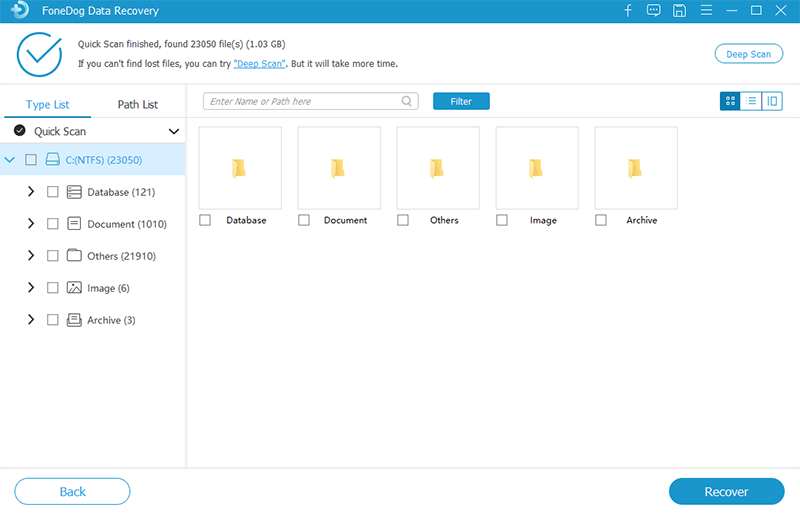
Once that the scanning is complete, you can then go ahead and preview the result of the scanning process. Here, all you need to do is to click on the content one by one to preview your images. Also, you can tick on the small box beside each image if you want to select them for the recovering process.
After choosing the pictures, then you can go ahead and now and click on the Recover button. Doing this will start the recovering process of the pictures that you have chosen to recover. All you need to do now is to wait for the whole process to finish.
Aside from using the FoneDog Data Recovery, there are also some other ways on how to recover deleted pictures from computer hard drives. These are tools that are built-in from your computer that you can take advantage of using.
On your computer, once that you have deleted something or any of your data, they are automatically be moved over to your Recycle Bin. Those files that were moved over to that folder will be available to recover within 30 days. And after 30 days, they will automatically be deleted from your computer. So if you have enabled your Recycle Bin on your computer, then you can have those deleted pictures be recovered from that folder. And to do that, here is what you need to do.
REMINDER: If you have deleted your Recycle Bin before recovering those deleted pictures from your computer hard drive, then you won’t be able to apply this process. But, you can make use of the FoneDog Data Recovery to get them back even if they are already deleted from your Recycle Bin.

Now, if you are using a Windows computer and you want to recover those deleted pictures from your hard drive, then another way for you to do this is to use one feature of your Windows PC which is the File History Backup. However, you can only apply this process if you were able to turn this feature on. Now to do this process, here are the steps that you can follow.
BONUS TIP: Avoiding Losing Your Photos
In losing your photos, there are actually three reasons as to why this happens.
Now, for you to be able to avoid losing any more photos from your computer, we are going to give you some tips on how you can prevent this.
Data Recovery
Recover deleted image, document, audio and more files.
Get deleted data back from computer (including Recycle Bin) and hard drives.
Recover loss data caused by disk accident, operation system crushes and other reasons.
Free Download
Free Download

Pictures are considered to be one of the most important data that we have on any of our devices including our computer. That is why we have to make sure that they are secured by backing them up. However, if in case they were deleted from your computer, just refer to the solutions that we have for you above and you will be able to get them back. And if you want to have a high assurance that you will be able to recover those deleted pictures from your computer hard drive, then you can opt to use the FoneDog Data Recovery tool.
Leave a Comment
Comment
Data Recovery
FoneDog Data Recovery recovers the deleted photos, videos, audios, emails, and more from your Windows, Mac, hard drive, memory card, flash drive, etc.
Free Download Free DownloadHot Articles
/
INTERESTINGDULL
/
SIMPLEDIFFICULT
Thank you! Here' re your choices:
Excellent
Rating: 4.6 / 5 (based on 85 ratings)