

By Nathan E. Malpass, Last updated: October 19, 2023
The loss of data can be a devastating experience. That's where data recovery software comes into play, offering a lifeline to retrieve precious information that may have seemingly vanished into thin air. iBeesoft Data Recovery has gained attention for its promise of efficiently and effectively recovering lost data from various devices and storage media.
But is it the right choice for you? In this in-depth article, we will delve into the features, performance, and overall capabilities of iBeesoft Data Recovery review, helping you make an informed decision about whether it's the ultimate solution for your data recovery needs. Join us as we explore the world of iBeesoft Data Recovery and find out if it lives up to its reputation.
Part #1: What Is iBeesoft Data Recovery?Part #2: iBeesoft Data Recovery Review: Features + BenefitsPart #3: iBeesoft Data Recovery Review: Pros + ConsPart #4: Best Alternative to iBeesoft Data Recovery: FoneDog Data Recovery SoftwareSummary
Before we into the iBeesoft Data Recovery review, a little introduction first. In the world of data recovery software, iBeesoft Data Recovery has carved out a notable presence as a reliable and user-friendly tool designed to help individuals and businesses retrieve lost, deleted, or corrupted files. Whether you've accidentally deleted important documents, experienced an external hard drive breakdown, or encountered any other data loss scenario, iBeesoft Data Recovery aims to be your go-to solution.
At its core, iBeesoft Data Recovery is a software application crafted to scan and recover data from a wide range of storage devices and file systems. It's compatible with both Windows and macOS operating systems, making it accessible to a broad user base. The tool is developed by iBeesoft, a company known for its focus on data recovery and management solutions, which lends credibility to its effectiveness.
iBeesoft Data Recovery offers a simple yet robust approach to data recovery. Its primary function is to scan the storage media for traces of lost or deleted files and then allow users to selectively recover them. Whether you need to rescue crucial work documents, retrieve cherished photos and videos, or recover lost emails, iBeesoft Data Recovery strives to be your reliable companion in these dire situations.
One of the key advantages of iBeesoft Data Recovery is its intuitive and user-friendly interface. Even those who may not be tech-savvy can navigate the software with ease. It employs a step-by-step approach, guiding users through the recovery process, from selecting the storage device to previewing and restoring files. This simplicity makes it accessible to a wide audience, from casual users to IT professionals.
While iBeesoft Data Recovery may not boast an extensive list of features at this stage of the overview, its primary function of data retrieval is where it shines. In the following sections, we will delve deeper into the features, performance, and other aspects of this tool to provide a comprehensive understanding of what iBeesoft Data Recovery has to offer for those facing data loss emergencies.
Now that we're in the iBeesoft Data Recovery review, it's time to take a closer look at its features and the benefits it brings to the table when it comes to data recovery.
Versatile File Recovery:
iBeesoft Data Recovery is designed to recover a wide range of file types, including documents, photos, videos, audio files, emails, and more. This versatility ensures that it can handle various data loss scenarios, from accidentally deleted files to formatted drives.
Multiple Data Loss Scenarios:
This tool can tackle various data loss situations, such as accidental deletion, formatting, Windows lost partition, system crashes, and even virus attacks. It offers a comprehensive solution for different scenarios you might encounter.
Support for Multiple Storage Devices:
iBeesoft Data Recovery is not limited to just one type of storage media. It can recover data from hard drives, SSDs, USB drives, memory cards, digital cameras, and other storage devices. This broad compatibility makes it suitable for both personal and professional use.
User-Friendly Interface:
One of its standout features is its user-friendly interface. The software guides users through the recovery process step by step, making it accessible to individuals with varying levels of technical expertise. Even if you're not tech-savvy, you can navigate the recovery process with ease.
Deep Scan Mode:
For more complex data loss scenarios, iBeesoft Data Recovery offers a deep scan mode. This feature enables a thorough search for lost files, ensuring a higher chance of successful recovery. While it may take more time, it's a valuable option for critical situations.
Preview Before Recovery:
iBeesoft Data Recovery allows you to preview recoverable files before initiating the recovery process. This feature helps you verify the integrity of the files you're about to recover, ensuring that you only retrieve the data you truly need.
Selective Recovery:
You have the freedom to choose which files to recover. This selective recovery feature is handy when you're dealing with a large number of recoverable files and only need specific ones.
Cross-Platform Compatibility:
iBeesoft Data Recovery is available for both Windows and macOS users, ensuring that a wide range of users can benefit from its data recovery capabilities.
Free Trial Version:
To evaluate its effectiveness before committing to a purchase, iBeesoft Data Recovery offers a free trial version. This allows you to scan your device and preview recoverable files to determine if it meets your requirements.
Regular Updates and Support:
iBeesoft is known for its commitment to improving its software. This means that you can expect regular updates to keep the software up-to-date and compatible with the latest technologies.
iBeesoft Data Recovery is a versatile and user-friendly tool that aims to make the data recovery process accessible to a wide audience. Its range of features and benefits, coupled with its compatibility with various data loss scenarios and storage devices, position it as a promising solution for those in need of data recovery assistance. In the next section, we will explore any potential drawbacks or limitations to provide a balanced review of the software.
In this section, we'll conclude the pros and cons of the iBeesoft Data Recovery review, providing a balanced assessment of the software's strengths and weaknesses.
In summary, iBeesoft Data Recovery presents itself as a user-friendly and versatile data recovery solution, suitable for a broad range of users. Its strengths lie in its ease of use, compatibility with various data loss scenarios, and support for numerous storage devices.
However, it does come with some limitations, such as a limited free trial and the absence of mobile device support. Before making a decision, consider your specific data recovery needs and weigh the pros and cons to determine if iBeesoft Data Recovery is the right choice for you.
Finished reading the iBeesoft Data Recovery review, if you're in search of a powerful alternative to iBeesoft Data Recovery, FoneDog Data Recovery Software is a robust option worth considering. FoneDog is a reputable software developer known for its data recovery and management solutions. FoneDog Data Recovery Software is designed to help users retrieve lost or deleted data efficiently from a variety of storage devices, including hard drives, USB drives, memory cards, and more.
Data Recovery
Recover deleted image, document, audio and more files.
Get deleted data back from computer (including Recycle Bin) and hard drives.
Recover loss data caused by disk accident, operation system crushes and other reasons.
Free Download
Free Download

Here are the basic steps to use FoneDog Data Recovery Software to recover your lost or deleted files:
Visit the FoneDog website and download the software for your respective operating system (Windows or macOS). Install the software by following the on-screen instructions.

Run the FoneDog Data Recovery Software on your computer.
The software typically offers different recovery modes based on your data loss scenario. Choose the one that best fits your situation (e.g., "Deleted Files Recovery," "Formatted Disk Recovery," etc.).
Select the storage device from which you want to recover data. This could be your hard drive, USB drive, memory card, or any other connected storage media.

Initiate the scanning process. The software will perform a quick scan to locate recently deleted files. If your files aren't found, you can proceed to a deep scan for a more thorough search.
After the scan is complete, you can preview the recoverable files. Select the files you wish to recover. Click the "Recover" button, choose a destination folder to save the recovered files, and let the software restore your data.
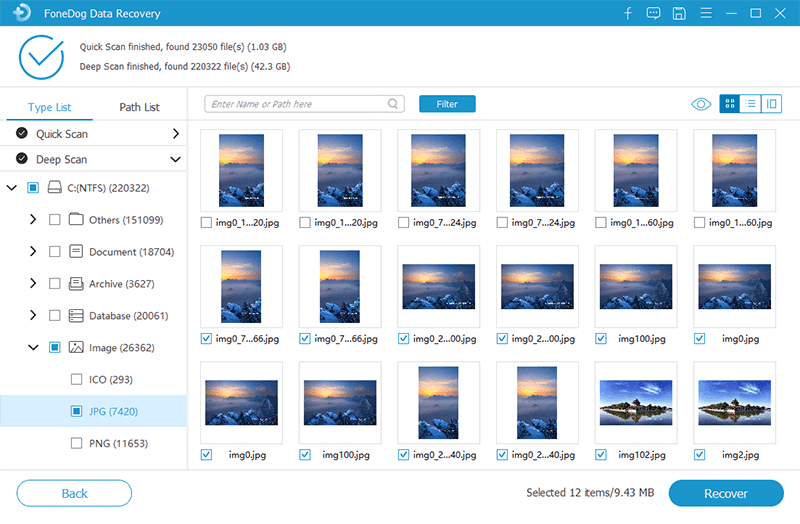
FoneDog Data Recovery Software offers a straightforward and effective way to recover lost data, making it a compelling alternative to iBeesoft Data Recovery. Its user-friendly interface, versatile features, and cross-platform compatibility make it a valuable tool for data recovery needs. Remember to evaluate your specific requirements and compare both options to choose the one that best suits your needs.
People Also ReadGuide To DriveSavers Data Recovery ReviewsFoneDog Data Recovery vs. iCare Data Recovery Reviews
In summary, iBeesoft Data Recovery presents itself as a user-friendly and versatile data recovery solution. Its strength lies in its ability to recover a wide array of file types from diverse data loss scenarios and storage devices. The software's intuitive interface simplifies the recovery process, allowing users of varying technical expertise to navigate it with ease. Its deep scan mode and selective recovery options enhance the likelihood of retrieving valuable data efficiently.
Before selecting iBeesoft Data Recovery as your data recovery solution, read the iBeesoft Data Recovery review and consider your specific requirements and budget constraints. Weigh the pros and cons, and if necessary, explore alternative data recovery software options such as FoneDog Data Recovery to ensure you choose the software that best aligns with your unique data recovery needs.
Leave a Comment
Comment
Data Recovery
FoneDog Data Recovery recovers the deleted photos, videos, audios, emails, and more from your Windows, Mac, hard drive, memory card, flash drive, etc.
Free Download Free DownloadHot Articles
/
INTERESTINGDULL
/
SIMPLEDIFFICULT
Thank you! Here' re your choices:
Excellent
Rating: 4.6 / 5 (based on 93 ratings)