

By Gina Barrow, Last updated: January 16, 2020
An email has been around for many years now. It is one of the best ways of communication, even breaking barriers. It is inexpensive yet effective in providing accessibility and flexibility for personal and business-related message exchange.
With emails being the ever-trusted communication method, it is normal to be bombarded with many emails that sometimes we overlook and delete important emails without knowing it. Therefore, we have to learn about Outlook email recovery software free download.
Accidental and unexpected scenarios happen when we juggle with work. Emails get lost and deleted along the way. It is vital to find an efficient way to effectively recover Outlook emails. But first, let’s talk about email recovery software.
Part 1 - What Makes an Efficient Outlook Email Recovery Software Free DownloadPart 2 - Outlook Email Recovery GuidelinesPart 3 - How to Recover Outlook Emails Using FoneDog Data Recovery Part 4 - Summing it up
There is a pool of options when it comes to email recovery software. Some are free and some come at a fee. It is critical to be keen on checking out the best option to guarantee you experience the best service you can get.
For a start, go for an email recovery software that is secure and efficient. It is important to find one that is simple to install and easy-to-use. There is no use in implementing an email recovery software unless you know how to use it. Check the features and find the one that is aligned with what you require for service.
Each person has a preference, but it strongly advised to find a competitive software that can securely and safely recover all the emails you lost or deleted along the way.
Nobody wants to go through the hassles of losing emails. If you want to save yourself from all the headaches, it’s time to take your cue from these guidelines. Follow through and expect safer and more secure emails.

You can do this by going to File and selecting “Open & Export” from the left panel. After that, go to Import/Export and select Export to a file. Hit Next and select Outlook Data File. Click Next and select the folder you need and hit Next again. Choose a target location and use the Browse button. Choose a Save option and you’re done.
Create a backup copy. Copy the PST on the target device and import the files within Microsoft Outlook. Go to File and select Open & Export on the left side. Hit the Import/Export button, choose Import from another program or file, and click Next. Choose Outlook Data File (.pst) and click Next. Choose Browse and go to the PST file and click Next. Choose the username and password you want and you’re finished.
Keep headache and worry at bay with these easy and simple steps. Consider less trouble to think of in terms of Outlook emails and recovery.
Emails like any other content are important. You wouldn’t want to spend all your time and energy trying to get back an Outlook email. Save yourself from all the aches and pains, FoneDog Data Recovery is the professional data recovery software that can help. Here’s how:
Download, install and open FoneDog Data Recovery on your computer.
Data Recovery
Recover deleted image, document, audio and more files.
Get deleted data back from computer (including Recycle Bin) and hard drives.
Recover loss data caused by disk accident, operation system crushes and other reasons.
Free Download
Free Download

FoneDog Data Recovery is compatible with many data types. It can retrieve all types of data. All you have to do is choose what data type you want and the drive from where the scanning process will begin.
A list of deleted files will be on display. Choose the data you want and click “Recover.” Allow the recovery process to finish and you’re done.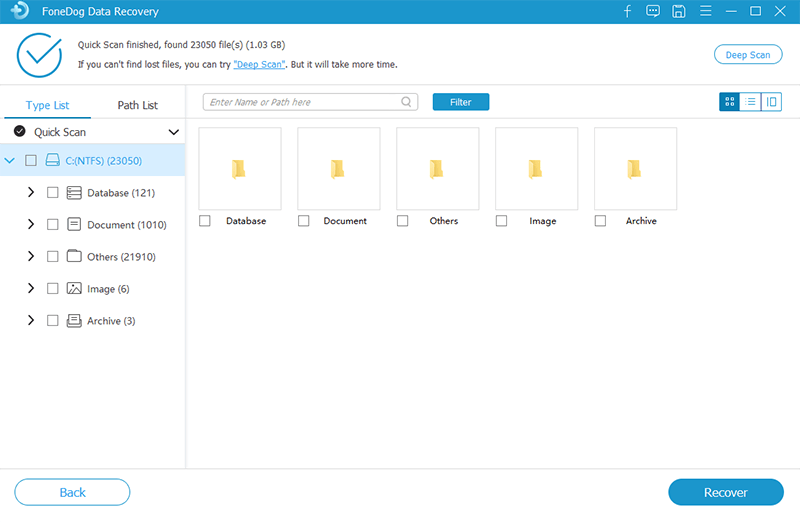
FoneDog Data Recovery is a powerful data recovery software guaranteed to recover all Outlook emails lost or deleted. It doesn’t matter how the email was gone. With three simple steps from FoneDog Data Recovery, you can quickly and efficiently recover Outlook emails in no time.
FoneDog Data Recovery is the professional software for all your data recovery needs. From emails to photos, videos and everything in between, all data will be retrieved safely and securely just as a professional would.
Forget about paying hefty professional fees, just download and install FoneDog Data Recovery and get the Outlook emails back to where they belong. Get amazing and fast results with FoneDog Data Recovery.
It is easy to tell how integral emails are to human living. The hard part is knowing the right thing to do when you lost or deleted critical emails. Not everyone is aware of the steps to take to secure or recover Outlook emails. This is what this article is for.
To help you ease up the situation in Outlook email lost or deletion, make it a habit to back up and save a copy of your files. It helps to have a fallback in case something unexpected happens. We’ll never know when accidents or accidental deletions may occur, so best be safe and regularly backup your data.
Data Recovery
Recover deleted image, document, audio and more files.
Get deleted data back from computer (including Recycle Bin) and hard drives.
Recover loss data caused by disk accident, operation system crushes and other reasons.
Free Download
Free Download

There is an Outlook email recovery software free download you can use in the name of FoneDog Data Recovery. It is a powerful tool that offers a high rate of success in data recovery. Not only does it come with a free trial, but it also offers a 30-day money-back guarantee. With FoneDog Data Recovery, you get the professional data recovery you need and even more. Download and try this software today. It is your best friend against data loss.
Leave a Comment
Comment
Data Recovery
FoneDog Data Recovery recovers the deleted photos, videos, audios, emails, and more from your Windows, Mac, hard drive, memory card, flash drive, etc.
Free Download Free DownloadHot Articles
/
INTERESTINGDULL
/
SIMPLEDIFFICULT
Thank you! Here' re your choices:
Excellent
Rating: 4.7 / 5 (based on 63 ratings)