

By Nathan E. Malpass, Last updated: May 21, 2021
We can't argue that Lacie External Hard drive is one of the best and most trusted backup drives for most computer owners. You may have problems losing your data because of accidental deletion, malware, hardware damage, and other unknown reasons. It sucks, right? Well, you can still easily recover data from LaCie external hard drive. “FoneDog Data Recovery software is your best choice for this issue.” – this statement is the first solution to your problem.
Part 1. Recover Data From Lacie External Hard Drive By A SoftwarePart 2. Causes Of LaCie External Hard Drive Data LossPart 3. Tips To Avoid Data Loss Again
Now that you've encountered a data loss problem on your Lacie hard drive, it's time to get to know how to recover data from LaCie external hard drive. FoneDog Data Recovery will be the best solution to your problem. What's in this software? It's a purely professional data retrieval software that recovers such as your audios, images, videos, even emails, and your documents with simple steps from any scenario. It easily recovers your deleted data from your hard drive, memory card, flash drive, and even corrupted Windows/Mac operating systems.
|
Recoverable Devices |
Recoverable Data |
||||
|
Image |
Video |
Audio |
Documents |
|
|
|
Computers |
✔ |
✔ |
✔ |
✔ |
✔ |
|
Hard drive |
✔ |
✔ |
✔ |
✔ |
✔ |
|
Flash drive |
✔ |
✔ |
✔ |
✔ |
✔ |
|
Memory card |
✔ |
✔ |
✔ |
✔ |
✔ |
|
Removable devices |
✔ |
✔ |
✔ |
✔ |
✔ |
It is understandable now that you have fully grasped the idea of FoneDog Data Recovery software. Your question now is on how to recover data from Lacie External Hard drive. Here I will show you an easy and quick step-by-step guide (with pictures).
Step 1. Proceed To Fonedog’s Website
After clicking this link, just simply click “Download and Install” this software to be able to fully use FoneDog Data Recovery.
Step 2. Select File Type & The Location Of The Device
Choose the file type that you want to be scanned (image, audio, video, documents, and etc.) and the device (in your case, Lacie External Hard drive) that you lost your data.
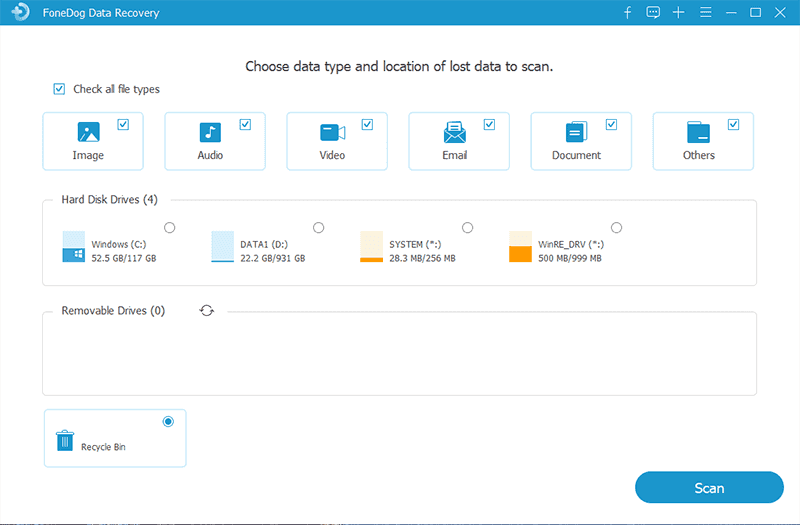
Step 3. Scanning Your Options
The FoneDog Data Recovery will scan the data type and the location you selected in step 1. Quick Scan and Deep Scan are different options in terms of their specificity.

Step 4. Recover Data From Lacie External Hard Drive
After scanning, various files are shown based on the chosen type and location from the previous steps. You could find the specific file with the use of a search bar. Afterward, choose the files you want to recover and click Recover.
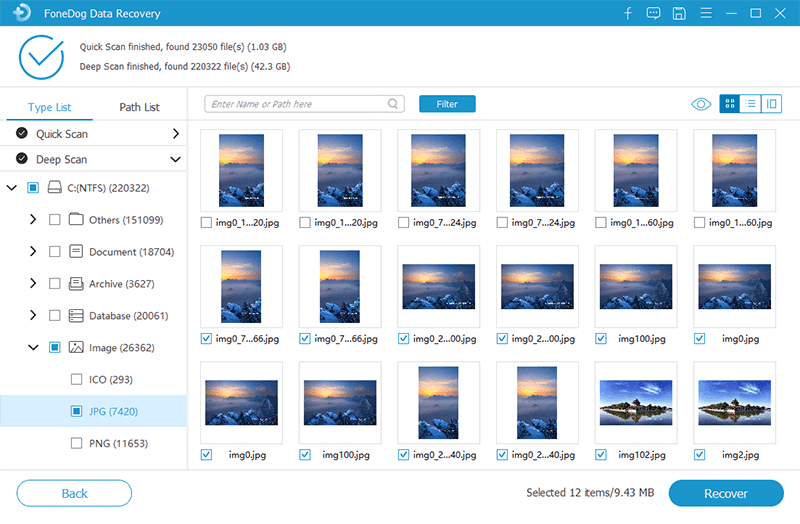
Always remember the causes of data loss in your Lacie External Hard drive and the tips on how to avoid them so that you don’t need to use data recovery software. Congratulations, you’ve successfully recover data from Lacie External Hard drive or other hard drives.
Now, it’s time to learn more about your Lacie hard drive or any other external drive. Know the reasons why you have experienced recover data from Lacie External Hard drive. In that case, you can avoid another data loss on your Lacie hard drive.
Learn the causes of Data loss:
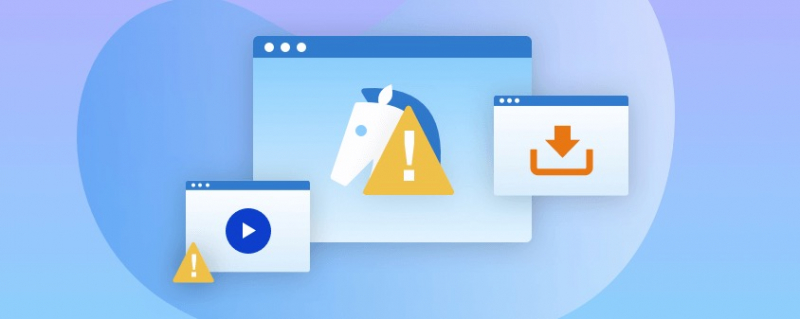
More than often we are not quite aware of the real risks and how to avoid them. Continue reading to fully develop the knowledge of knowing the importance of your hard drives and avoid problems in terms of data loss. With these tips, you can prevent data loss again. “Prevention is better than cure”.
People Also ReadAsoftech Photo Recovery Reviews: Full Feature ReviewHow to Fix When Your SSD Not Showing Up In Disk Management
But in case you will really encounter this problem, then it will be mentioned, again and again, your best solution to recover data from Lacie Hard Drive is here. FoneDog Data Recovery gives you complete and satisfying features. Do you experience data loss in your Lacie hard drive and want to recover data from LaCie external hard drive? Don’t panic for you have known the top and finest recovery data software. Now, what you are waiting for, experience it now.
Leave a Comment
Comment
Data Recovery
FoneDog Data Recovery recovers the deleted photos, videos, audios, emails, and more from your Windows, Mac, hard drive, memory card, flash drive, etc.
Free Download Free DownloadHot Articles
/
INTERESTINGDULL
/
SIMPLEDIFFICULT
Thank you! Here' re your choices:
Excellent
Rating: 4.6 / 5 (based on 108 ratings)