

By Gina Barrow, Last updated: January 12, 2020
"How do I recover deleted files from my XD card?"
An XD card or eXtreme Digital is a type of flash memory card for digital cameras made by Fujifilm and Olympus. It can also be used to store different kinds of files including photos and videos.
However, XD cards have smaller size capacities than SD cards. Usually, they range from 16MB but not more than 2GB.
These cards are also smaller in size compared to SD cards but not smaller than the micro and mini SDs. It’s also more expensive than SD cards and other portable storage devices, perhaps the reason why it was not popular as the SD cards and flash drives.
Due to its small size capacity, XD cards did not become highly popular compared to SD cards. But there are still a lot of people who use XD cards though and they also experience data loss upon using this tiny storage. In this article, we will learn how to recover deleted files from an XD card. Read along!
Part 1. How to Recover Deleted Files from an XD CardPart 2. How to Read XD Picture CardPart 3. Summary
Data loss is prone to removable storage devices because of frequent activities such as connecting it to various devices and even formatting.
XD cards are not free from possible data loss. In fact, most removable storage devices are sensitive to formatting, accidental deletion, virus attack and other potential incidents that could lead to lost or deleted contents.
In fact, there are more reported cases from XD picture cards due to its low memory capacity. The tendency is that the photos or files are usually missing or accidentally deleted especially when the device cannot offer more space.
The 2 most common causes of data loss in almost any kind of memory card are formatting and accidental deletion. And the only way you can have these files back is from your backups or by using recovery programs like FoneDog Data Recovery.
Having backups may not be feasible to all especially if you are always on the go and you rely better on these platforms.
Data Recovery
Recover deleted image, document, audio and more files.
Get deleted data back from computer (including Recycle Bin) and hard drives.
Recover loss data caused by disk accident, operation system crushes and other reasons.
Free Download
Free Download

FoneDog Data Recovery has a complete toolkit for every type of recovery needs like XD/SD card recovery, flash drive recovery, hard drive, partition, and even recycle bin recovery.
This is click-through based software wherein you don’t have to be an expert to perform recovery. You simply have to install this program and follow the step-by-step on-screen guides.
Features:
Here is a detailed instruction on how to recover deleted files from an XD card:
You can download the free version of FoneDog Data Recovery in order for you to check and verify if your files are still intact your XD card before making a purchase.
Once you have successfully installed the software on your computer, connect your XD card and wait until the program recognizes the removable storage.
From the main menu, choose the file types you wish to recover from the XD card. Under the Storage Devices, find and select your XD card among the given options and then click Scan.
On the next screen, the software will scan your removable device via Quick or Deep scan mode. For faster scanning, you can choose Quick Scan while a Deep scan is ideal for in-depth scanning.
Deep scan actually takes several minutes to be completed.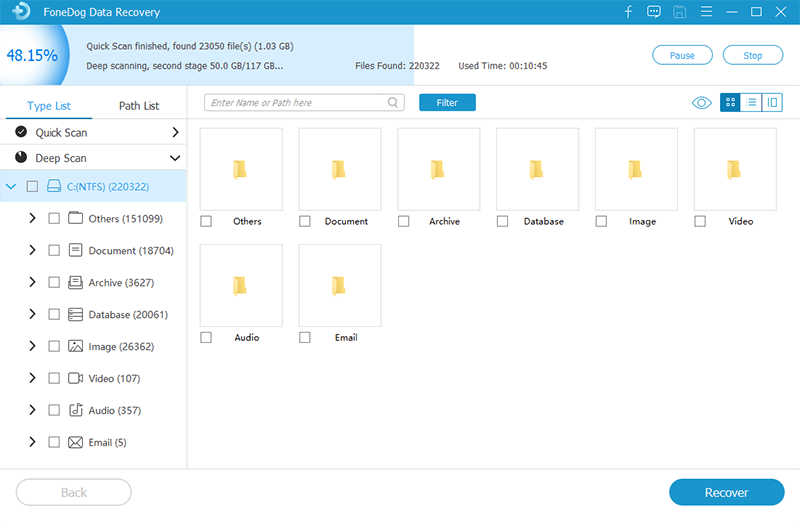
After the scanning is completed, you will see all the recovered items on your screen. FoneDog Data Recovery will display all the items according to its file type and category for the easy filter.
You can choose to select all the items or selectively choose the files you only need by marking or checking the boxes beside each file.
Once you have found all the necessary files, go ahead and click the Recover button so you can Save and Download them. You will be asked to create a folder location for these files.
FoneDog Data Recovery is also compatible to almost all types of removable storages apart from your XD card. It supports other kinds of memory sticks, SSDs, and more.
What makes this program stand out among the rest is its efficiency, convenience, and modern interface.
XD cards are quite different from the normal SD cards. Like what we mentioned earlier, these removable devices are quite smaller than the regular and are unique.
The same thing goes for reading and writing files into this device. Because it is compact, you need a different card reader or memory card adapter in order to save files like your videos and pictures.
Check out this guide on how to read XD picture card:
Tip: The most important thing you need is the XD card adapter wherein you can purchase it from a digital camera store.
Data Recovery
Recover deleted image, document, audio and more files.
Get deleted data back from computer (including Recycle Bin) and hard drives.
Recover loss data caused by disk accident, operation system crushes and other reasons.
Free Download
Free Download

XD cards are usually being used by photographers or avid users or Olympus and Fujifilm brands. However, this kind of card is quite expensive than the normal card we often use and has a limited capacity size, reasons why only a handful of people are still using this storage device.
Even then, people who are still using XD cards are not free from data loss; they are in fact, more prone to it because of the limited file capacity.
Fortunately, FoneDog Data Recovery is compatible with all types of removable storages like your XD card and makes recovery very easy.
In this article, we taught you how to recover deleted files from an XD card using FoneDog Data Recovery software. You don’t have to endure data loss when you have this program handy!
Leave a Comment
Comment
Data Recovery
FoneDog Data Recovery recovers the deleted photos, videos, audios, emails, and more from your Windows, Mac, hard drive, memory card, flash drive, etc.
Free Download Free DownloadHot Articles
/
INTERESTINGDULL
/
SIMPLEDIFFICULT
Thank you! Here' re your choices:
Excellent
Rating: 4.6 / 5 (based on 69 ratings)