

By Vernon Roderick, Last updated: July 16, 2020
YouTube, without a doubt, is a very powerful platform. It allows you to share videos as well as stream and download videos for entertainment. In addition to the videos, you are also given advertisements, which can have a positive impact on your internet browsing.
Despite that, it is still possible to encounter some problems with YouTube, and one of those problems is losing your YouTube videos. Due to this, it’s been an all-important skill for YouTube users to learn how they can recover deleted YouTube videos. Alas, it won’t be as easy as you think.
However, we are willing to guide you through the process. And the first step to do so is understanding why the problem occurred in the first place.
Part 1. Why Did the YouTube Videos Get Deleted?Part 2. Recover Deleted YouTube Videos Using a Third-Party SoftwarePart 3. Recover Deleted YouTube Videos by Getting Help SupportPart 4. Recover Deleted YouTube Videos from ArchivePart 5. Recover Deleted YouTube Videos through a BackupPart 6. Wrapping Up
You might be wondering why you have to go to the trouble of learning how to recover deleted YouTube videos. Although it may sound too far off, this would actually be a very advantageous skill if you were to acquire it. This is because YouTube videos are more vulnerable to be deleted than you think, mainly due to the rules and violations of YouTube.
Here’s a look at some of the conditions for YouTube to delete your videos:
In addition to these three rules, YouTube users may also delete their own videos accidentally. While it is not that common, considering the low chance of probability for this accident to occur, it did happen to a number of YouTubers. This situation may involve the deletion of a YouTube video or the account itself.
For that reason, it’s important to have a backup of your videos. Now if you don’t want to go to the trouble of doing that, we have another suggestion which involves four ways to recover deleted YouTube videos. Let’s start with the first solution and what we think would be the best.
The easiest solution for every problem is to use a tool designed for it in the first place. In our case, if you want to recover deleted YouTube videos, FoneDog Data Recovery is for you. FoneDog Data Recovery is a specialized tool that helps with recovering all kinds of data. Of course, it can recover images, documents, audios, and most importantly, videos.
Data Recovery
Recover deleted image, document, audio and more files.
Get deleted data back from computer (including Recycle Bin) and hard drives.
Recover loss data caused by disk accident, operation system crushes and other reasons.
Free Download
Free Download

Fortunately, it supports both Mac and Windows so you won’t have to worry about your device. Lastly, the tool allows you to recover files from different causes including accidental deletion.
Thus, it’s the perfect method to recover deleted YouTube videos. So how can you use the FoneDog Data Recovery tool?
Assuming that you’ve already downloaded and installed the FoneDog Data Recovery tool, the first step is to open it. Once it is opened, you will see tons of options that let you configure the scanning process. This includes image, audio, and of course, videos. In this section, make sure you mark the Video option. Then there’s the location section for where the file to be recovered is found. Here, you can choose the SYSTEM.

Once you’re done with the configuration, simply click on the Scan button. This should start the scanning process. You may also select a Deep Scan to prolong the process in exchange for more accurate search results.

Now you will be given a list of items to select. These are the videos that can be recovered. On the left are the directories from which the files are found. You may choose Type List or Path List, depending on how you want the files to be displayed. To select a file, simply click their corresponding boxes.

Once you’re done selecting the videos that you want to recover, press the Recover button. Now, wait until the recovery process is done and that concludes the instructions.
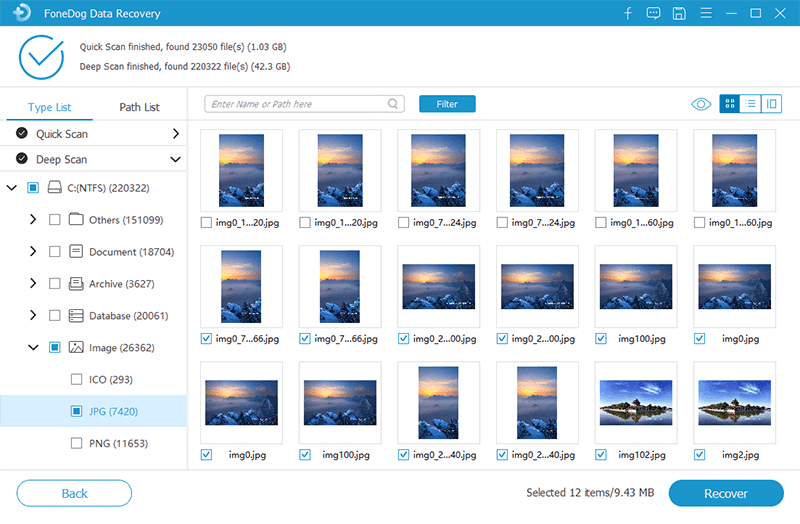
There are multiple ways to recover deleted YouTube videos. We simply chose this option as the first because many users found it to be very easy to use while being very effective at the same time.
If you’re not fond of using third-party software, then we’ve got the perfect solution for you.
Third-party software, as you may already know, can backfire. This is the main reason why some people tend to steer away from such a method, even if it’s a surefire way to recover deleted YouTube videos. Lucky for you, YouTube has an official way to recover deleted YouTube videos.
Without further ado, here’s how you can use the Help Support to your advantage:
Although we said that this is one of the few official ways to recover deleted YouTube videos, there are still downsides to this.
For one, you can’t get the result within a day. You will have to wait for them to finish the process, which will perhaps take more than one day. Additionally, you can’t be sure that this would work since they might not comply with your request. If that’s the case, then you’ll have to rely on other options.
Another popular method to recover deleted YouTube videos is to use the famous Archive website. The Archive website is where all kinds of information can be stored. The website automatically updates its archive from every addition to famous platforms. This means whenever a video is added to YouTube, Archive.org will attempt to store that video.
Here’s how you can recover deleted YouTube videosfrom the Archive website:
With this, it should be easy for you to recover deleted YouTube videos. In fact, it might even be possible to do this on other platforms as well, such as Facebook, Twitter, and more. However, this is, again, not a 100% guaranteed success. This is because sometimes, the Archive website is not able to keep up with YouTube.
Considering the scale of YouTube, it’s only natural for Archive to experience data loss when handling the files from the video-sharing platform. So don’t be frustrated if it didn’t work for you. Now we head to the last option to recover deleted YouTube videos.
Data Recovery
Recover deleted image, document, audio and more files.
Get deleted data back from computer (including Recycle Bin) and hard drives.
Recover loss data caused by disk accident, operation system crushes and other reasons.
Free Download
Free Download

Fortunately, there’s one last method for you. On the other hand, it won’t be what you are expecting. Making a backup isn’t very hard so it should be a problem if you need to constantly make a backup of your files.
There are also many ways to do this. You can either create a duplicate of that YouTube video or create a duplicate of the whole computer system. Either way, you will have to remember one thing. To recover files from a backup, that “backup” should first be created. For that reason, if you don’t have a backup of your video, then forget about this option. Now if you do, then that is perfect.
Regardless, since there are many ways to create a backup, there’s no one-size-fits-all set of instructions for this, so you’ll have to learn about them yourself.
A lot of people complain about a lot of things on YouTube. Some say the algorithm is unreliable. There are also those that complain about how inefficient it is to search for good videos. However, it is what we make it to be.
That applies to YouTubers that upload their videos. If you know how to use the platform, you’ll be able to see its value. And one way to do that is to know more about the platform such as its issues and their corresponding solutions.
That concludes our list of methods to recover deleted YouTube videos. Hopefully, this helps you get your precious video back.
Leave a Comment
Comment
Data Recovery
FoneDog Data Recovery recovers the deleted photos, videos, audios, emails, and more from your Windows, Mac, hard drive, memory card, flash drive, etc.
Free Download Free DownloadHot Articles
/
INTERESTINGDULL
/
SIMPLEDIFFICULT
Thank you! Here' re your choices:
Excellent
Rating: 4.6 / 5 (based on 89 ratings)