

By Adela D. Louie, Last updated: April 13, 2021
SD card is one of the best ways that you can back up your data either from your mobile device, from your digital camera, and other devices that supports having an SD card. It is a convenient way for you to keep your photos safe.
If you lose photos on SD cards, recover photos SD card is particularly important. This article will solve this problem for you. There is also an article about deleting photos, which is about recovering deleted photos on the computer.
Part 1. Recover Photos SD Card – Can They Really Be Recovered?Part 2. Recover Photos SD Card – Most Common Issues You Can Encounter When SD Card Cannot Be AccessedPart 3. Recover Photos SD Card – Software
Always remember that when you lose your photos on a certain device, even on your SD card, they are not completely gone from the system. It will still be there existing on your SD card for as long as there are new data stored in it that might overwrite it. So as long as you do not do anything on your SD card such as saving new data, specifically photos, you will be able to recover those lost photos from it.
On the other hand, once that you have stored new photos on your SD card where you have lost your previous photos, then this is where the problem occurs. Because once that you save new data in it, those lost photos that you have can then be permanently deleted and you will no longer recover them.
So to cut everything short, once that you have experienced losing your photos on your SD card and you are thinking of recovering them, then you should stop using for the time being and then start to recover them as soon as possible.
The SD cards that you have been one of those devices that can get damaged easily. And with that, you may face some things which can cause you to lose access to your SD card.
This is the situation wherein you are trying to view the photos that you have on your SD card but then, you have made a mistake of deleting them or formatting your device.
Trying to take in photos when you have an insufficient battery or your SD card is low in space is considered to be as handling your SD card in the wrong way. So you have to refrain from using it in this type of scenario.
There is also a tendency wherein you might have bought a damaged SD card from your supplier which can cause your SD card to be inaccessible.

The thing is that you can always get a new SD card from y our manufacturer but unfortunately they do not cover the process of recovering your lost photos stored in it. So with that, you will be needing a third-party application for you to recover your lost photos.
As we have said earlier, the great way for you to recover photos SD card is by using a third-party application that will allow you to recover photos SD card using your PC. The first thing that you need to know is the things that you will be needing to perform this process and recover your photos from your SD card.
Thing Needed to Recover Photos SD Card
So now that you know the things needed to perform this process, let us go ahead and show you the tool that you can use. And this is the FoneDog Data Recovery tool.
The FoneDog Data Recovery tool is one great software that will allow you to recover your lost photos from your SD card using any Windows or a Mac computer or laptop. This third-party application is one of the best tools when it comes to data recovery because this will give you a high success rate in recovering your lost data. It is very easy to use as well and safe to use.
Now, for you to know how you can use the FoneDog Data Recovery tool to recover photos from your SD card, then here is what you will be needing to do.
Step 1: Get the App
Go to the FoneDog website and then look for the Computer Data Recovery tool under products and then have it downloaded and installed on your computer. Do not worry because if this is the first time you are going to get the program on your computer, you may opt to get the free trial version of the program as it can offer the same as the paid ones.
Data Recovery
Recover deleted image, document, audio and more files.
Get deleted data back from computer (including Recycle Bin) and hard drives.
Recover loss data caused by disk accident, operation system crushes and other reasons.
Free Download
Free Download

Step 2: Launch App and Connect SD Card to PC
After getting the FoneDog Data Recovery tool, goa head and launch it on your screen. Also, make use of your card reader for you to be able to connect your SD card to your computer. Here, you have to make sure that your SD card is well connected to your computer. This way, you can avoid any circumstances of having any interruptions.

Step 3: Select Photos and SD Card
Then, once that you are on the main page of the app, go ahead and click on Photos under the data type category and then select your SD card.
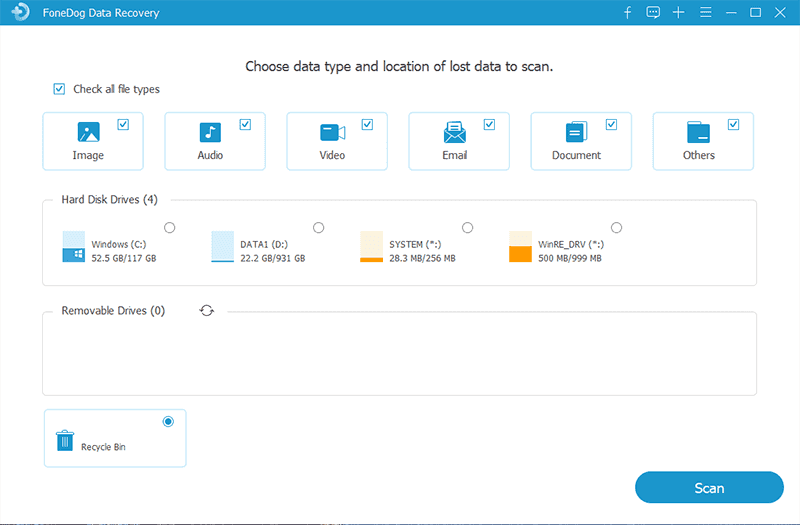
Step 4: Scan Your SD Card
After choosing the needed data and location, you can then simply click on the Scan button. This way, the FoneDog Data Recovery software will then begin to search your SD card for all of the photos that you lost. On this page, you will be given two procedures on how you can scan your SD card.
All the data that will be scanned by the FoneDog Data Recovery app will be shown to you in a categorized manner.

Step 5: Preview and Select Photos to Recover
And after the scanning process is all set, then you can proceed and preview your scanned photos. You can also have them selected one by one for you to see which of them that you would like to get back. The good thing about this app is that it will let you selectively choose which of your photos that you just want to recover.
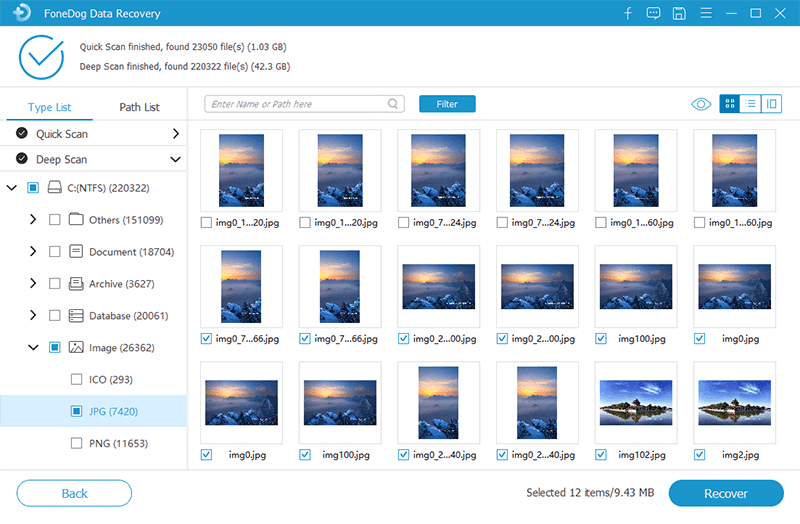
Step 6: Get Back Lost Photos
Once that you are done choosing all of the photos that you want to get back, then you can now click on the Recover button right below your screen. Once you do it, the FoneDog Data Recovery tool will begin to recover all of the photos that you have chosen earlier.
People Also ReadHow to Perform VHD Recovery on Windows 10?8 Factors: How to Choose the Best Flash Drive Recovery Software
Photos are one of the most important data that we have as it holds of our memories with the people we most cherish with and keeping them in a safe location can preserve them such as your SD card.
And if those photos were gone, then it can be very devastating. So once that you need to perform a recovery process, the best tool that you can use is the FoneDog Data Recovery tool. Fast, efficient, and safe to use. You can also use it to recover other lost data, such as recover the important lost emails.
Leave a Comment
Comment
Data Recovery
FoneDog Data Recovery recovers the deleted photos, videos, audios, emails, and more from your Windows, Mac, hard drive, memory card, flash drive, etc.
Free Download Free DownloadHot Articles
/
INTERESTINGDULL
/
SIMPLEDIFFICULT
Thank you! Here' re your choices:
Excellent
Rating: 4.7 / 5 (based on 81 ratings)