

By Adela D. Louie, Last updated: April 19, 2021
We are sure that your computer contains so much important data, files, documents, and so much more. That is why surely, you would like them to keep safe at all times. And when in the situation of accidental deletion of data happened on your computer, you would like to know some undelete software that you can use for you to get back those deleted data from your PC.
So because of that, you would like to know if there is an undelete software that you can make use of when the files on your computer have gone because of accidental deletion or for some other reasons. That is why in this article, we are going to show you the best undelete software there is that will definitely do the job for you.
Part 1. What's The Best Undelete Software?Part 2. Other Undelete Software You Might Want to ConsiderPart 3. Conclusion
The best undelete software that you can use to get back your deleted files from your computer is the FoneDog Data Recovery software.
This Data Recovery software from FoneDog is considered to be one of the most efficient, easiest, and safest tools that you can use to recover any lost or deleted files from your computer. It can help you in recovering your emails, documents, photos, videos, audios, and some other important files.
Apart from the fact that it can recover deleted data from your computer, it can also recover deleted files from external media such as a memory card, flash drive, and external hard drive. Also, you can recover any deleted files from a Mac computer and its recycle bin, and on Windows 10, Windows 8, and Windows 7.
Now, here is a quick tutorial that you can easily follow if you want to recover any lost or deleted files from your computer.
Data Recovery
Recover deleted image, document, audio and more files.
Get deleted data back from computer (including Recycle Bin) and hard drives.
Recover loss data caused by disk accident, operation system crushes and other reasons.
Free Download
Free Download

After you have successfully installed the FoneDog Data Recovery on your computer, go ahead and launch it. Then you will be directed to the main interface of the program.
Then, on the main page of the program, you can simply choose the type of data that you would like to recover. Also, you can choose the location of the data where you want to recover it.
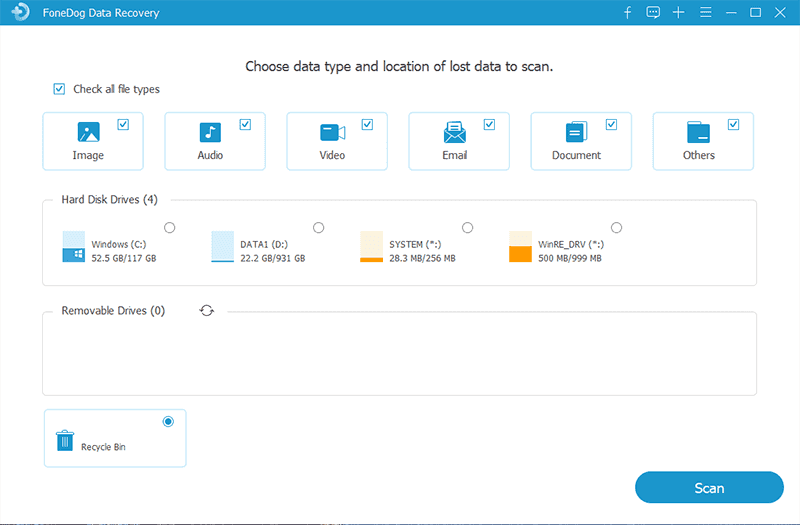
And after that, you have chosen the type of data and the location where you want to recover your deleted files, it is now time for you to scan them. You can do this by clicking on the Scan button below your screen. Then the program will show you two different options that you can choose from. One is the Quick Scan method, and the other one is the Deep Scan method.
Remember that if you are going to choose the Deep Scan process, you will be needing to wait patiently for it to complete as it requires a longer time to scan your computer.

Once that the process of scanning your computer is complete, then you can now check out the result of the scanning process. You click on the scanned files one by one for you to view them.
Also, from that page, you can now start choosing the files that you would like to recover. You can do this by clicking on them one by one for you to select the files. Or use the Search tab at the top of the window screen for you to look faster for a specific file that you want.
Once done choosing all the files that you would like to get back, then it is now time for you to click on that Recover button located at the lower-right part of your screen. Then the process of recovering your lost data will now start so all you have to do now is to wait for it finishes.
The FoneDog Data Recovery software is one best undelete software that you can use to get back those deleted files from your computer or from an external media device.

This tool will be able to give you all of the essential advice that you need when you are installing it on your computer. But remember not to install this software on the location where you want to recover your data.
This tool comes with a free version that you can use and test all you want. However, it also comes with a paid version as well which makes the free version have some restrictions on what it can access. Also, the MiniTool Power Data Recovery will only let you recover up to 1GB of your data only. You can also make some limitations when it comes to its scanning process.

The Disk Drill software will be able o help you in scanning for your deleted files locally and as well as on a certain removable external hard drive. This software is also safe and as well as easy to use. And when you try to open this tool, it will also show you some quick tutorials that you can easily follow so that you can recover your deleted files easily.
In addition to the two data recovery software introduced above, there is an article here that details another data recovery software called Undelete Plus. You can find out.
People Also ReadHow Do You Recover Deleted Files from a USB Flash DriveHow to Recover Lost Email from Three Platforms for Free
There is definitely a lot of undelete software that you can use to recover those deleted files from your computer. However, you have to make sure that you go and pick out only the best for you and your computer, of course. So if you want to make sure that you have the best undelete software there is, then we highly recommend that you get the FoneDog Data Recovery software and you will never go wrong with it. It can recover any data type from any computer, partition, and external hard drive devices that you have.
Leave a Comment
0 Comment
Data Recovery
FoneDog Data Recovery recovers the deleted photos, videos, audios, emails, and more from your Windows, Mac, hard drive, memory card, flash drive, etc.
Free Download Free DownloadHot Articles
/
INTERESTINGDULL
/
SIMPLEDIFFICULT
Thank you! Here' re your choices:
Excellent
Rating: 4.6 / 5 (based on 76 ratings)