

By Nathan E. Malpass, Last updated: April 12, 2021
No one person is immune to making mistakes. This proves to be the case even with professionals handling important data needed for either personal or work purposes. Do you have gone through the situation of accidentally deleting an important part of a report or erasing a specific line in an email to be sent to their boss, There are many undelete windows 7 solutions out there that it’s fairly rare to see someone complaining about not being able to retrieve their files.
This article will talk about some of the most effective undelete windows 7 solutions so you don’t become one of the very few that lost their files permanently. Let’s start with what I consider to be the best solution
Tip: If you also sufferred the same issue on your Mac, here is an article on how to undelete files from Mac.
Part 1. Can Deleted Files Really be Recovered in Windows 7?Part 2. Your Guide to Using the FoneDog Toolkit- Data Recovery Software.Part 3. Conclusion
Yes. The majority of computers, even with varying OS have the option to undelete data. Even the option "CTRL+Z" is used. It is the undo function where you are able to go back to the last three changes that you made. In other instances, deleted files can be found in the recycle bin which can still be restored as long as it hasn't been emptied.
Now if you’re looking for free software that is capable of doing Undelete Windows 7, or in short, Mac undeletes freeware, I suggest FoneDog Data Recovery.
When you come to a point where the above-mentioned initial hacks don't work you will start to feel worried. Who wouldn't be? Especially if the deleted data would mean explaining to your boss why your expenses report is incomplete or haggling for extra time from your professor to submit your thesis.
Rest easy for you will now be introduced to the wonders of the Data Recovery feature of the FoneDog Toolkit. The steps are simple and can be done even if you are not a computer whiz. Read on to learn more about the product.
Data Recovery
Recover deleted image, document, audio and more files.
Get deleted data back from computer (including Recycle Bin) and hard drives.
Recover loss data caused by disk accident, operation system crushes and other reasons.
Free Download
Free Download

Below are the steps on how to do Undelete Windows 7 with this tool.
Go to https://www.fonedog.com/data-recovery/, the official website, to make sure of the legitimacy of the software. You will also see the other products that are offered for different types of concerns you may have.
One of the best selling features of the FoneDog Data Recovery is that it allows several types of data such as pictures, videos, text, email, audio, and of course documents i.e PDF, DOC, HTML, PPT to be retrieved. Once you have selected which files you are looking for pick out which drive to scan.
The toolkit allows two scanning options ( quick and deep scan) and accommodates recovery not only from the computer's hard drive but also allows you to scan external storage i.e. Flash drive or SD card.
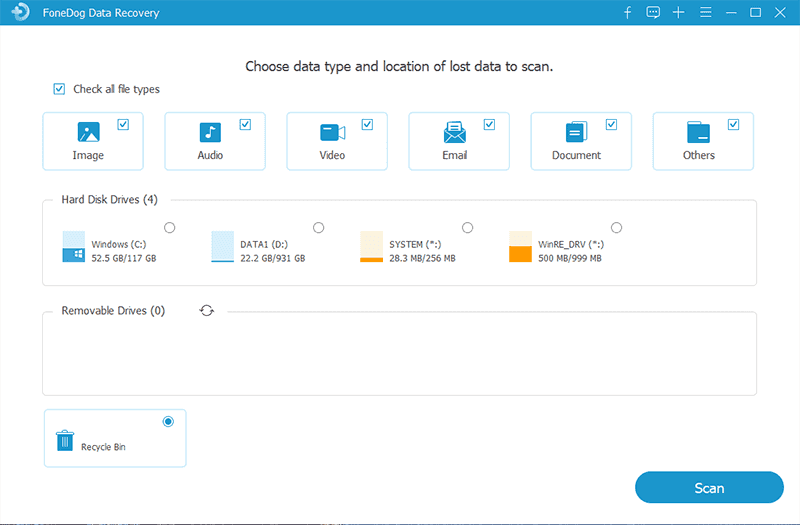
After making your selection click on "Scan" so that the software can proceed to sift through the files. It might take some time depending on the number of data being scanned. Once done you will be given a preview of the results of the scan which contains all available files that fit the criteria you set initially. You just need to go over it and look for the deleted file you need after which you just need to click on "Recover" to restore it. Problem solved!

With this Undelete Windows 7 freeware, it will be very easy to retrieve your files no matter where they came from and why they got lost in the first place. Unfortunately, not many people prefer using third-party software. In that case, I have just the Undelete Windows 7 solution for you.
Windows 7 actually has a built-in feature to back up files and restore them some other time. If you don't have this enabled initially chances are there was no backup created. In such a case, doing Undelete Windows 7 will be impossible. So here are the steps to set it up for use.
Step 1. Go to "Start" type in the search bar "backup" if you want a faster way to access it. But for the traditional route to get to the "Backup and Restore" option, click on "System and Security".

Step 2. On the main page of the Backup and Restore menu select "Set up Backup"
Step 3. Select which location you would like your backup to be saved.
Step 4. There will be two options that will determine which data to be backed up. In this instance, it is recommended that you select the one where Windows chooses which libraries to save.
Step 5. To complete the process click on "Next" then "Save Settings and Backup". This will initiate the backup process and leave it set up for the next time the procedure is scheduled to be done.
If back up and restore are not set up users do have the option to restore files using its previous version.Below are the steps on how to do to Undelete Windows 7.
Step 1. Go to the Start menu then open the "File Explorer".
Step 2. Search for the folder that originally contained the file that was deleted.
Step 3. Right-click on the folder then select "Properties"
Step 4. Select "Previous Versions". Nex thing to do is select the last version that was saved.

Step 5. Click on "Restore". The file that has been recently deleted should be back to where it was originally stored.
People Also ReadRecover Data from Your Memory Cards6 Best Free Picture Recovery Tools
There is no guarantee that the data you have stored, or files and documents you have worked on will be completely safe. Not to jinx it but there may be a point in time that you encounter problems such as what we have talked about in this article.
These are the different Undelete Windows 7 solutions. Although they are different, the end result is the same. You will get your files back from non-existence. While you may have struggled this time, it should be easier in the future.
The FoneDog Toolkit Data Recovery feature does not need you to be a whiz in using such a platform. The steps are easy to follow and definitely user-friendly because the developers had it in mind that a person with technical problems doesn't need the added stress.
Keeping that in mind there are other tips and tricks that can be done for those who would want to rely on the old ways because they have also proven to be effective. But for continuous peace of mind, there is no better partner than the FoneDog Toolkit.
Leave a Comment
Comment
Data Recovery
FoneDog Data Recovery recovers the deleted photos, videos, audios, emails, and more from your Windows, Mac, hard drive, memory card, flash drive, etc.
Free Download Free DownloadHot Articles
/
INTERESTINGDULL
/
SIMPLEDIFFICULT
Thank you! Here' re your choices:
Excellent
Rating: 4.7 / 5 (based on 73 ratings)